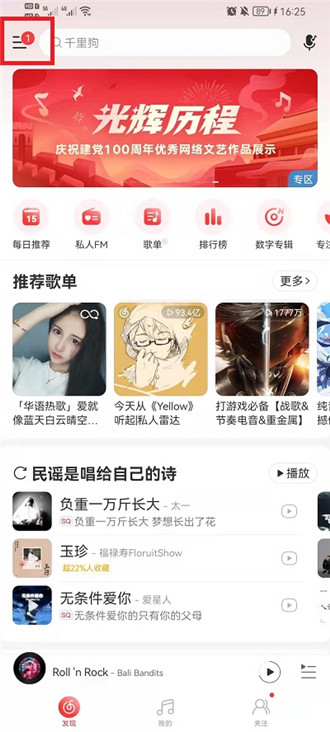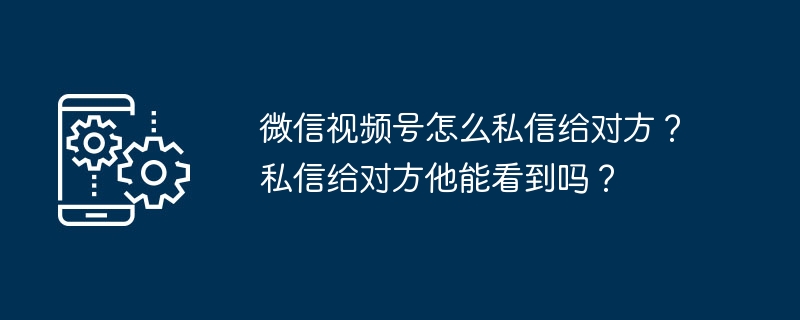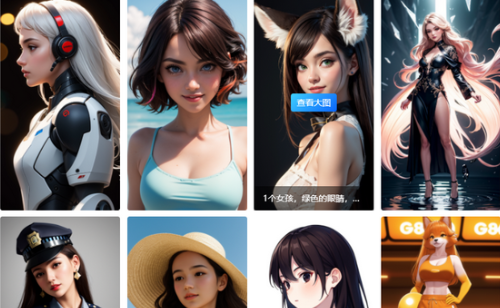1、在任务栏的搜索栏中输入【PowerShell】,在搜索结果Windows PowerShell上点击鼠标右键选择【以管理员身份运行】。如下图所示:

2、在打开的窗口中,根据实际情况选择将以下代码复制到在Windows PowerShell(管理员)窗口,并回车确认执行。
(1)适用于商店Apps问题
Get-AppXPackage -AllUsers | Foreach {Add-AppxPackage -DisableDevelopmentMode -Register 【$($_.InstallLocation)AppXManifest.xml】}
(2)适用于Windows应用商店问题
Get-AppXPackage -AllUsers | Foreach {Add-AppxPackage -DisableDevelopmentMode -Register 【$($_.InstallLocation)AppXManifest.xml】}