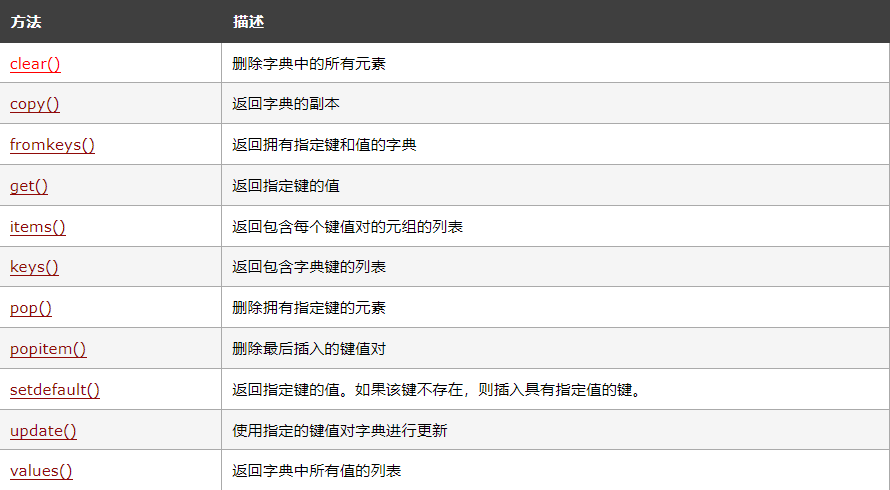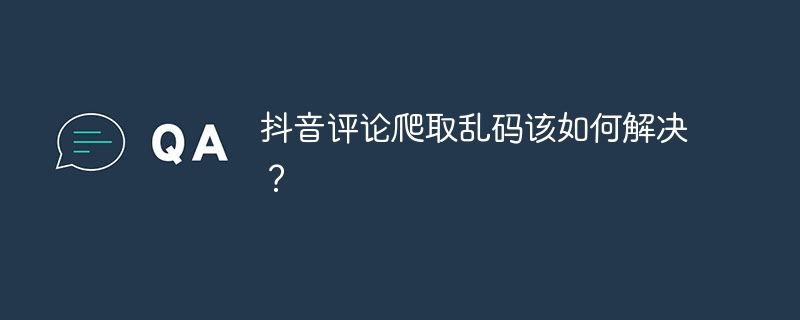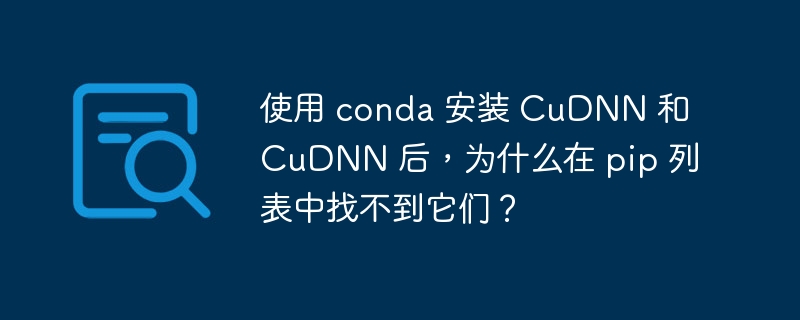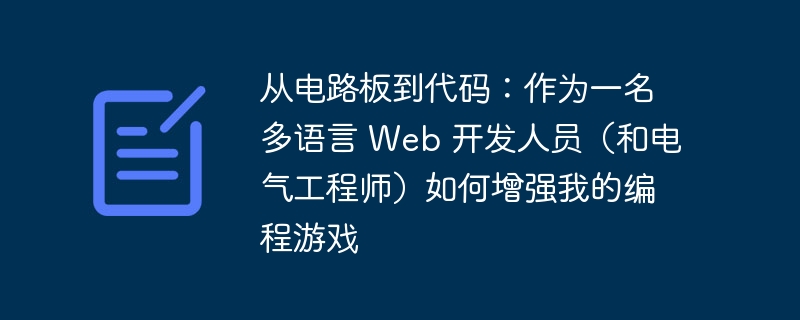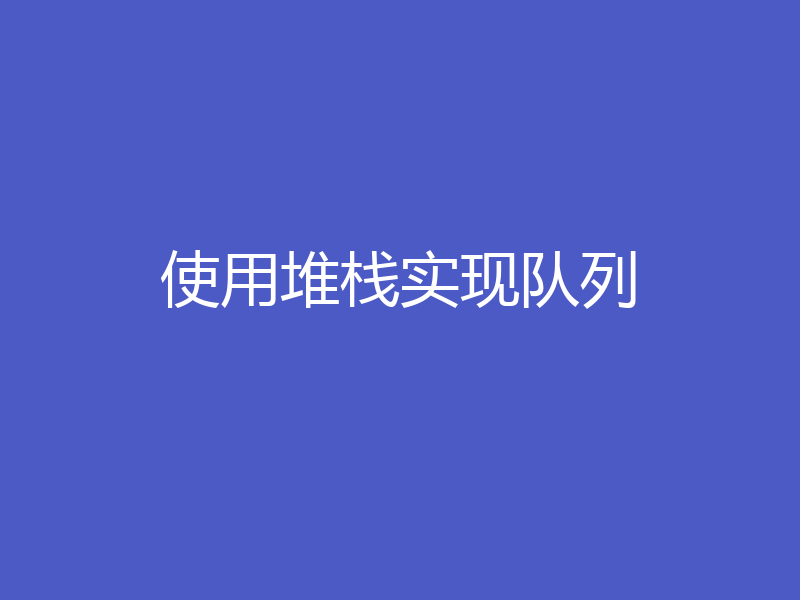字典是一个无序、可变和有索引的集合。在 Python 中,字典用花括号编写,拥有键和值。
实例
创建并打印字典:
thisdict = {
"brand": "Porsche",
"model": "911",
"year": 1963
}
print(thisdict)运行实例

您可以通过在方括号内引用其键名来访问字典的项目:
实例
获取 “model” 键的值:
x = thisdict["model"]
运行实例
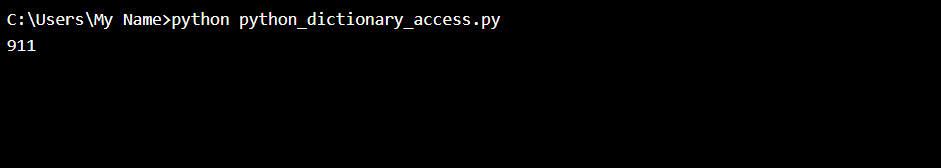
还有一个名为 get() 的方法会给你相同的结果:
实例
获取 “model” 键的值:
x = thisdict.get("model")运行实例
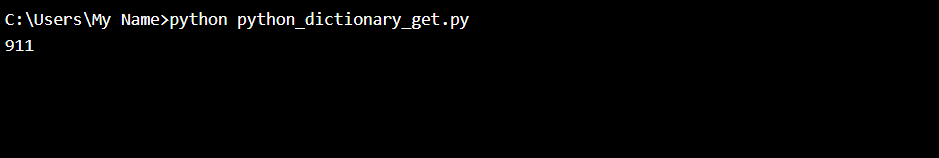
您可以通过引用其键名来更改特定项的值:
实例
把 “year” 改为 2019:
thisdict = {
"brand": "Porsche",
"model": "911",
"year": 1963
}
thisdict["year"] = 2019运行实例
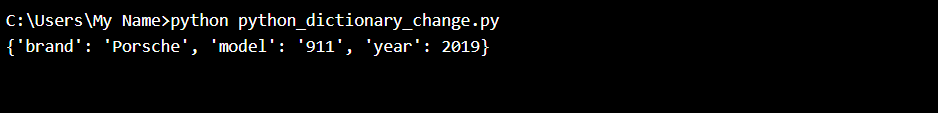
您可以使用 for 循环遍历字典。
循环遍历字典时,返回值是字典的键,但也有返回值的方法。
实例
逐个打印字典中的所有键名:
for x in thisdict: print(x)
运行实例

实例
逐个打印字典中的所有值:
for x in thisdict: print(thisdict[x])
运行实例
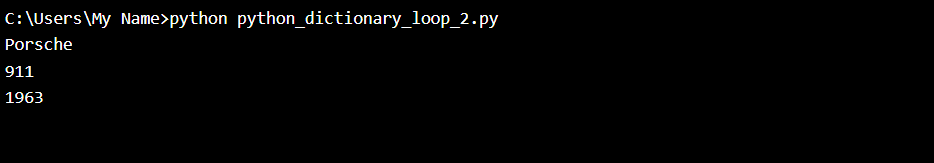
实例
还可以使用 values() 函数返回字典的值:
for x in thisdict.values(): print(x)
运行实例

实例
通过使用 items() 函数遍历键和值:
for x, y in thisdict.items(): print(x, y)
运行实例
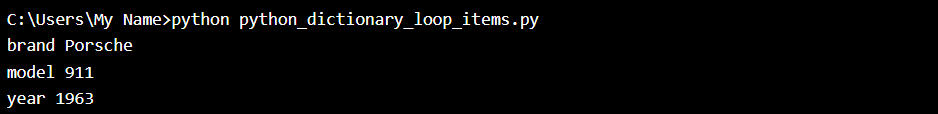
要确定字典中是否存在指定的键,请使用 in 关键字:
实例
检查字典中是否存在 “model”:
thisdict = {
"brand": "Porsche",
"model": "911",
"year": 1963
}
if "model" in thisdict:
print("Yes, 'model' is one of the keys in the thisdict dictionary")运行实例
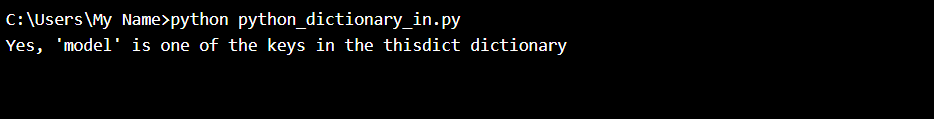
要确定字典有多少项目(键值对),请使用 len() 方法。
实例
打印字典中的项目数:
print(len(thisdict))
运行实例
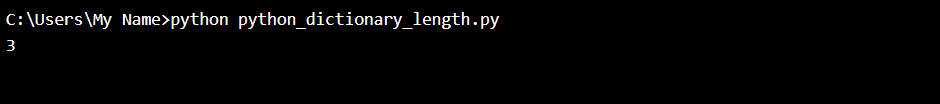
添加项目
通过使用新的索引键并为其赋值,可以将项目添加到字典中:
实例
thisdict = {
"brand": "Porsche",
"model": "911",
"year": 1963
}
thisdict["color"] = "red"
print(thisdict)运行实例
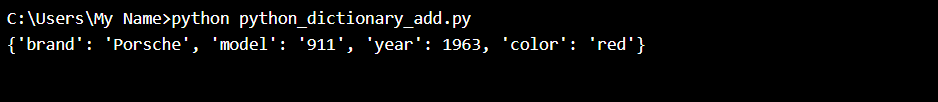
有几种方法可以从字典中删除项目:
实例
pop() 方法删除具有指定键名的项:
thisdict = {
"brand": "Porsche",
"model": "911",
"year": 1963
}
thisdict.pop("model")
print(thisdict)运行实例
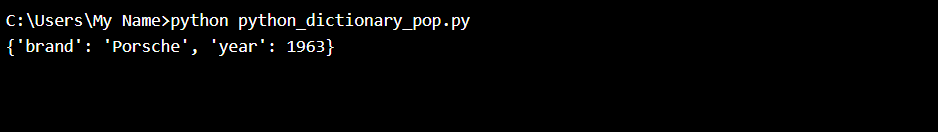
实例
popitem() 方法删除最后插入的项目(在 3.7 之前的版本中,删除随机项目):
thisdict = {
"brand": "Porsche",
"model": "911",
"year": 1963
}
thisdict.popitem()
print(thisdict)运行实例
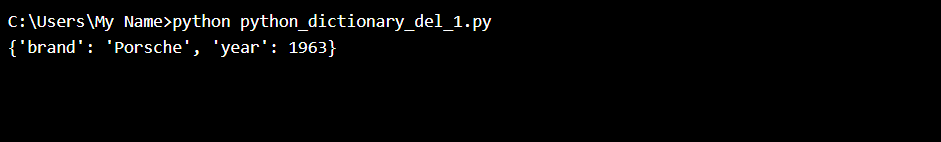
实例
del 关键字删除具有指定键名的项目:
thisdict = {
"brand": "Porsche",
"model": "911",
"year": 1963
}
del thisdict["model"]
print(thisdict)运行实例
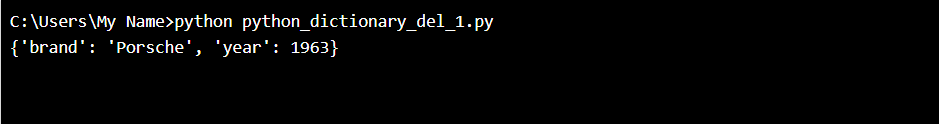
实例
del 关键字也可以完全删除字典:
thisdict = {
"brand": "Porsche",
"model": "911",
"year": 1963
}
del thisdict
print(thisdict) #this 会导致错误,因为 "thisdict" 不再存在。运行实例
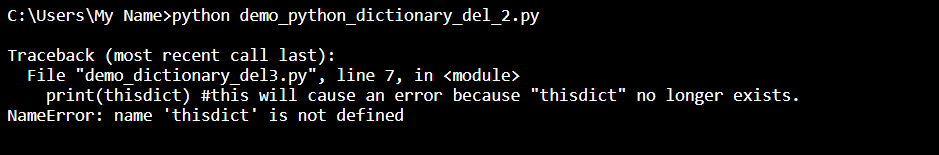
实例
clear() 关键字清空字典:
thisdict = {
"brand": "Porsche",
"model": "911",
"year": 1963
}
thisdict.clear()
print(thisdict)运行实例
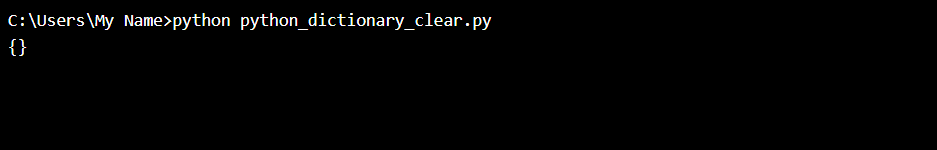
您不能通过键入 dict2 = dict1 来复制字典,因为:dict2 只是对 dict1 的引用,而 dict1 中的更改也将自动在 dict2 中进行。
有一些方法可以进行复制,一种方法是使用内建的字典方法 copy()。
实例
使用 copy() 方法来复制字典:
thisdict = {
"brand": "Porsche",
"model": "911",
"year": 1963
}
mydict = thisdict.copy()
print(mydict)运行实例
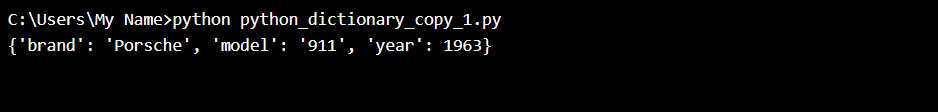
制作副本的另一种方法是使用内建方法 dict()。
实例
使用 dict() 方法创建字典的副本:
thisdict = {
"brand": "Porsche",
"model": "911",
"year": 1963
}
mydict = dict(thisdict)
print(mydict)运行实例
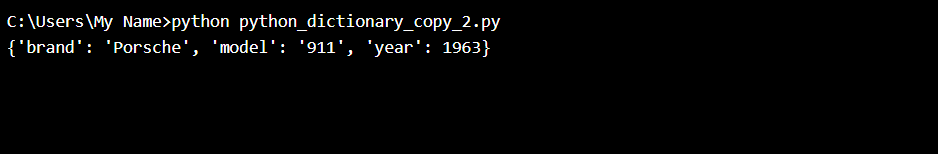
词典也可以包含许多词典,这被称为嵌套词典。
实例
创建包含三个字典的字典:
myfamily = {
"child1" : {
"name" : "Phoebe Adele",
"year" : 2002
},
"child2" : {
"name" : "Jennifer Katharine",
"year" : 1996
},
"child3" : {
"name" : "Rory John",
"year" : 1999
}
}运行实例
{'child1': {'name': 'Phoebe Adele', 'year': 2002}, 'child2': {'name': 'Jennifer Katharine', 'year': 1996}, 'child3': {'name': 'Rory John', 'year': 1999}}或者,如果您想嵌套三个已经作为字典存在的字典:
实例
创建三个字典,然后创建一个包含其他三个字典的字典:
child1 = {
"name" : "Phoebe Adele",
"year" : 2002
}
child2 = {
"name" : "Jennifer Katharine",
"year" : 1996
}
child3 = {
"name" : "Rory John",
"year" : 1999
}
myfamily = {
"child1" : child1,
"child2" : child2,
"child3" : child3
}运行实例
{'child1': {'name': 'Phoebe Adele', 'year': 2002}, 'child2': {'name': 'Jennifer Katharine', 'year': 1996}, 'child3': {'name': 'Rory John', 'year': 1999}}也可以使用 dict() 构造函数创建新的字典:
实例
thisdict = dict(brand="Porsche", model="911", year=1963) # 请注意,关键字不是字符串字面量 # 请注意,使用了等号而不是冒号来赋值 print(thisdict)
运行实例
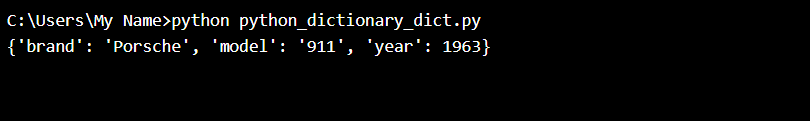
Python 提供一组可以在字典上使用的内建方法。