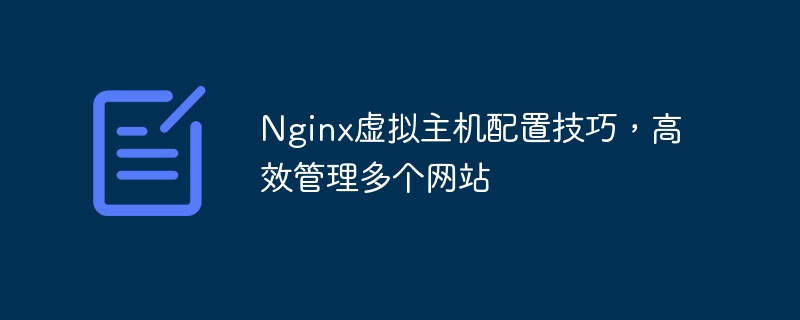计设做了一套招聘背调系统,前后端分别使用了Ant Design Vue与JFinal框架。想要将项目部署到服务器上,但是外部访问一直报错404Not Found

把错误定位为:找不到动态接口,但是不知道是项目中出现了问题,还是经nginx代理后出现了问题。
因此要分别测试 项目本身的接口 和 nginx代理后的接口。
首先测试项目内接口:
在ubuntu端输入命令:curl http://localhost:port/xxx/xxx
这里我的接口是: curl http://localhost:20294/sys/login
运行结果:

说明我的项目内接口是没有问题的。
再测试nginx代理后的接口:
再ubuntu中输入命令
curl http://localhost:8080/api/user/login
运行结果:

这里提示找不到接口了,说明问题出在代理服务器nginx上,所以我们要去修改nginx的配置文件。
按照其他博客的建议,我将nginx配置中这个地方加上了斜杠

重启服务器后,还是不行。
在当我不知道怎么办的时候,我突然发现我的服务器中,有两个nginx·····
我在想是不是因为有两个nginx,修改的配置文件不是我启动的那个nginx。于是我把所有nginx配置文件都替换成我原始的配置文件,再重启。还是不行
担心是两个nginx的问题,我把服务器中的所有nginx删除了。删除步骤(依次运行下面的步骤):
ps aux|grep nginx #查看nginx进程 kill -9 进程号 #杀死上一步中查询到的nginx(进程号在第二列) find / -name nginx #找到nginx的文件地址 rm -rf xxx #删除nginx所有文件
最后用weget安装新的nginx,然后按照原本安装步骤进行安装,修改配置文件后,再运行curl访问动态接口,突然就可以了!
下面贴出我的nginx配置文件:
user root;
#user nobody;
worker_processes 4;
#error_log logs/error.log;
#error_log logs/error.log notice;
#error_log logs/error.log info;
#pid logs/nginx.pid;
events {
worker_connections 1024;
}
http {
include mime.types;
default_type application/octet-stream;
log_format main '$remote_addr - $remote_user [$time_local] "$request" '
'$status $body_bytes_sent "$http_referer" '
'"$http_user_agent" "$http_x_forwarded_for"';
server_names_hash_bucket_size 128;
client_header_buffer_size 32k;
underscores_in_headers on;
large_client_header_buffers 4 32k;
client_max_body_size 50m;
#log_format main '$remote_addr - $remote_user [$time_local] "$request" '
# '$status $body_bytes_sent "$http_referer" '
# '"$http_user_agent" "$http_x_forwarded_for"';
#access_log logs/access.log main;
sendfile on;
#keepalive_timeout 0;
keepalive_timeout 65;
tcp_nopush on;
fastcgi_connect_timeout 300;
fastcgi_send_timeout 300;
fastcgi_read_timeout 300;
fastcgi_buffer_size 64k;
fastcgi_buffers 4 64k;
fastcgi_busy_buffers_size 128k;
fastcgi_temp_file_write_size 256k;
tcp_nodelay on;
#gzip on;
######################################################
############# 麻雀配置地址 ###########
######################################################
server {
listen 8080;
server_name somename;
location /api/ {
proxy_pass http://0.0.0.0:20294/; #映射到本地端口。
proxy_redirect off;
proxy_set_header Host $http_host;
proxy_set_header X-Real-IP $remote_addr;
proxy_set_header X-Forwarded-Proto https;
proxy_set_header X-Forwarded-For $proxy_add_x_forwarded_for;
client_max_body_size 200m;
proxy_connect_timeout 600;
proxy_read_timeout 600;
}
location / {
root /root/project-template/config/static;
try_files $uri $uri/ @router;
index index.html;
proxy_set_header X-Real-IP $remote_addr;
proxy_set_header X-Forwarded-Proto https;
proxy_set_header X-Forwarded-For $proxy_add_x_forwarded_for;
client_max_body_size 200m;
proxy_connect_timeout 600;
proxy_read_timeout 600;
}
location @router {
rewrite ^.*$ /index.html last;
}
}
}需要注意的是:配置动态访问api的时候,记得在最后加上斜杠