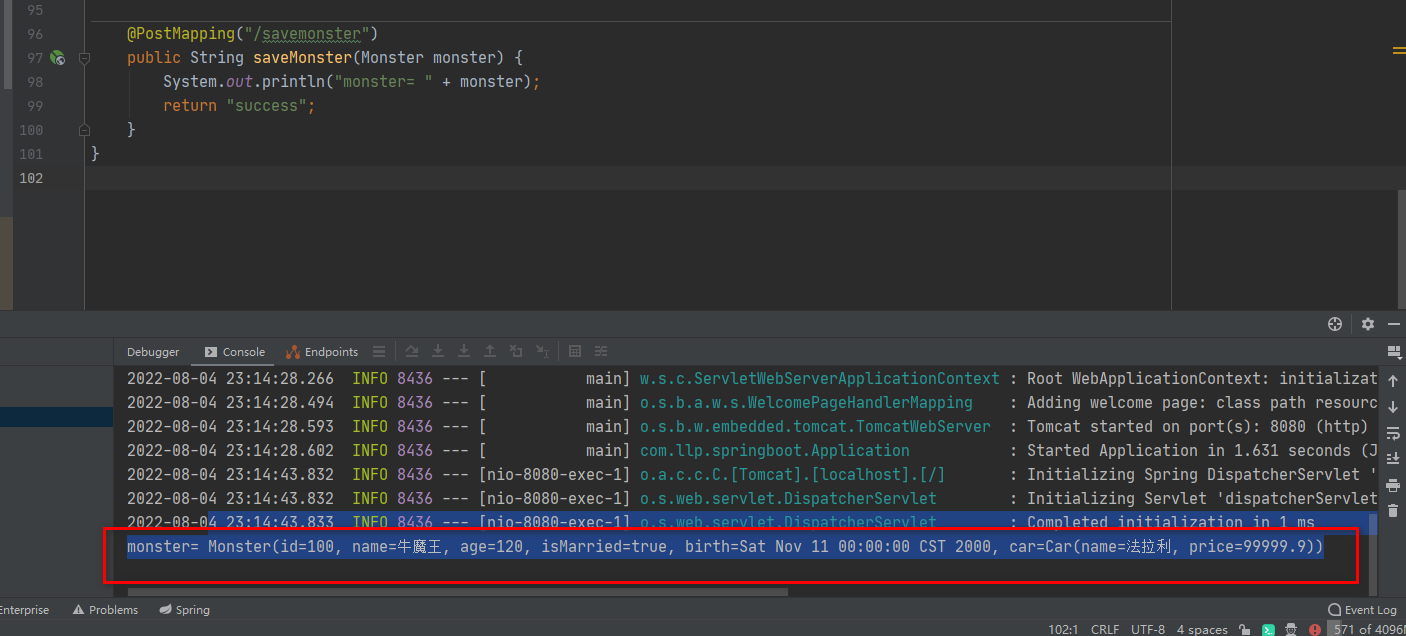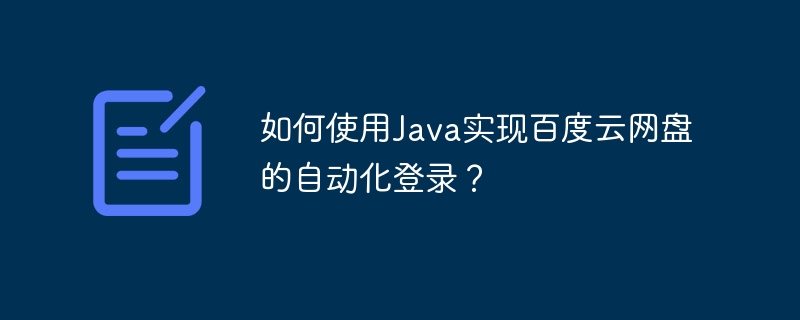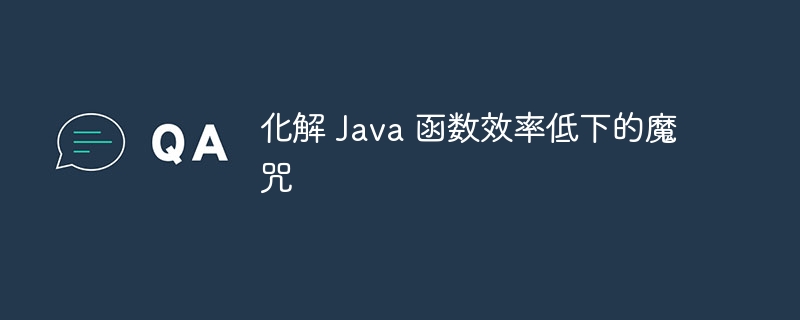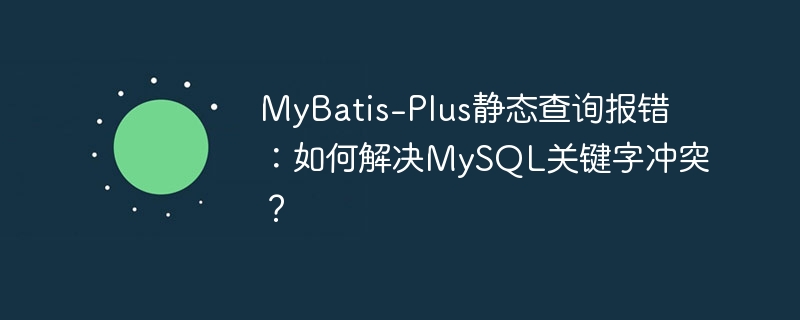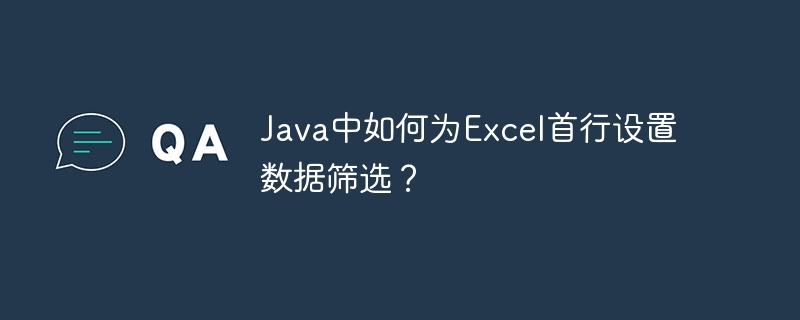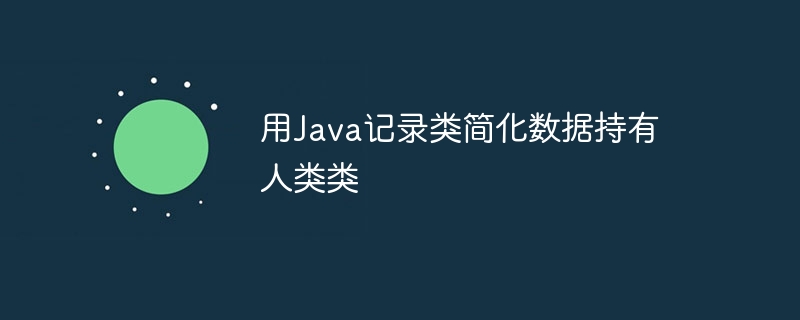SpringBoot 接收客户端提交数据/参数会使用到相关注解
详 解 @PathVariable 、 @RequestHeader 、 @ModelAttribute 、 @RequestParam 、 @MatrixVariable、@CookieValue、@RequestBody
1.需求: 演示各种方式提交数据/参数给服务器,服务器如何使用注解接收
2.应用实例演示
需求: 演示各种方式提交数据/参数给服务器,服务器如何使用注解接收
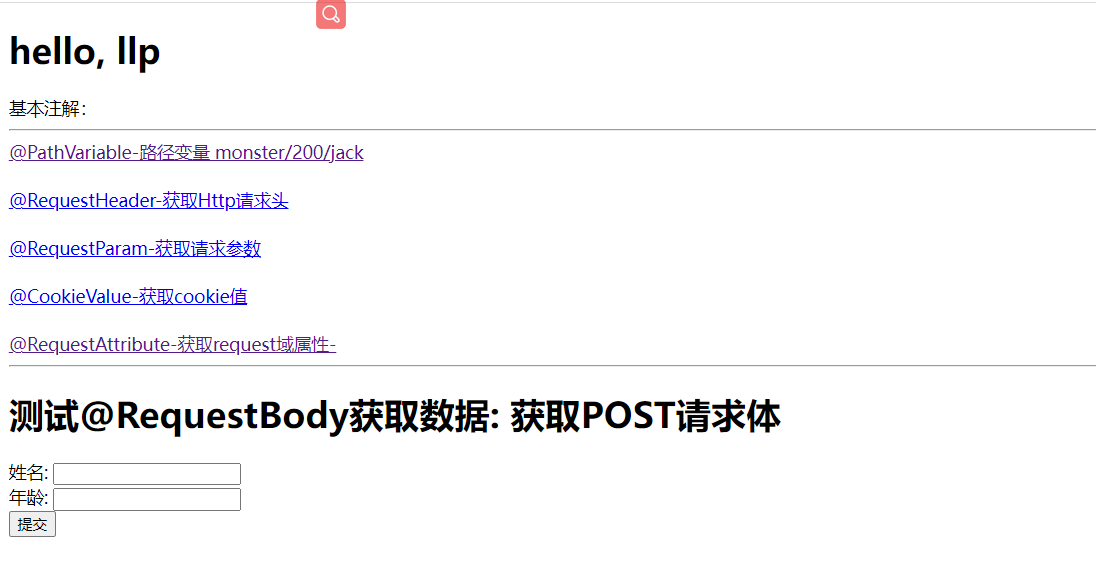
创建src\main\resources\static\index.html
<!DOCTYPE html> <html lang="en"> <head> <meta charset="UTF-8"> <title>index</title> </head> <body> <h2>hello, llp</h2> 基本注解: <hr/> <a href="/monster/200/jack" rel="external nofollow" >@PathVariable-路径变量 monster/200/jack</a><br/><br/> </body> </html>
演示@PathVariable 使用,创建src\main\java\com\llp\springboot\controller\ParameterController.java, 完成测试
@RestController
public class ParameterController {
/**
* /monster/{id}/{name} 解读
* 1. /monster/{id}/{name} 构成完整请求路径
* 2. {id} {name} 就是占位变量
* 3. @PathVariable("name"): 这里name 和{name} 命名保持一致
* 4. String name_ 这里自定义,和{name}命名无关
* 5. @PathVariable Map<String, String> map 把所有传递的值传入map
* 6. 可以看下@PathVariable源码
*/
@GetMapping("/monster/{id}/{name}")
public String pathVariable(@PathVariable("id") Integer id,
@PathVariable("name") String name,
@PathVariable Map<String, String> map) {
System.out.println("id-" + id);
System.out.println("name-" + name);
System.out.println("map-" + map);
return "success";
}
}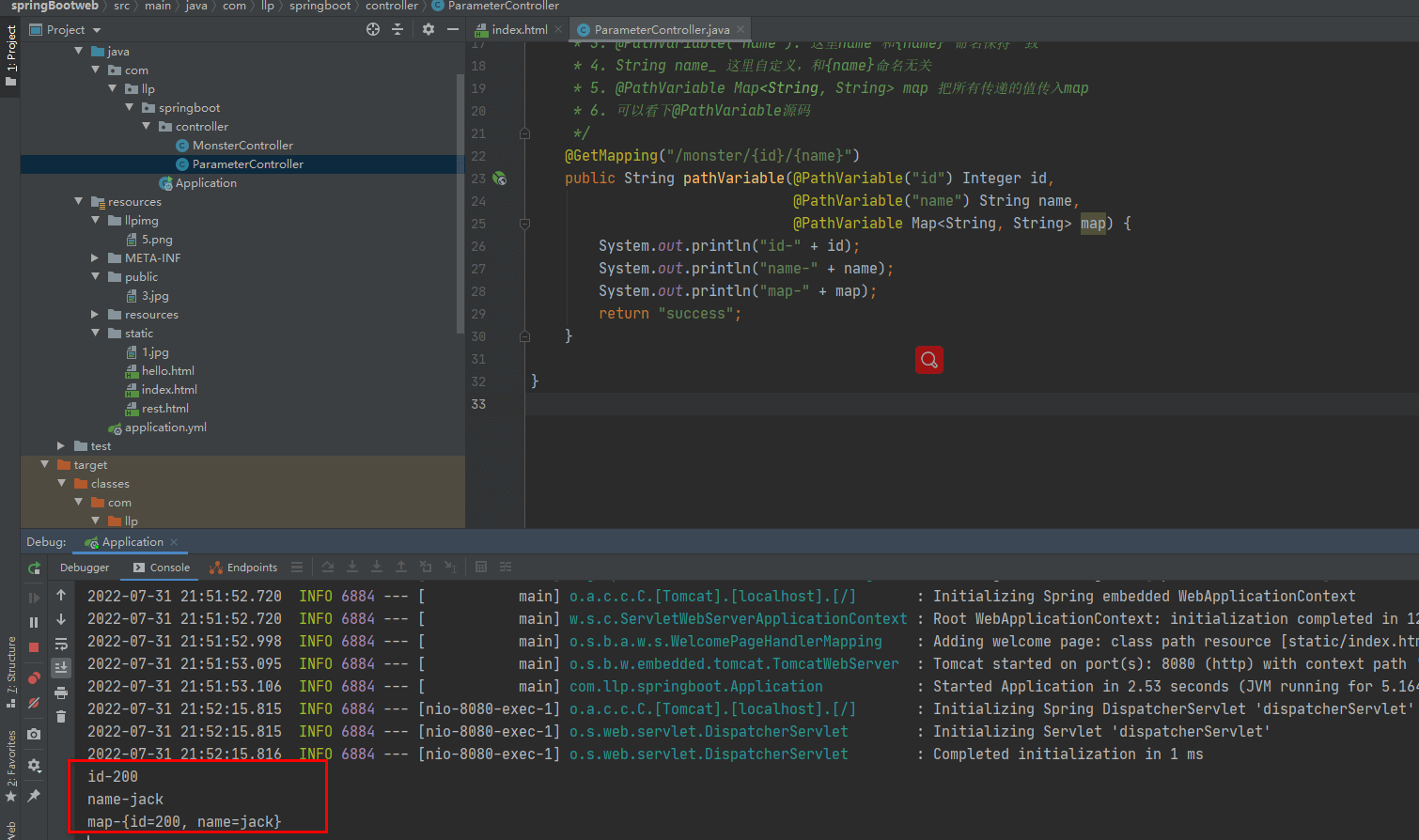
演示@RequestHeader 使用,修改 ParameterController.java , 完成测试
√ 修改 index.html
<a href="/requestHeader" rel="external nofollow" >@RequestHeader-获取Http请求头 </a><br/><br/>
√ 修改 ParameterController.java
/**
* @RequestHeader("Host") 获取http请求头的 host信息
* @RequestHeader Map<String, String> header: 获取到http请求的所有信息
*/
@GetMapping("/requestHeader")
public String requestHeader(@RequestHeader("host") String host,
@RequestHeader Map<String, String> header,
@RequestHeader("accept") String accept) {
System.out.println("host-" + host);
System.out.println("header-" + header);
System.out.println("accept-" + accept);
return "success";
}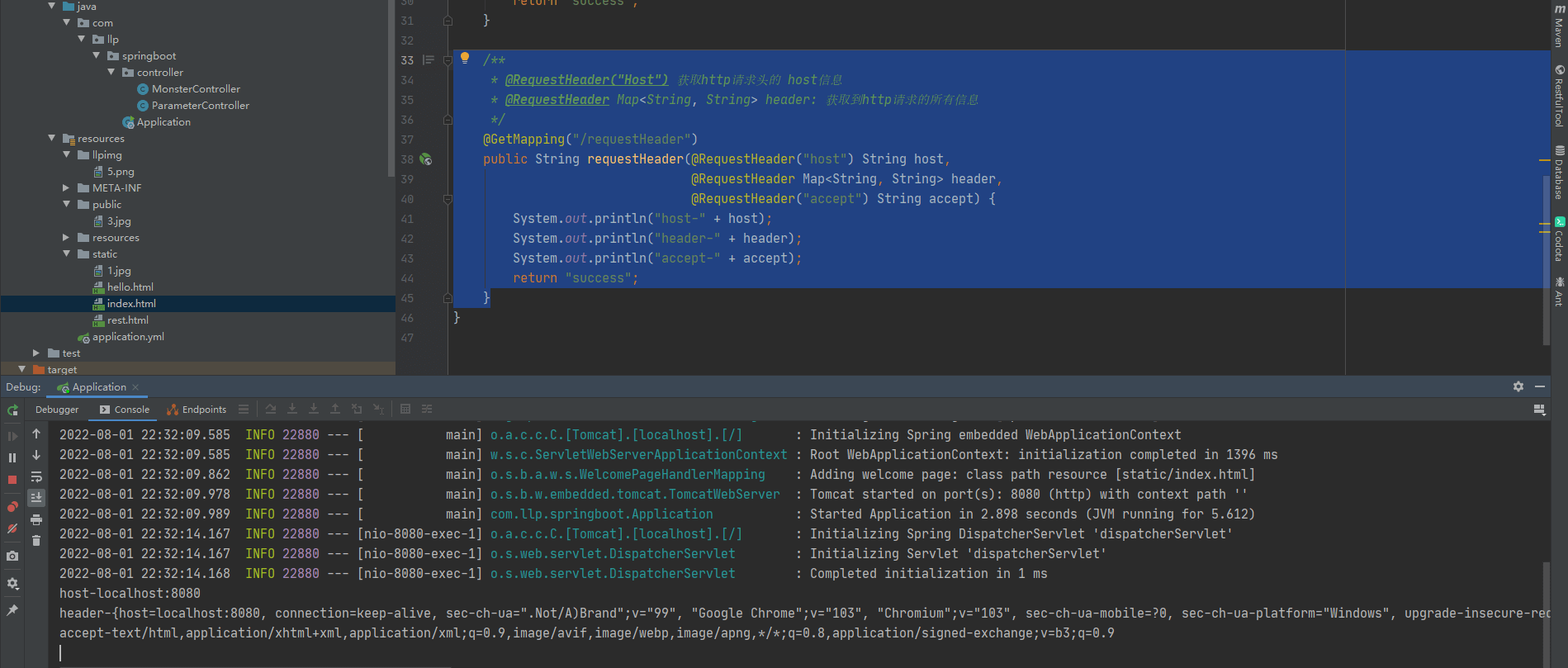
演示@RequestParam 使用,修改 ParameterController.java , 完成测试
√ 修改 index.html
<a href="/hi?name=wukong&fruit=apple&fruit=pear&id=300&address=北京" rel="external nofollow" >@RequestParam-获取请求参数</a><br/><br/>
√ 修改 ParameterController.java
/**
* @param username wukong
* @param fruits List<String> fruits 接收集合 [apple, pear]
* @param paras Map<String, String> paras 如果我们希望将所有的请求参数的值都获取到,
* 可以通过@RequestParam Map<String, String> paras这种方式
* 一次性的接收所有的请求参数 {name=wukong, fruit=apple, id=300, address=北京}
* 如果接收的某个参数中有多个之值比如这里fruits是一个集合,从map中只能拿到一个
* 可以理解map底层会将相同的key的value值进行覆盖
* @return
* @RequestParam
*/
@GetMapping("/hi")
public String hi(@RequestParam(value = "name") String username,
@RequestParam("fruit") List<String> fruits,
@RequestParam Map<String, String> paras) {
//username-wukong
System.out.println("username-" + username);
//fruit-[apple, pear]
System.out.println("fruit-" + fruits);
//paras-{name=wukong, fruit=apple, id=300, address=北京}
System.out.println("paras-" + paras);
return "success";
}演示@CookieValue 使用,修改 ParameterController.java , 完成测试
√ 修改 index.html
<a href="/cookie" rel="external nofollow" >@CookieValue-获取cookie值</a><br/><br/>
√ 修改 ParameterController.java
/**
* 因为我的浏览器目前没有cookie,我们可以自己设置cookie[技巧还是非常有用]
* 如果要测试,可以先写一个方法,在浏览器创建对应的cookie
* 说明 1. value = "cookie_key" 表示接收名字为 cookie_key的cookie
* 2. 如果浏览器携带来对应的cookie , 那么 后面的参数是String ,则接收到的是对应对value
* 3. 后面的参数是Cookie ,则接收到的是封装好的对应的cookie
*/
@GetMapping("/cookie")
public String cookie(@CookieValue(value = "cookie_key", required = false) String cookie_value,
HttpServletRequest request,
@CookieValue(value = "username", required = false) Cookie cookie) {
System.out.println("cookie_value-" + cookie_value);
if (cookie != null) {
System.out.println("username-" + cookie.getName() + "-" + cookie.getValue());
}
System.out.println("-------------------------");
Cookie[] cookies = request.getCookies();
for (Cookie cookie1 : cookies) {
System.out.println(cookie1.getName() + "=>" + cookie1.getValue());
}
return "success";
}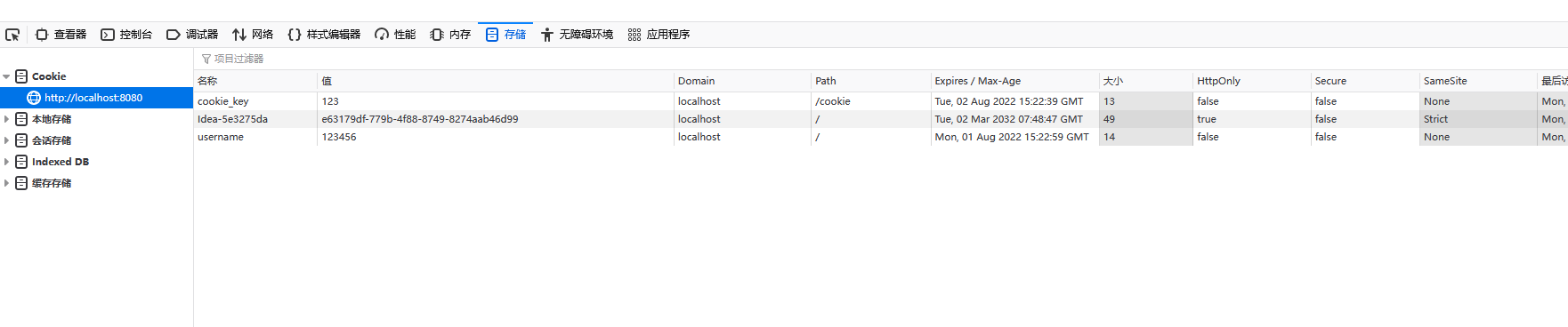
演示@RequestBody 使用,修改 ParameterController.java , 完成测试
√ 修改 index.html
<hr/> <h2>测试@RequestBody获取数据: 获取POST请求体</h2> <form action="/save" method="post"> 姓名: <input name="name"/> <br> 年龄: <input name="age"/> <br/> <input type="submit" value="提交"/> </form>
√ 修改 ParameterController.java
/**
* @RequestBody 是整体取出Post请求内容
*/
@PostMapping("/save")
public String postMethod(@RequestBody String content) {
System.out.println("content-" + content);
return "success";
}@RequestAttribute 和 @SessionAttribute使用
演示@RequestAttribute @SessionAttribute使用,创建 com/hspedu/web/controller/RequestController.java , 完成测试
√ 修改 index.html
<a href="/login" rel="external nofollow" >@RequestAttribute、@SessionAttribute-获取request域、session属性-</a>
√ 创建 RequestController.java
@GetMapping("/login")
public String login(HttpServletRequest request) {
request.setAttribute("user", "llp");
//向session中添加数据
request.getSession().setAttribute("website", "http://www.baidu.com");
//这里需要使用forward关键字,如果不适用则会走视图解析器,这
//里视图解析器前缀配置的是/ 后缀配置的.html ---> /ok.html
//而请求转发在服务器端执行,/被解析成 ip:port/工程路径
//进而最终得到的完整路径是 ip:port/工程路径/ok.html
//但是我们这里希望访问的是 ip:port/工程路径/ok这个请求路径
//因此这里手动的设置forward:/ok ,底层会根据我们设置的路径进行请求转发
return "forward:/ok";
}
@GetMapping("ok")
//返回字符串,不走视图解析器
@ResponseBody
public String ok(@RequestAttribute(value = "user", required = false) String username,
@SessionAttribute(value = "website",required = false) String website, HttpServletRequest request) {
System.out.println("username= " + username);
System.out.println("通过servlet api 获取 username-" + request.getAttribute("user"));
System.out.println("website = " + website);
System.out.println("通过servlet api 获取 website-"+request.getSession().getAttribute("website"));
return "success";
}
}
在开发中,SpringBoot 在响应客户端请求时,也支持复杂参数
Map、Model、Errors/BindingResult、RedirectAttributes、ServletResponse、SessionStatus、 UriComponentsBuilder、ServletUriComponentsBuilder、HttpSession
Map、Model 数据会被放在 request 域, 底层 request.setAttribute()
RedirectAttributes 重定向携带数据
####1.说明 : 演示复杂参数的使用,重点: Map、Model、ServletResponse
2.代码实现
//响应一个注册请求
@GetMapping("/register")
public String register(Map<String,Object> map,
Model model,
HttpServletResponse response) {
//如果一个注册请求,会将注册数据封装到map或者model
//map中的数据和model的数据,会被放入到request域中
map.put("user","llp");
map.put("job","码农");
model.addAttribute("sal", 2500);
//一会我们再测试response使用
//我们演示创建cookie,并通过response 添加到浏览器/客户端
Cookie cookie = new Cookie("email", "123@sohu.com");
response.addCookie(cookie);
//请求转发
return "forward:/registerOk";
}
@ResponseBody
@GetMapping("/registerOk")
public String registerOk(HttpServletRequest request) {
System.out.println("user-" + request.getAttribute("user"));
System.out.println("job-" + request.getAttribute("job"));
System.out.println("sal-" + request.getAttribute("sal"));
return "success";
}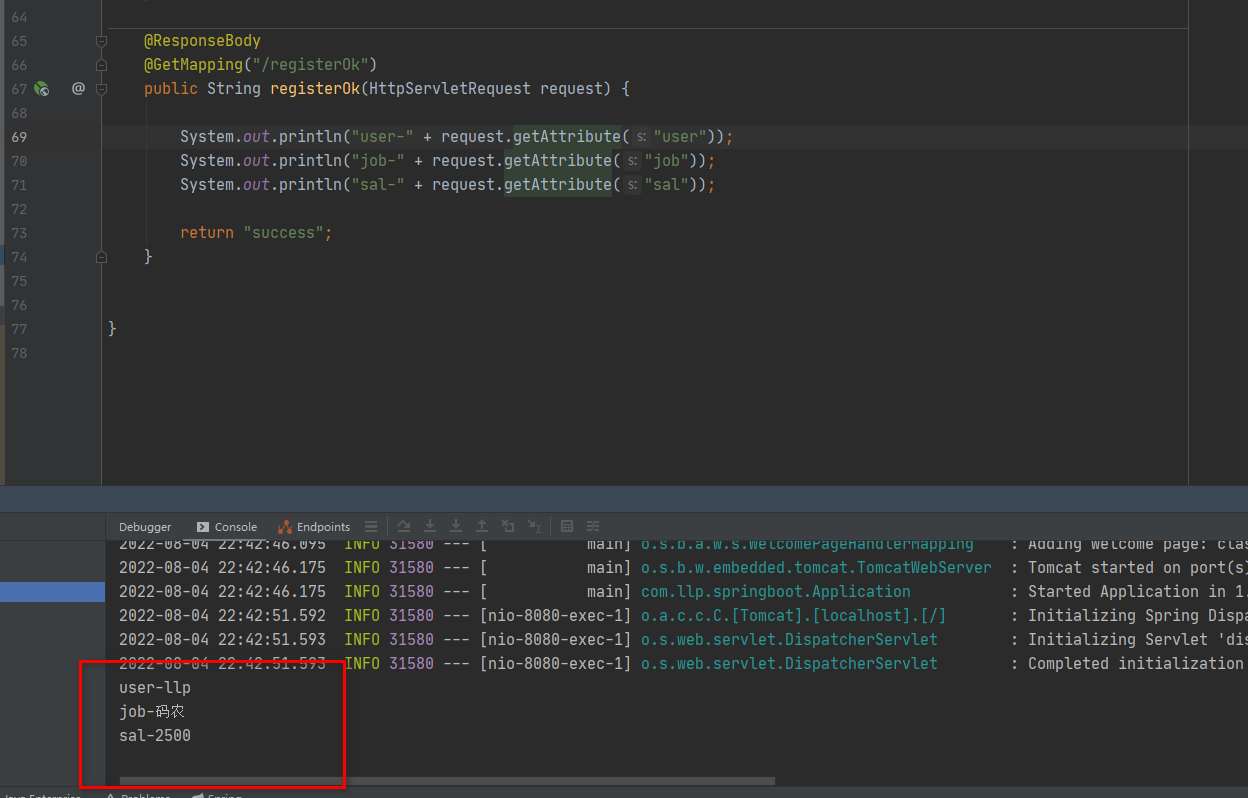
在开发中,SpringBoot 在响应客户端请求时,也支持自定义对象参数
完成自动类型转换与格式化
支持级联封装
1.需求说明 : 演示自定义对象参数使用,完成自动封装,类型转换
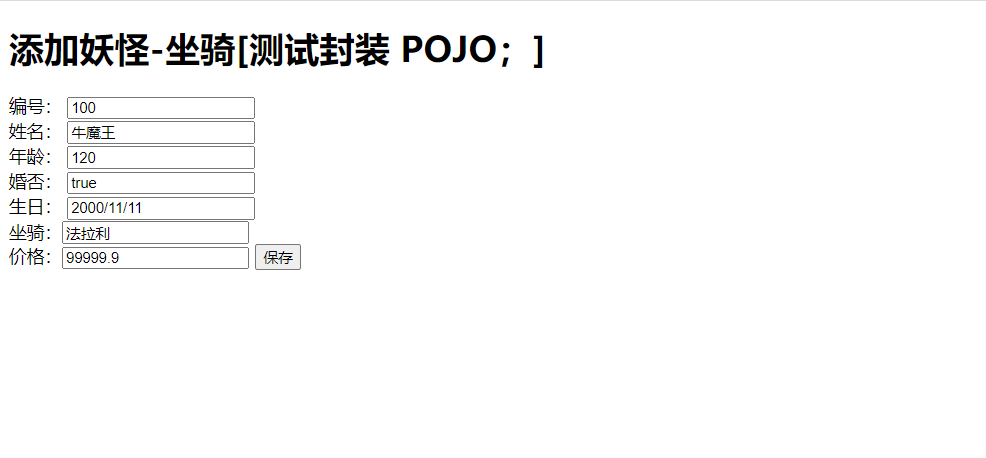
2.代码实现
1.创建src\main\resources\static\save.html
<!DOCTYPE html> <html lang="en"> <head> <meta charset="UTF-8"> <title>添加妖怪</title></head> <body><h2>添加妖怪-坐骑[测试封装 POJO;]</h2> <form action="/savemonster" method="post"> 编号: <input name="id" value="100"><br/> 姓名: <input name="name" value="牛魔王"/><br/> 年龄: <input name="age" value="120"/> <br/> 婚否: <input name="isMarried" value="true"/> <br/> 生日: <input name="birth" value="2000/11/11"/> <br/> <!--注意这里car对象是monster的属性,给对象属性赋值时需要以对象名.字段名的方式--> 坐骑:<input name="car.name" value="法拉利"/><br/> 价格:<input name="car.price" value="99999.9"/> <input type="submit" value="保存"/> </form> </body> </html>
2.修改src\main\java\com\llp\springboot\controller\ParameterController.java
@PostMapping("/savemonster")
public String saveMonster(Monster monster) {
System.out.println("monster= " + monster);
return "success";
}