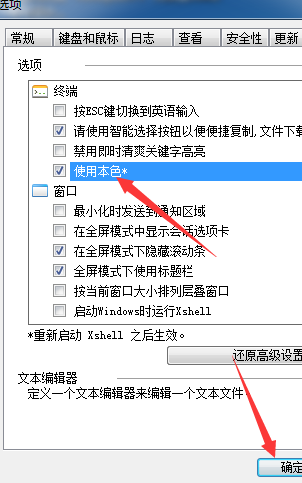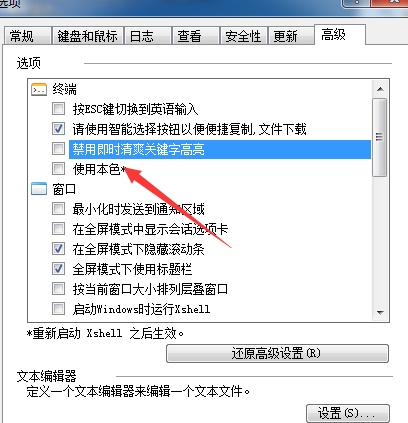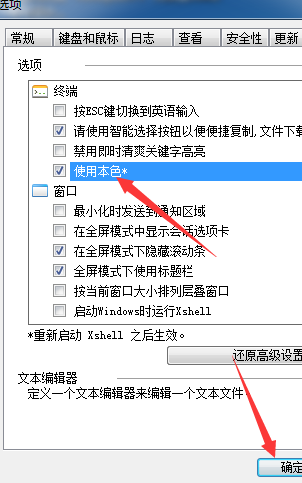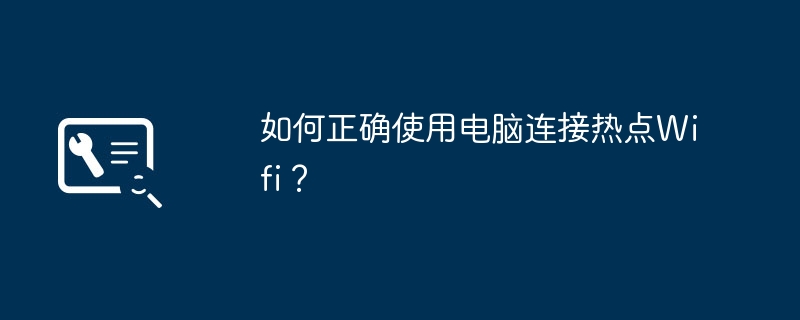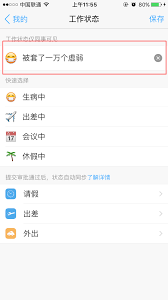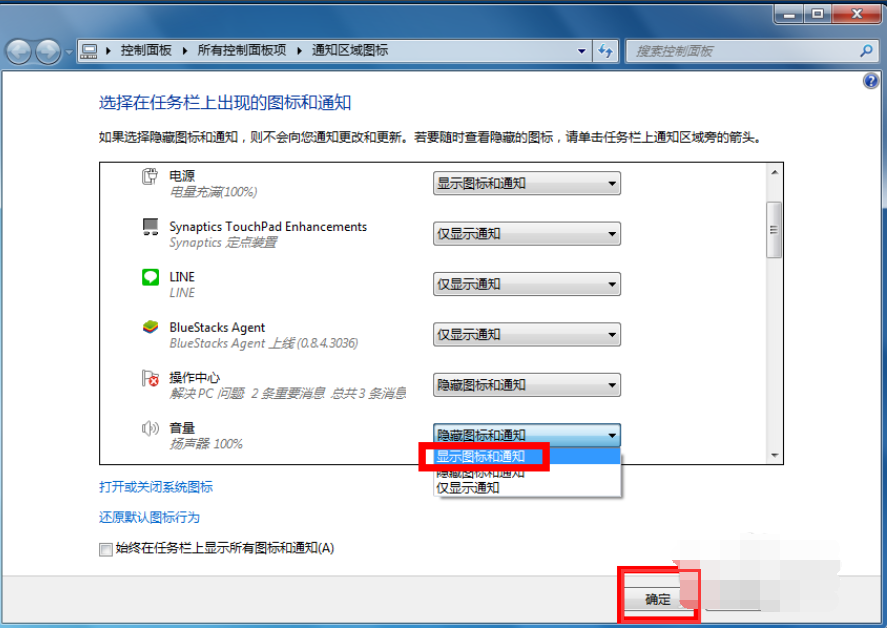首页 >
文章列表 > Xshell6怎样使用本地星号 Xshell6使用本地星号的方法
Xshell6怎样使用本地星号 Xshell6使用本地星号的方法
169
2024-12-04
你们是不是也在使用Xshell6软件呢?但是你们晓得Xshell6怎样使用本地星号吗?下文小编就为大伙带来了Xshell6使用本地星号的方法,感兴趣的用户快来下文看看吧。Xshell6怎样使用本地星号?Xshell6使用本地星号的方法首先,打开一个Xshell6的界面中

点击菜单中的 工具 菜单

点击了工具菜单之后,弹出了下拉菜单选中为 选项

进入到了选项界面中,点击 高级 选项

进入到了高级界面中,勾选 使用本色 选项
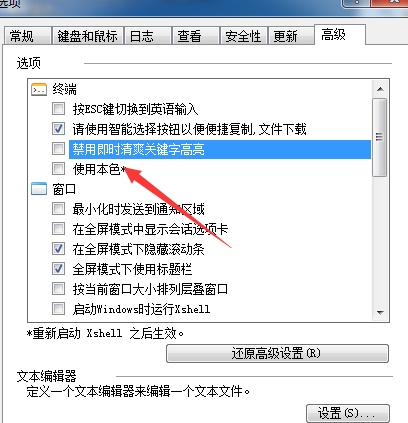
勾选 使用本色 选项之后,点击 确定