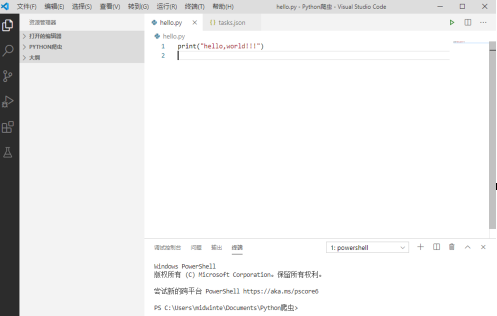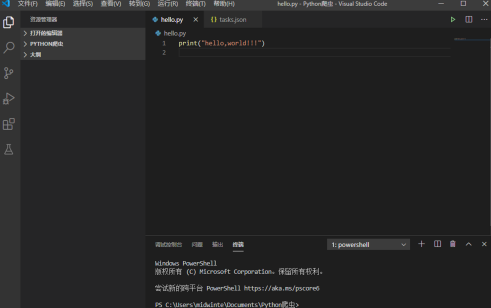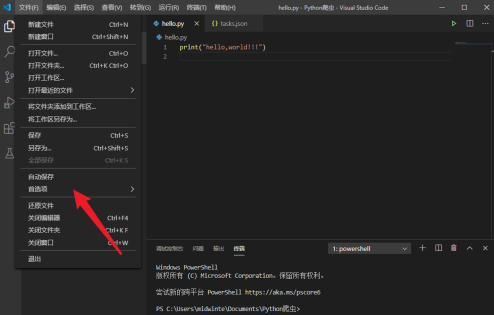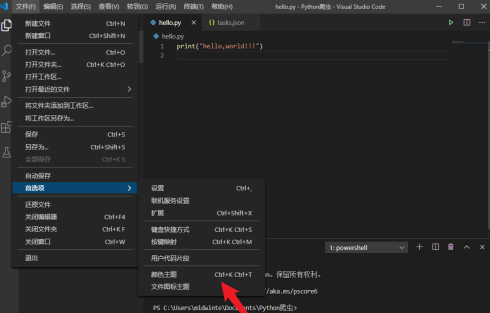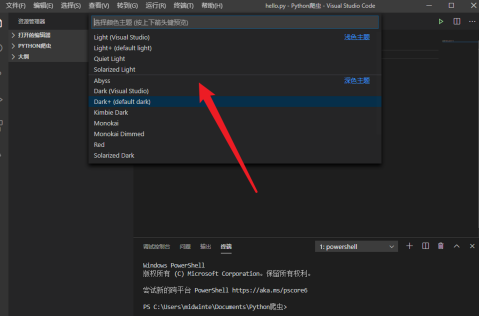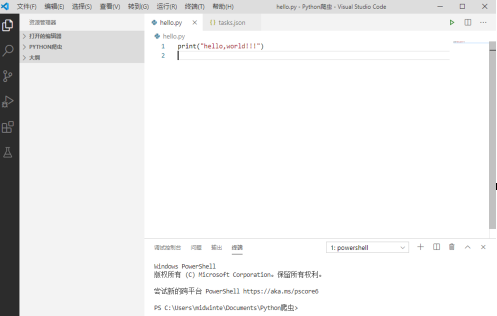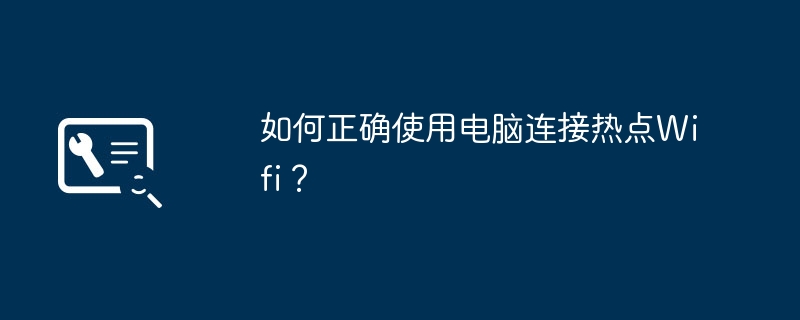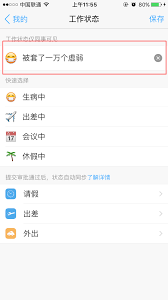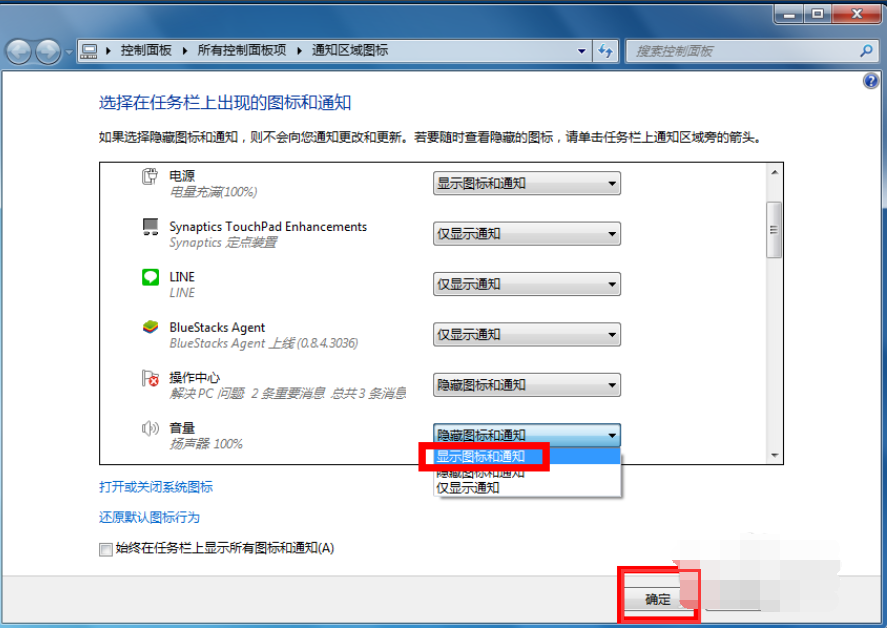首页 >
文章列表 > Vscode怎么设置主题 Vscode设置主题的方法
Vscode怎么设置主题 Vscode设置主题的方法
127
2024-09-11
说到Vscode软件,相信在座的伙伴们都不陌生,不过你们知道Vscode怎么设置主题吗?下面为你们带来的内容就是Vscode设置主题的方法,感兴趣的一同来下文看看吧。Vscode怎么设置主题?Vscode设置主题的方法首先我们打开vscode。
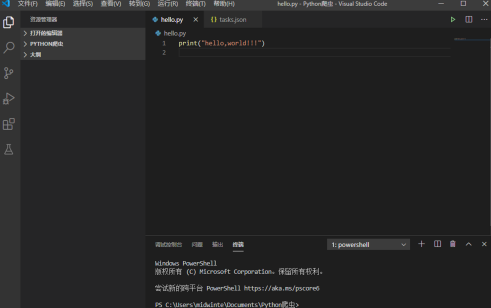
然后点击文件中的首选项。
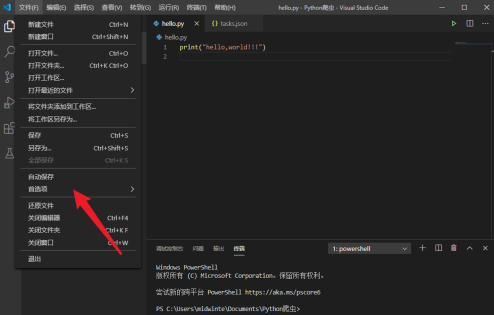
选择颜色主题。
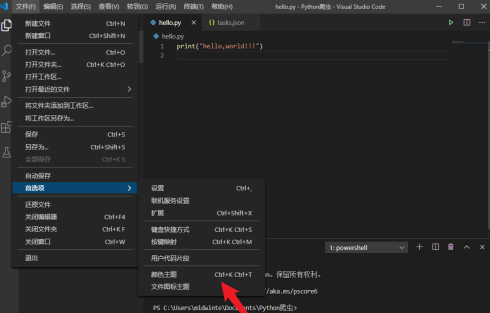
在打开的下拉列表中选择自己想要设置的颜色主题。
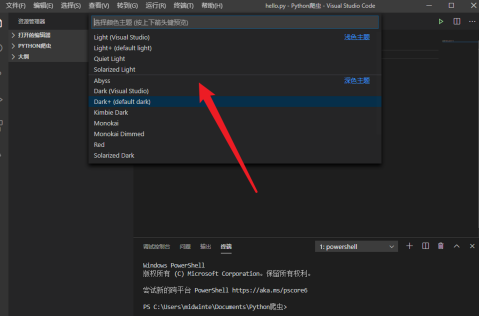
选择完成后vscode自动完成主题更新。