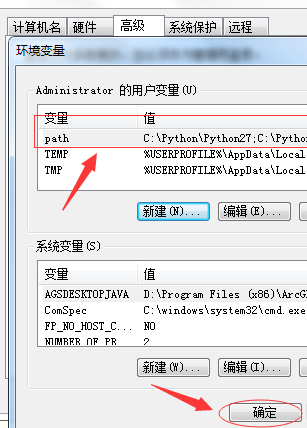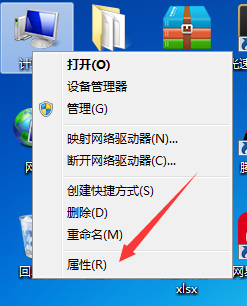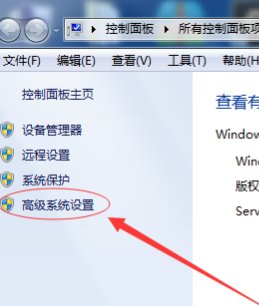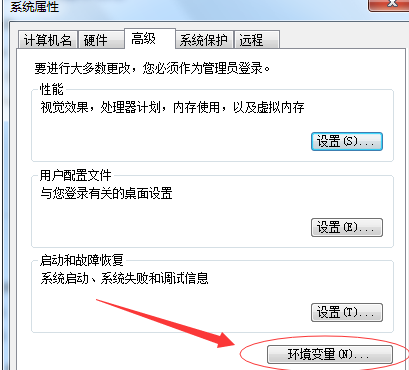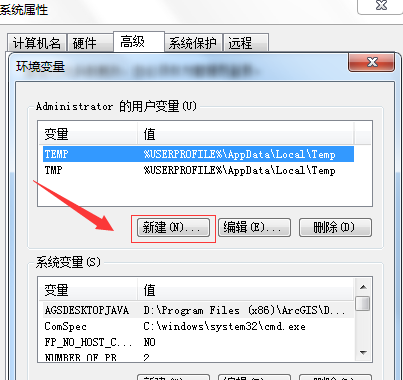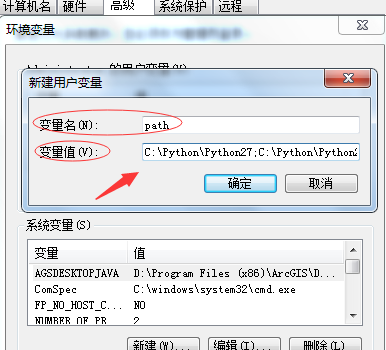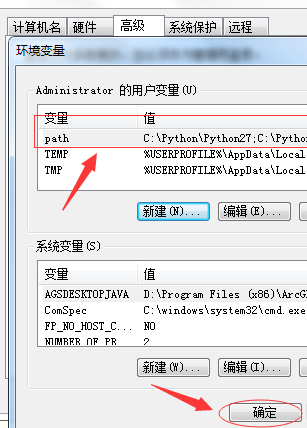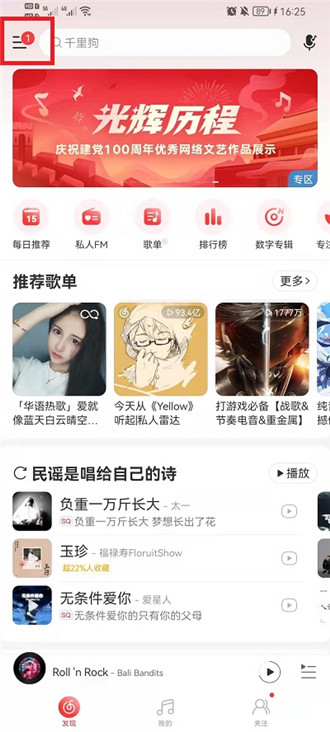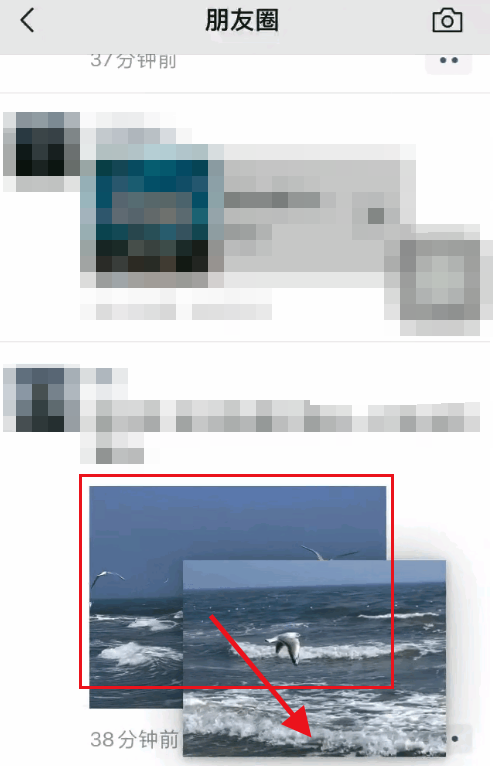很多的用户在使用Python软件的时候,并不熟悉Python怎么设置环境变量?下文小编就为各位带来了Python设置环境变量的方法,让我们一起来下文看看吧。Python怎么设置环境变量?Python设置环境变量的方法首先,右键点击-计算机(此电脑),点击进入属性,如图所示
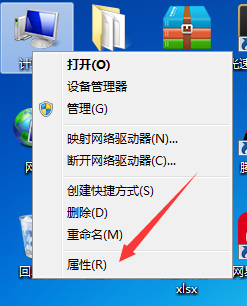
进入系统熟悉后,在点击进入-高级系统设置,如图所示
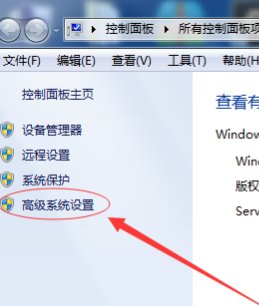
在系统属性中,单击-环境变量-按钮,如图所示
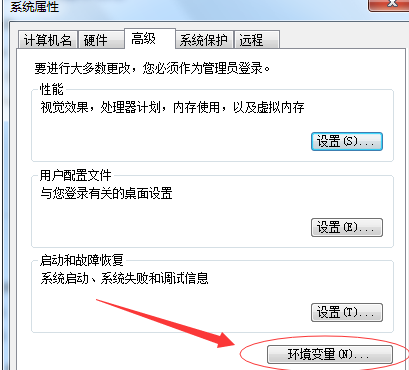
在环境变量页面中,点击“Administrator的用户变量”下面的-新建,如图所示
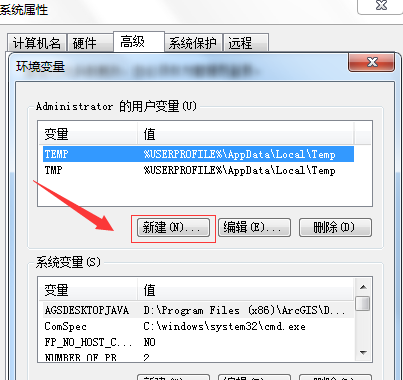
在新建用户变量中,设置变量名:Path 变量值:C:PythonPython27;C:PythonPython27Scripts;如图所示版本不同手动更改,如:C:PythonPython37;C:PythonPython37Scripts;
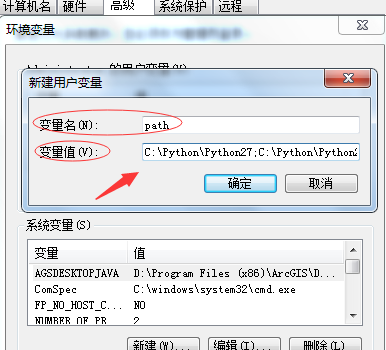
点击确定后,环境变量中即会出现新的用户变量,接着再次点击确定,即可设置完成,如图所示