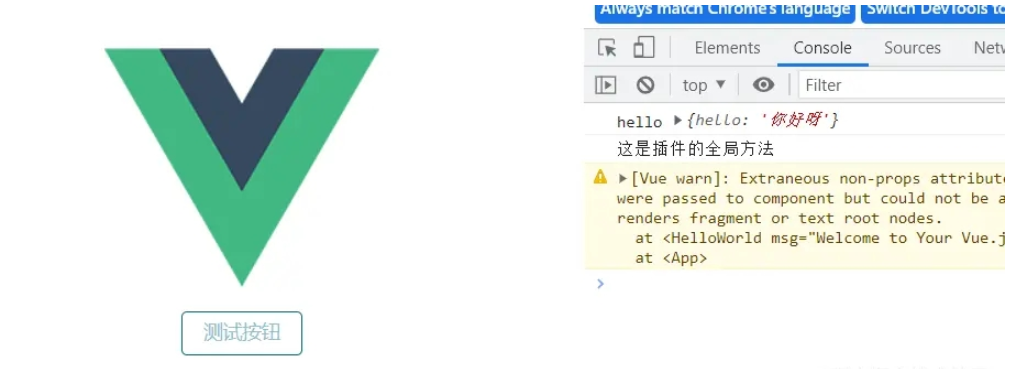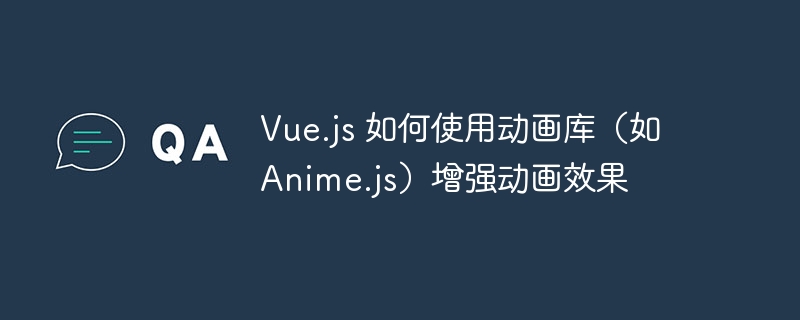在vue2的插件那篇文章我们介绍过插件其实就是vue的增强功能。通常来为vue添加全局功能的。在vue3中插件的功能也是一样的,只是它们在定义上有所不同。
通过app.component()和app.directive()注册一到多个全局组件或自定义指令
通过app.provide()使一个资源可被注入进整个应用
向app.config.globalProperties中添加一些全局实例属性或方法
一个可能上述三种都包含了的功能库(如vue-router)
一个插件可以是一个拥有 install() 方法的对象,也可以直接是一个安装函数本身。安装函数会接收到安装它的应用实例和传递给 app.use() 的额外选项作为参数:
下面是我定义的一个插件,为了方便管理,在src目录下新建一个plugins文件夹,根据插件的功能,文件夹里面可以放置很多js文件。
export default {
install: (app, options) => {
// 注入一个全局可用的方法
app.config.globalProperties.$myMethod = () => {
console.log('这是插件的全局方法');
}
// 添加全局指令
app.directive('my-directive', {
bind (el, binding, vnode, oldVnode) {
console.log('这是插件的全局指令');
}
})
}
}我们一般是安装在全局的,这样方便多个组件使用。
// main.js
import { createApp } from 'vue'
import App from './App.vue'
import ElementPlus from 'element-plus'
import 'element-plus/dist/index.css'
import myPlugin from './plugins/myPlugin'
createApp(App).use(ElementPlus).use(myPlugin).mount('#app');在组件中使用
<template>
<div v-my-directive></div>
<el-button @click="clicFunc">测试按钮</el-button>
</template>
<script setup>
import { getCurrentInstance } from 'vue';
const ctx = getCurrentInstance();
console.log('ctx', ctx);
const clicFunc = ctx.appContext.app.config.globalProperties.$myMethod();
</script>效果如下:
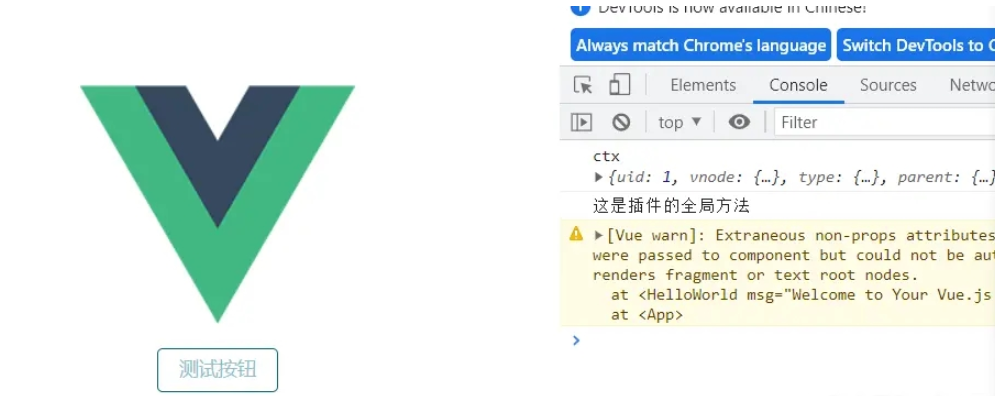
在插件中,还可以通过provide为插件用户提供一些内容,比如像下面这样,将options参数再传给插件用户,也就是组件中。
// myPlugin.js
export default {
install: (app, options) => {
// 注入一个全局可用的方法
app.config.globalProperties.$myMethod = () => {
console.log('这是插件的全局方法');
}
// 添加全局指令
app.directive('my-directive', {
bind () {
console.log('这是插件的全局指令');
}
})
// 将options传给插件用户
app.provide('options', options);
}
}// main.js
import { createApp } from 'vue'
import App from './App.vue'
import ElementPlus from 'element-plus'
import 'element-plus/dist/index.css'
import myPlugin from './plugins/myPlugin'
createApp(App).use(ElementPlus).use(myPlugin, {
hello: '你好呀'
}).mount('#app');// 组件中使用
<template>
<div v-my-directive></div>
<el-button @click="clicFunc">测试按钮</el-button>
</template>
<script setup>
import { getCurrentInstance, inject } from 'vue';
const ctx = getCurrentInstance();
const hello = inject('options');
console.log('hello', hello);
const clicFunc = ctx.appContext.app.config.globalProperties.$myMethod();
</script>效果如下: