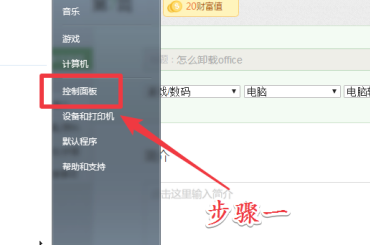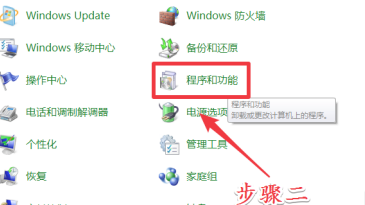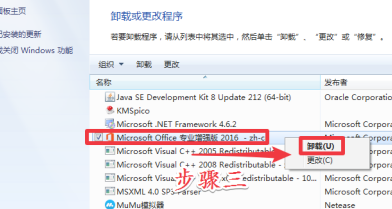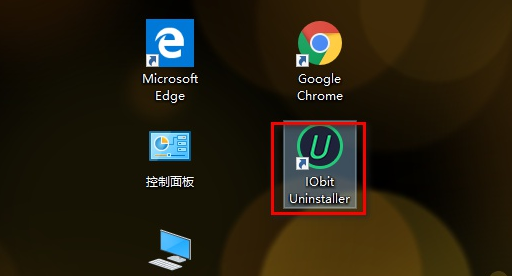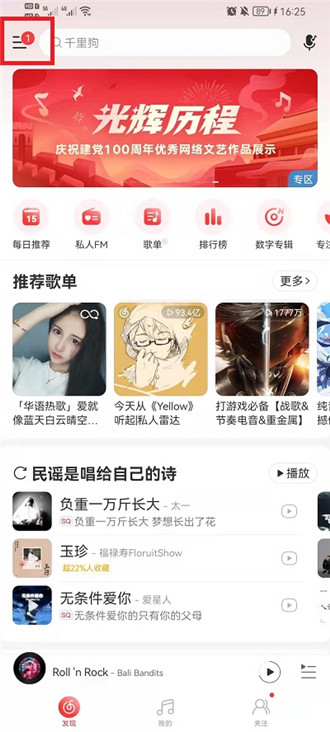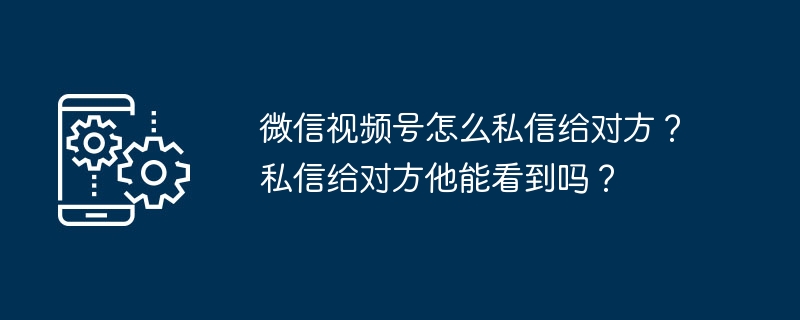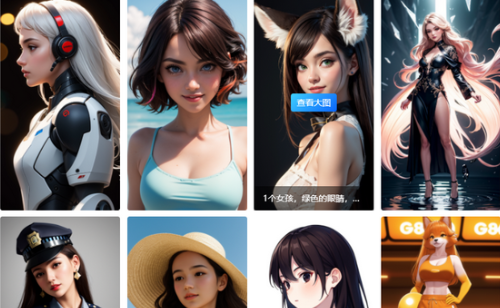有用户在电脑上安装Office时出现提示无法安装Office(64位或32位),导致安装失败,这该怎么办? 发生这种情况是因为64位版和32位版Office不能混用。下面就来看看小编是如何解决的吧。

解决方法:卸载Office并重装。方法一:1、首先找到电脑的开始按钮并点击打开,然后在出现的第二列表中找到控制面板按钮。
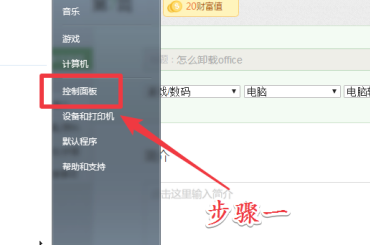
2、点击进入控制面板窗口后,在页面中找到程序和功能选项按钮并点击进入。
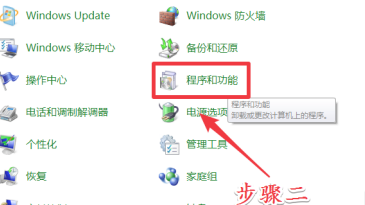
3、进入程序和功能窗口后,在持续列表中找到office程序,然后右击,在出现的第二列表中选择卸载按钮。
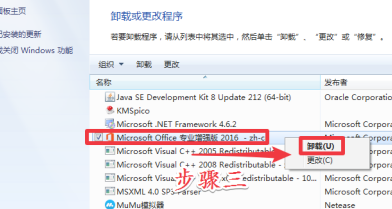
方法二:1、首先在电脑上下载下载并安装软件IObit Uninstalle软件,安装完后后点击打开。
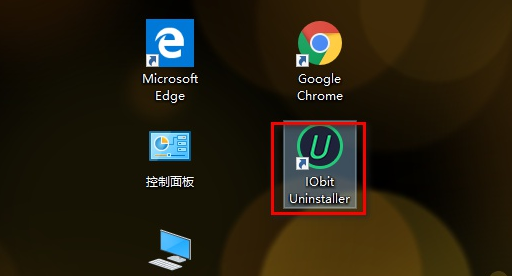
2、进入主页面后在所有软件中找到office,然后点击旁边的卸载按钮就可以了。