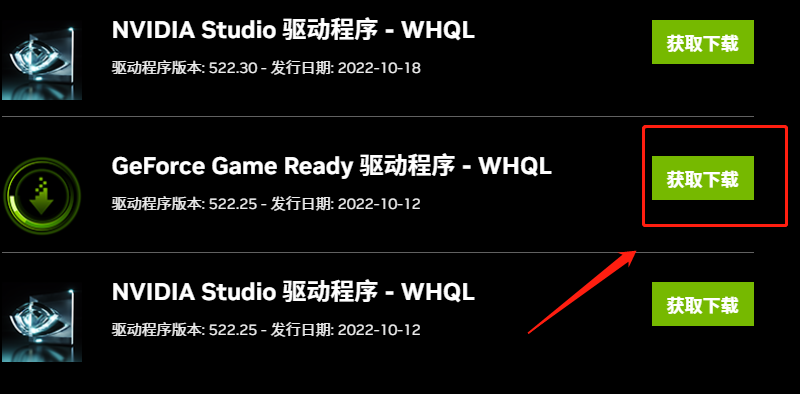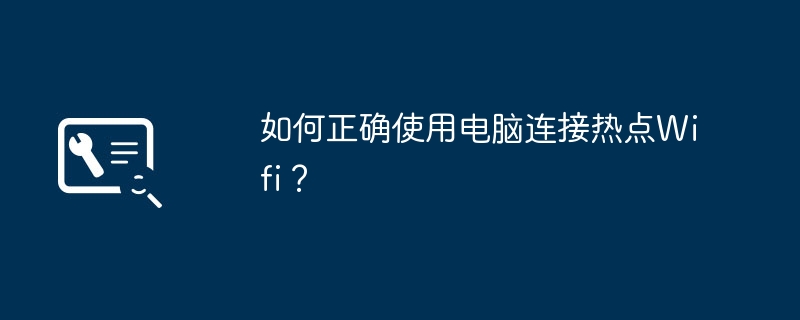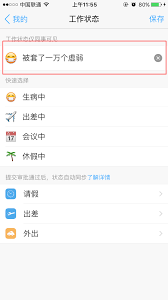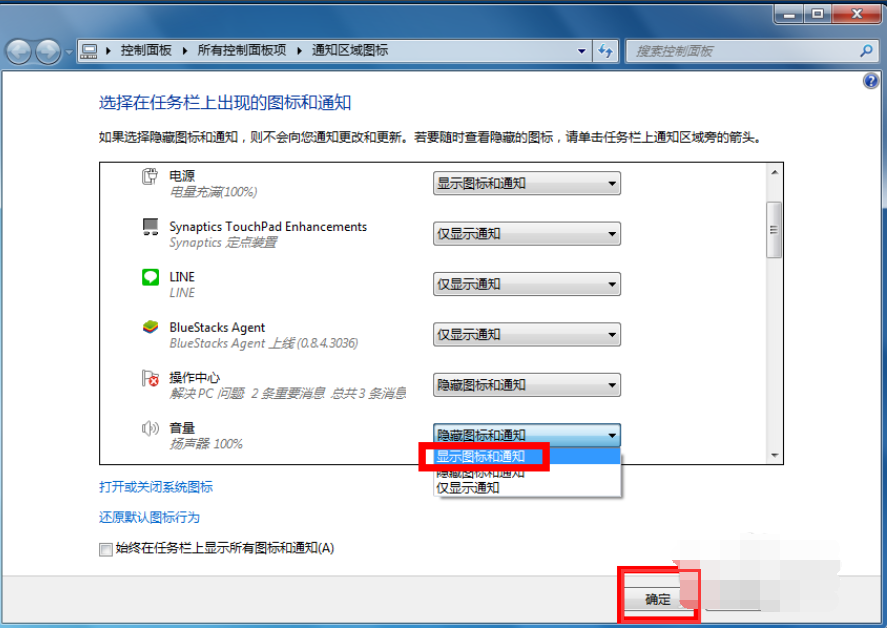首页 >
文章列表 > geforce game ready driver安装不了怎么办 NVIDIA显卡驱动无法安装
geforce game ready driver安装不了怎么办 NVIDIA显卡驱动无法安装
381
2024-09-05
geforce game ready driver安装不了怎么办?这个是NVIDIA旗下的一个驱动版本,有部分用户在安装更新新版本的时候出现了安装不了失败的问题,尝试了多次都没有成功,面对这种情况,很多用户都不知道该如何解决,那么今日软件教程内容就来为广大用户们进行解答,接下来让我们一起来看看完整的操作步骤吧。geforce game ready driver安装不了1、首先点击后面蓝色链接进入NVIDIA官方下载驱动的网址。【点此进入】

2、然后我们来到页面的手动搜索程序里,在这里输入你的电脑显卡对应的型号和你的系统版本。

3、搜索后,页面下拉可以看到搜索结果。这里我们选择GeForce Game Ready 驱动程序下载。
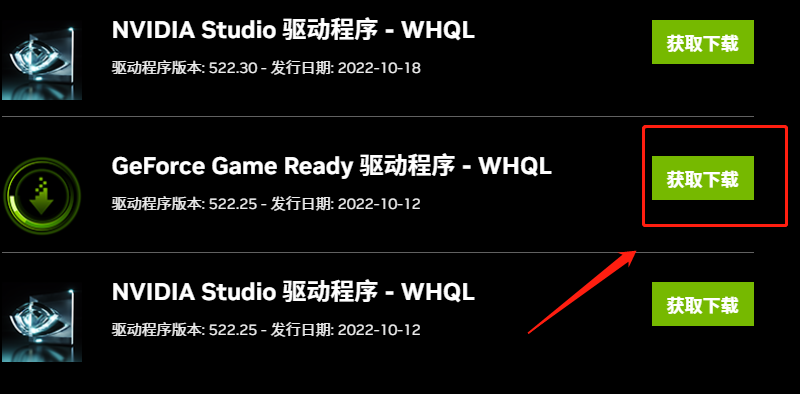
4、进入之后再次点击立即下载,下载好之后点击安装就可以了。