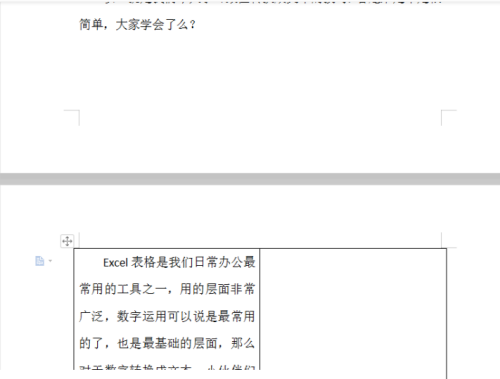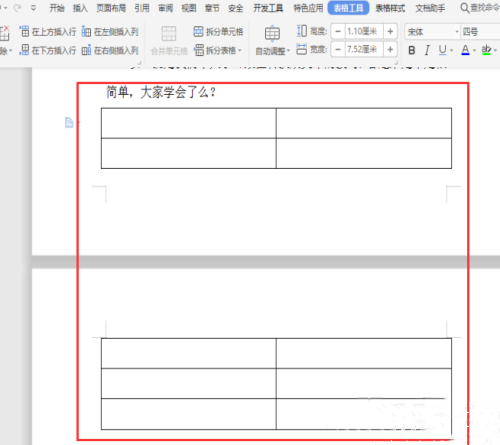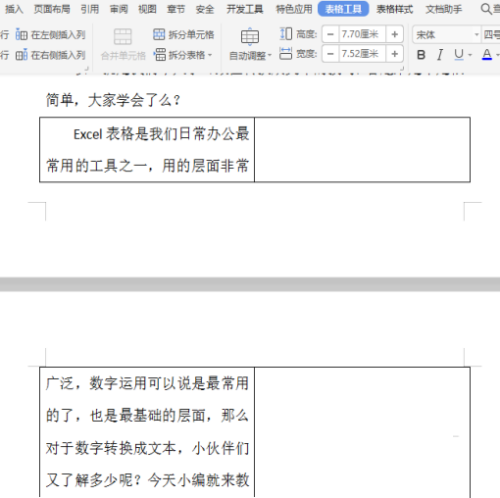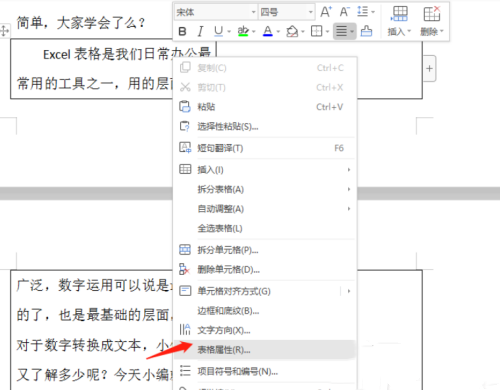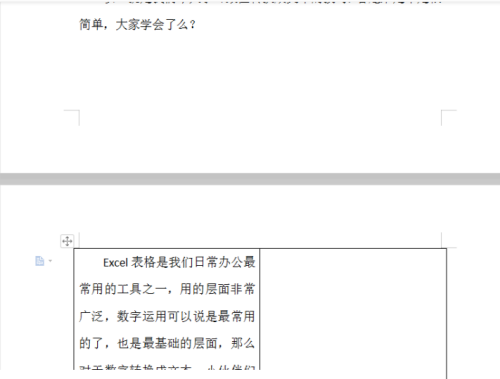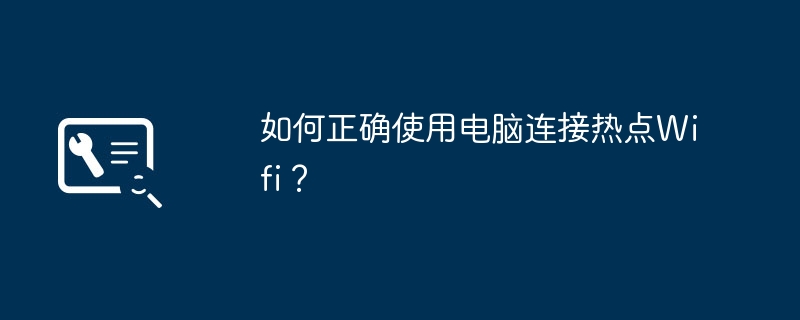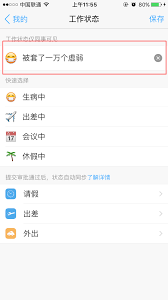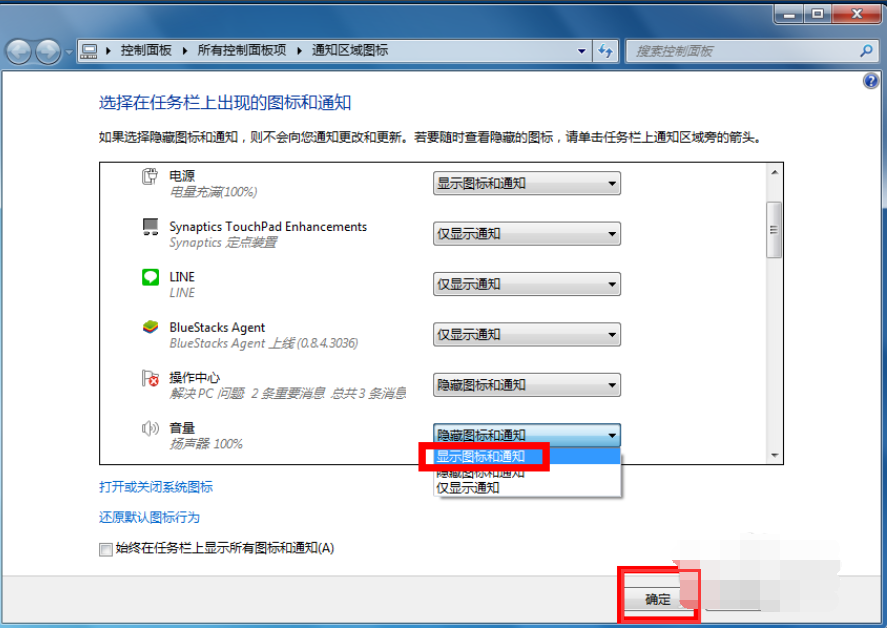首页 >
文章列表 > wps表格分两页断开怎么办 wps表格分两页断开的解决方法
wps表格分两页断开怎么办 wps表格分两页断开的解决方法
351
2024-09-25
wps表格分两页断开怎么办?最近有用户反映这个问题,在使用wps软件的时候遇到了这种情况,制作好的表格分成两页断开了,看起来很不美观,那么有没有方法可以将断成两页的表格合并呢?针对这一问题,本篇带来了详细的教程,分享给大家。wps表格分两页断开怎么办?1、首先我们打开一个带有表格的文档,且表格居于两个页面之间,如下图所示:
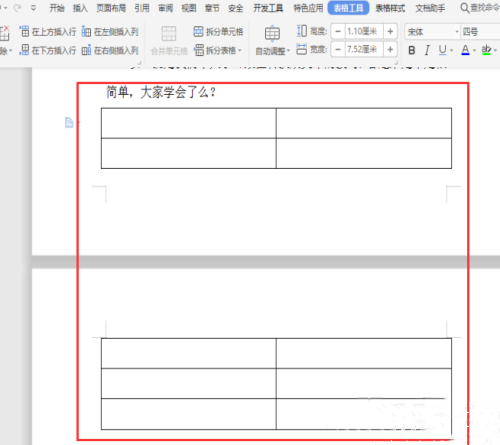
2、我们复制一段话进来:
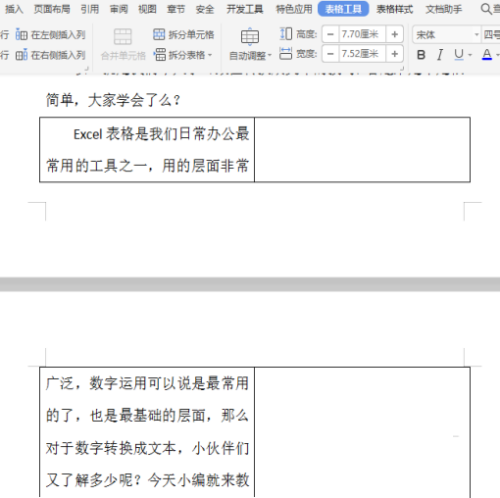
3、我们会看到这些内容分成了两个页面,我们怎样才能使得所有内容在一个页面呢?我们把光标放在表格里,点击鼠标右键,选择表格属性:
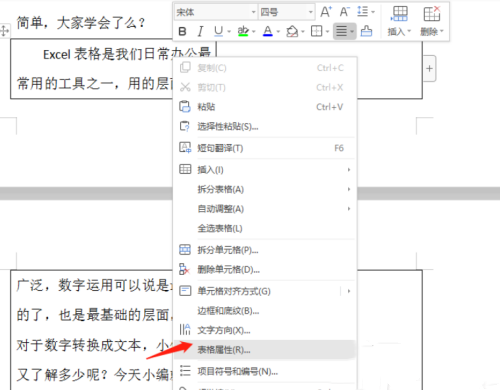
4、会弹出以下界面,我们选择行列,然后把允许跨页断行之前的对勾去掉,最后点击确定,操作见下图:

5、我们会看到表格中的内容不再是跨页了,都在第二页出现。