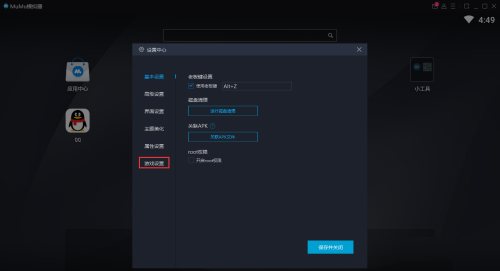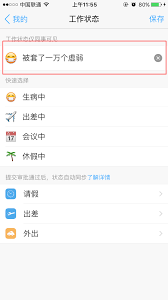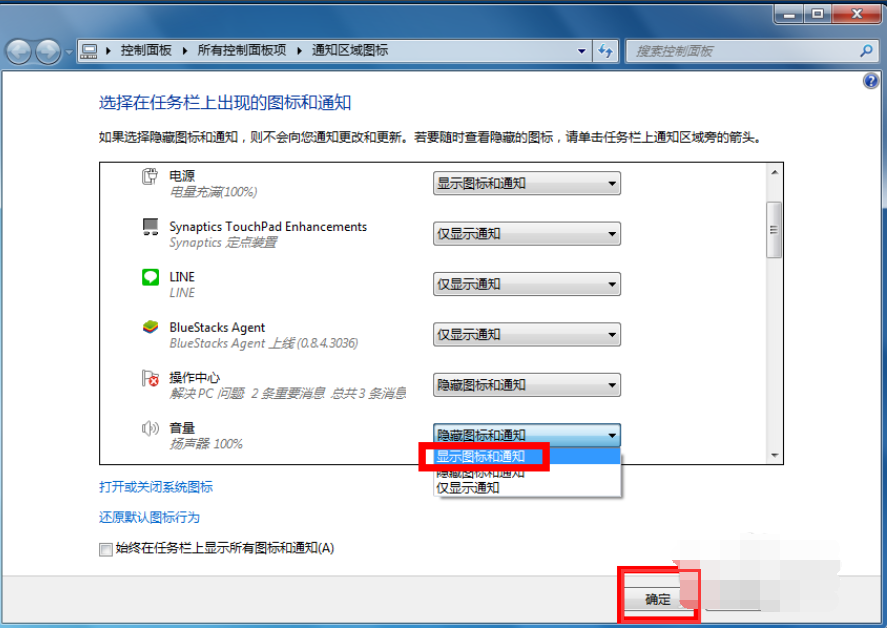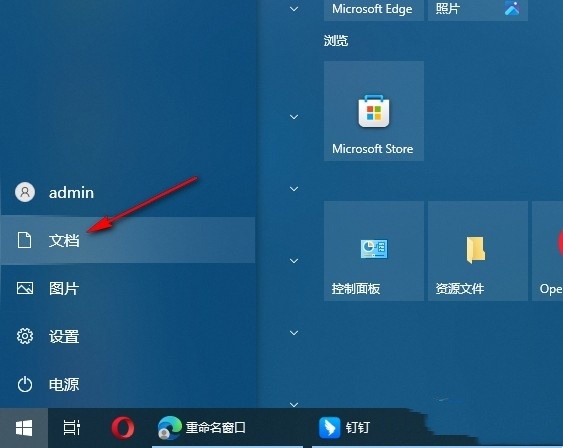首页 >
文章列表 > 网易MuMu模拟器怎么显示工具栏 网易MuMu模拟器显示工具栏教程
网易MuMu模拟器怎么显示工具栏 网易MuMu模拟器显示工具栏教程
463
2024-10-24
网易MuMu模拟器怎么显示工具栏?最近有用户询问这个问题,网易MuMu模拟器是一款好用的模拟器应用,功能强大,能够完美兼容市面上99%的手游,在使用时想要显示工具栏怎么操作呢?就此,本篇带来了详细的教程,分享给大家。网易MuMu模拟器显示工具栏教程: 1、打开软件,点击页面右上角的三条线菜单图标。

2、接着点击下方选项列表中的设置中心进入。

3、进入新界面后,点击左侧菜单栏中的游戏设置选项。
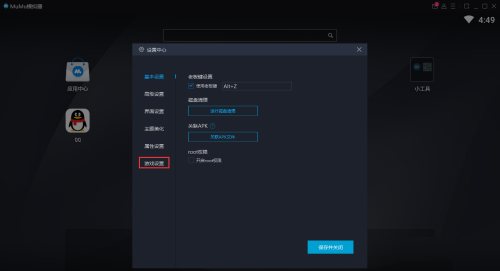
4、然后找到右侧中的全屏时显示工具栏,将其勾选上,最后点击保存并关闭就可以了。