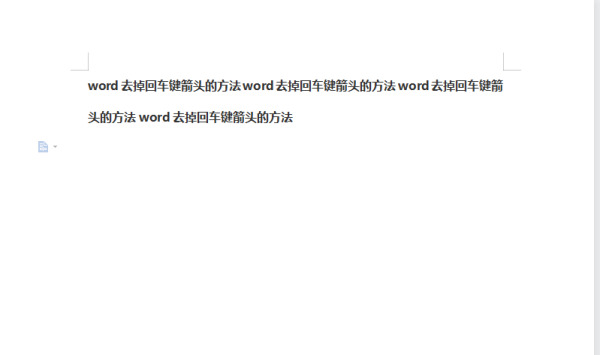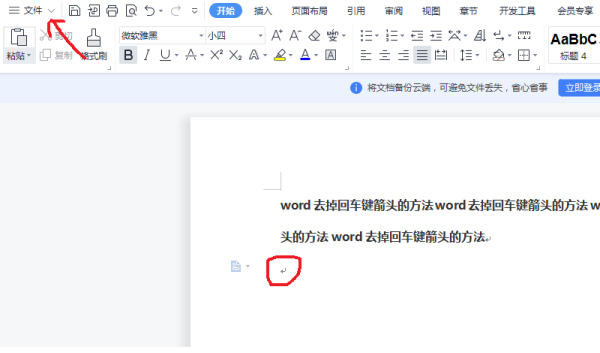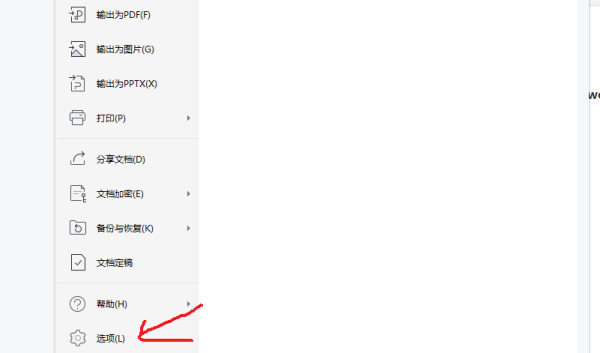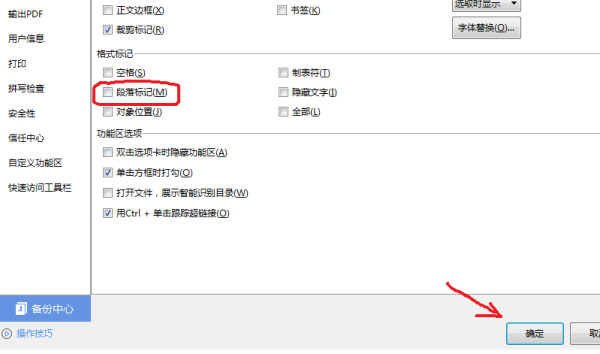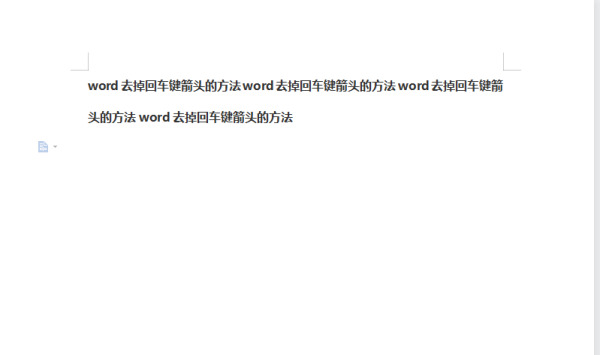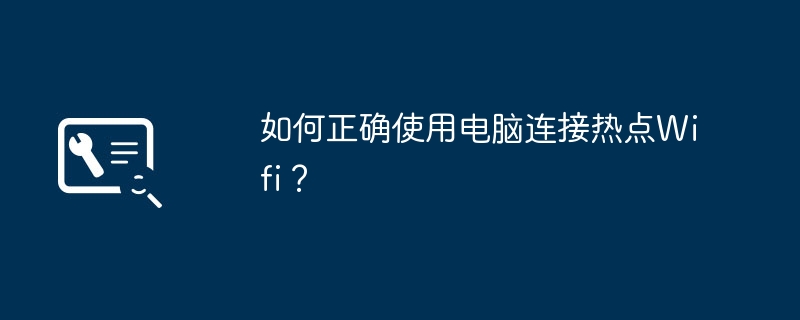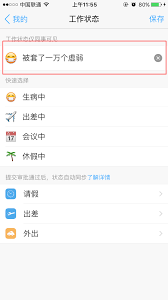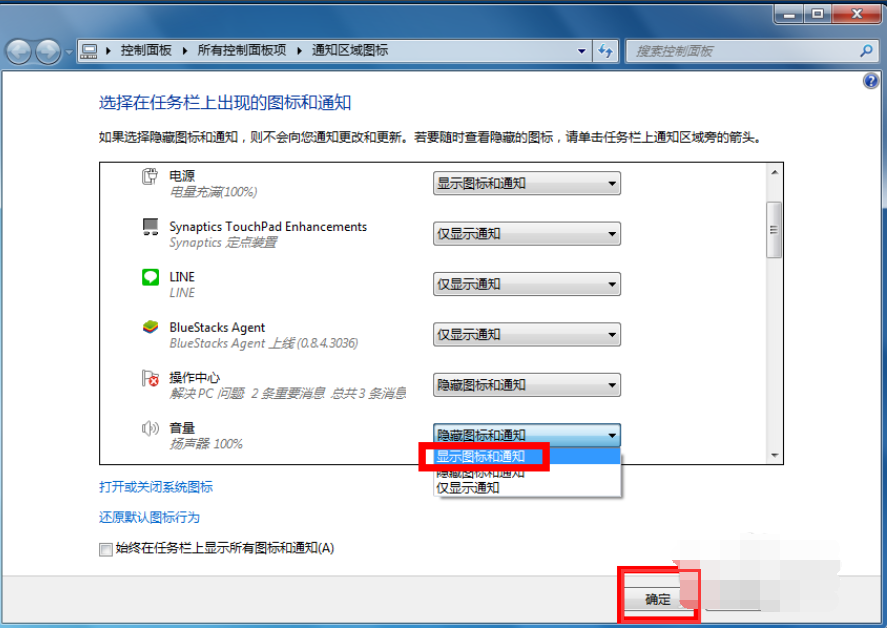首页 >
文章列表 > word回车键的箭头怎么去掉 word回车键的箭头怎么不显示
word回车键的箭头怎么去掉 word回车键的箭头怎么不显示
133
2024-11-11
我们在使用word文档进行回车键换行的时候总是会留下一个小小的箭头,这就十分的不美观,那么word回车键的箭头怎么去掉?下面就让本站来为用户们来仔细的介绍一下word回车键的箭头怎么不显示吧。word回车键的箭头怎么不显示?1、在word文档右上角找到文件,点击:
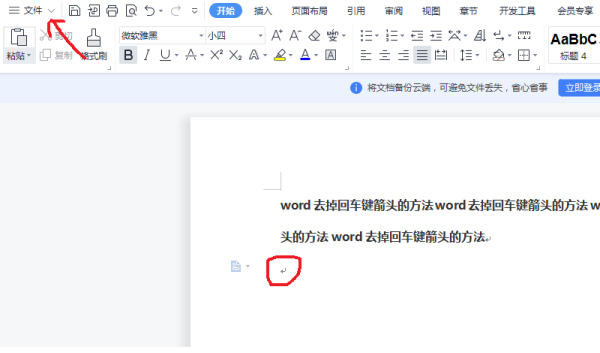
2、在弹出的菜单栏里找到选项,点击:
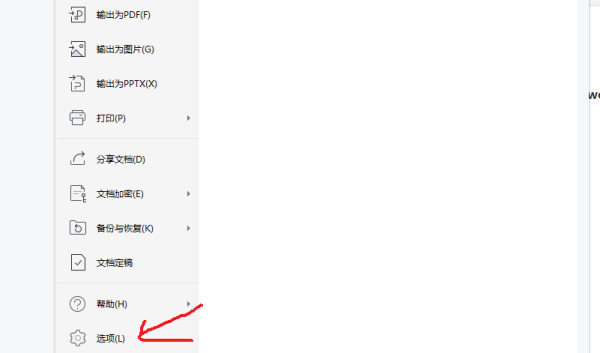
3、在视图下属的选项中找到段落标记:

4、点击取消勾选,然后点击确定:
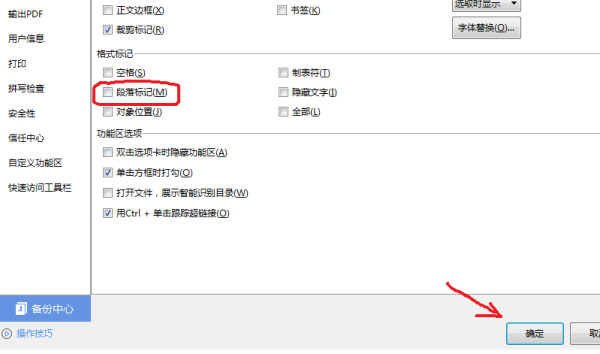
5、回车键的箭头成功取消: