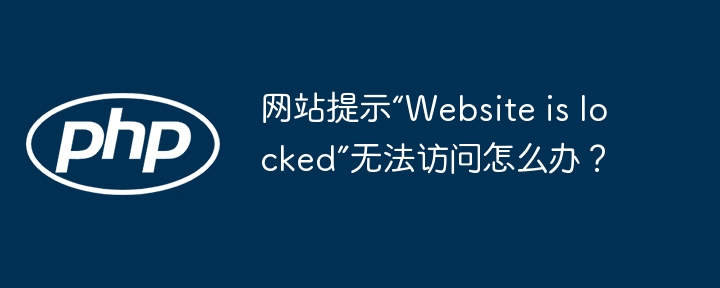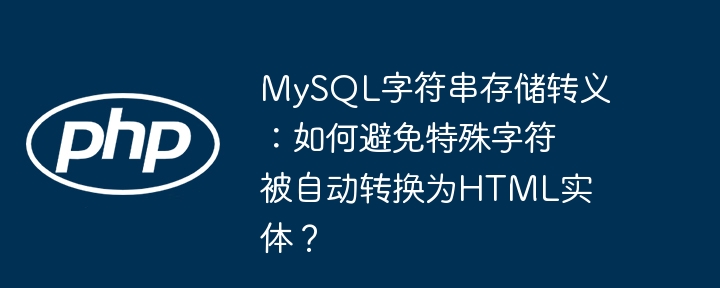PHP是一种流行的开源服务器端脚本语言,被广泛应用于网站开发、数据处理和其他许多领域。在PHP应用程序中,文件操作是一项非常重要的任务之一。PHP提供了许多文件操作函数,其中最常用的是file_get_contents和file_put_contents函数。本文将介绍如何使用这两个函数进行文件操作。
一、file_get_contents函数
file_get_contents函数用于读取文件的内容。其基本语法如下:
string file_get_contents(string $filename [, bool $use_include_path = FALSE [, resource $context [, int $offset = -1 [, int $maxlen ]]]])
参数说明:
下面是file_get_contents函数的一个简单示例,从example.txt文件中读取所有内容并打印出来:
<?php
$content = file_get_contents('example.txt');
echo $content;
?>在这个示例中,file_get_contents函数读取了example.txt文件的整个内容,并将其存储在$content变量中,最后使用echo语句打印出来。
如果要读取某个文件的一部分内容,可以使用$offset和$maxlen参数。下面的示例从example.txt文件的第10个字符开始读取15个字符的内容:
<?php
$content = file_get_contents('example.txt', false, null, 9, 15);
echo $content;
?>二、file_put_contents函数
file_put_contents函数用于将内容写入文件中。其基本语法如下:
int file_put_contents(string $filename, mixed $data [, int $flags = 0 [, resource $context ]])
参数说明:
下面是file_put_contents函数的一个简单示例,将字符串"Hello World!"写入example.txt文件:
<?php
$data = "Hello World!";
file_put_contents('example.txt', $data);
?>在这个示例中,file_put_contents函数将字符串"Hello World!"写入example.txt文件。
如果要将数组或其他类型的数据写入文件,可以使用序列化或JSON编码等方法将其转换为字符串,然后再写入文件。例如,以下示例将数组$users写入users.txt文件:
<?php
$users = array(
array("name" => "Alice", "age" => 21),
array("name" => "Bob", "age" => 23),
array("name" => "Charlie", "age" => 25)
);
$data = json_encode($users);
file_put_contents('users.txt', $data);
?>在这个示例中,使用json_encode函数将数组$users转换为JSON格式的字符串,然后使用file_put_contents函数将其写入users.txt文件。
三、注意事项
在使用file_get_contents和file_put_contents函数进行文件操作时,需要注意以下几点:
四、总结
file_get_contents和file_put_contents是PHP中两个非常有用的文件操作函数,它们使得读取和写入文件变得更加简单和方便。在实际应用中,我们常常会用到这两个函数来操作文件。为了正确和高效地使用它们,我们需要注意一些细节,如确保文件存在和有足够的权限、确保目录存在、分块读取大文件等。