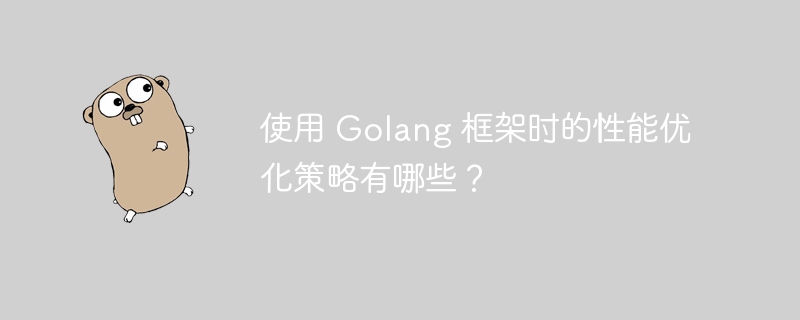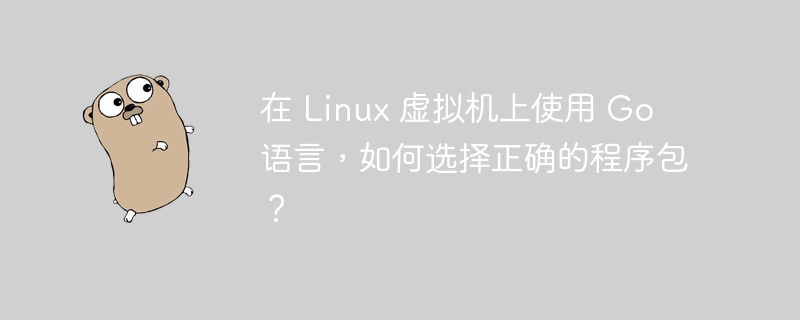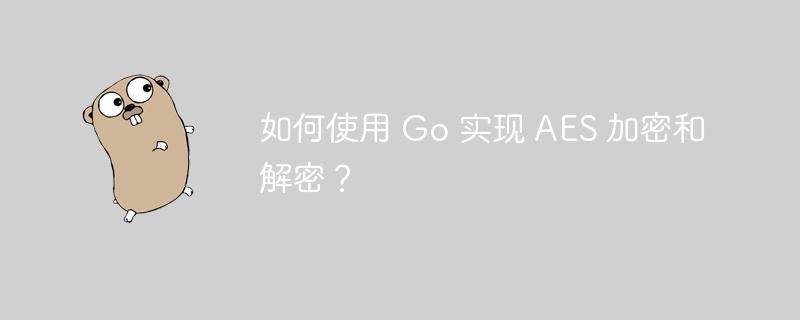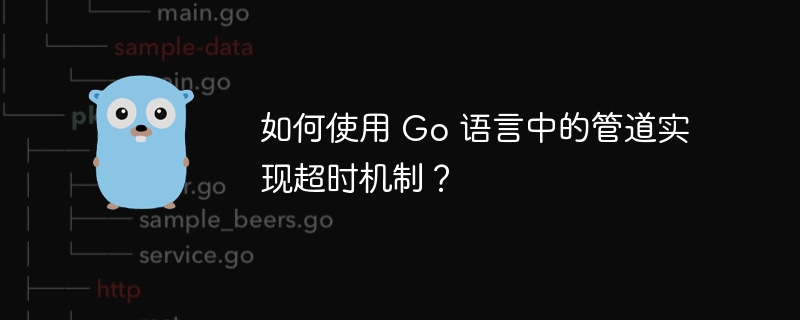使用 context 优雅地处理并发性,避免比赛条件和数据混乱:创建 context 类型:通过 context.Background() 或 context.WithCancel()/context.WithTimeout()。在 goroutine 中使用 context:循环监听 context Done 通道,当 context 被取消时,任务将被取消。实战案例:在 Web 服务中用于处理请求超时、传播取消和跟踪请求。
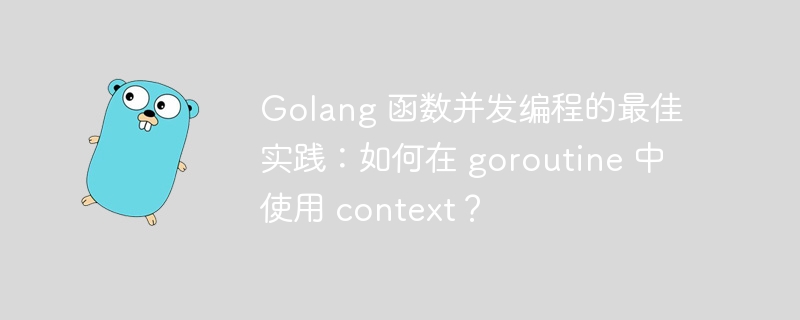
Golang 函数并发编程的最佳实践:如何在 goroutine 中使用 context?
使用 goroutine 进行并发编程是 Golang 的一项强大功能,但如果不加以谨慎处理,可能会导致比赛条件和数据混乱。通过使用 context 类型,我们可以优雅地处理并发性并避免这些风险。
什么是 context?
context 是一个包,它提供了一个用于传递请求取消或截止时间的机制。Context 可以通过 [context.Background()](https://pkg.go.dev/context#Background) 创建,也可以通过使用 [context.WithCancel()](https://pkg.go.dev/context#WithCancel) 和 [context.WithTimeout()](https://pkg.go.dev/context#WithTimeout) 函数来派生。
在 goroutine 中使用 context
让我们创建一个 goroutine,它将尝试执行一个耗时的任务:
package main
import (
"context"
"time"
"fmt"
)
func main() {
ctx := context.Background() // 创建一个背景 context
go runTask(ctx) // 在一个 goroutine 中运行 task
time.Sleep(2 * time.Second) // 等待 2 秒钟
ctx.Done() // 通知 goroutine 取消任务
}
func runTask(ctx context.Context) {
for {
select {
case <-ctx.Done(): // 检查 context 是否已取消
fmt.Println("Task cancelled")
return
default:
// 执行任务逻辑
}
}
}在这个示例中,我们在调用 runTask 函数时传递了 ctx 作为参数。runTask 从 ctx 中循环获取 Done 通道。当 ctx 被取消时,Done 通道将关闭,select 语句将跳出循环,任务将被取消。
实战案例:Web 服务
在一个 Web 服务中,处理客户端请求时使用 context 非常有用。通过向请求处理器传递上下文,我们可以:
context.WithTimeout()](https://pkg.go.dev/context#WithTimeout) 来设置请求的截止时间。如果请求超时,可以取消处理该请求的 goroutine,避免悬挂。结论
通过在 goroutine 中使用 context,我们可以优雅地处理并发性,避免比赛条件和数据混乱。这对于构建健壮且可靠的并发应用程序至关重要。