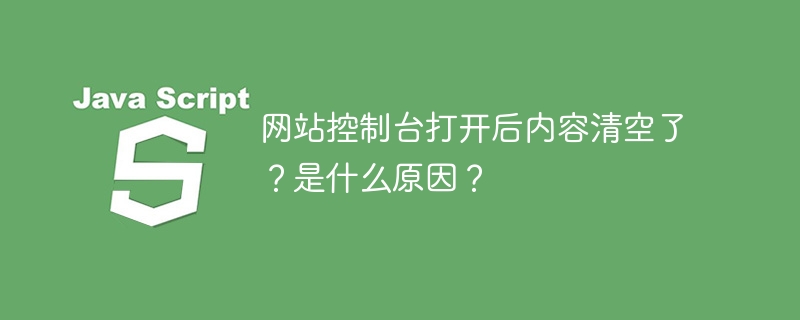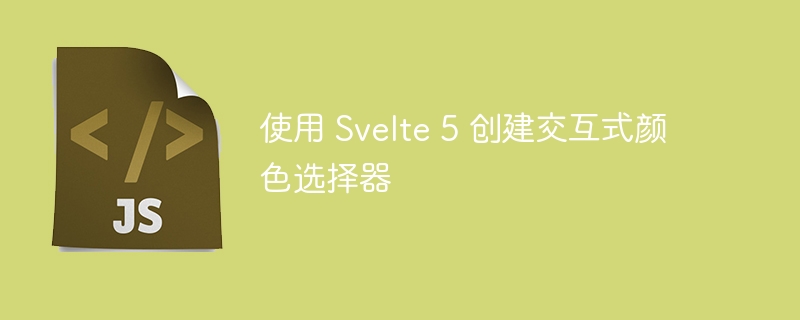
svelte 5 提供了一种优雅而高效的方式来构建交互式 web 应用程序,而颜色选择器是展示其功能的完美示例。在这篇博文中,我们将探索如何使用 svelte 5 创建交互式颜色选择器,重点关注简单但实用的代码片段。
<script>
import svg from '../lib/assets/circle.svg';
let colors = $state(['#bbff00', '#06f586', '#ff3e00', '#8d462e', '#ff0037']);
let fillings = $state(0);
$effect(() => {
console.log(fillings);
});
</script>
<div>
<div class="flex gap-2 mb-4">
{#each colors as color, index}
<div class="flex flex-col gap-2">
<button
onclick={() => (fillings = index)}
style:background={colors[index]}
class="w-24 h-24 mb-3 rounded-full"
>
{#if index === fillings}
<img src={svg} alt={index.tostring()} />
{/if}
</button>
<span>
<code>
{colors[index]}
</code>
</span>
</div>
{/each}
</div>
<input bind:value={colors[fillings]} type="color" name="color" />
</div>
提供的代码创建了一个颜色选择器界面,用户可以从一组预定义的颜色中进行选择。其工作原理如下:
import svg from '../lib/assets/circle.svg';
let colors = $state(['#bbff00', '#06f586', '#ff3e00', '#8d462e', '#ff0037']);
let fillings = $state(0);
$effect(() => {
console.log(fillings);
});
{#each colors as color, index}
<button onclick={() => (fillings = index)} style:background={colors[index]} class="w-24 h-24 mb-3 rounded-full">
{#if index === fillings}
<img src={svg} alt={index.tostring()} />
{/if}
</button>
{/each}
<input bind:value={colors[fillings]} type="color" name="color" />
通过这个简单的设置,用户可以轻松选择颜色,实时反馈增强了参与度。 svg 图标提供了所选颜色的视觉表示,使界面更加直观。
在 svelte 5 中创建交互式颜色选择器是一个简单的过程,展示了该框架在反应性和简单性方面的优势。此示例可以作为更复杂应用程序的基础,允许开发人员在此基本功能的基础上添加附加功能,例如保存颜色首选项或与设计工具集成。 svelte 拥有无限的可能性,使其成为现代 web 开发的绝佳选择。

React v 新功能为我最喜欢的口袋妖怪应用程序注入活力!

在Vue3中解决聊天记录编辑时id唯一但input同时展示的问题,可以考虑以下方案: 1. **使用v-if和v-else控制展示**: 你可以使用`v-if`和`v-else`来控制不同聊天记录的展示。当某个聊天记录被选中进行编辑时,使用`v-if`来展示编辑框,其他聊天记录则展示正常内容。 ```html {{ message.content }}

js navigator.appname能获取版本吗

React State 综合指南:管理组件中的动态数据

如何使用递归函数遍历 DOM 元素及其子元素?

Nextjs 中间件简介:它如何工作并举例