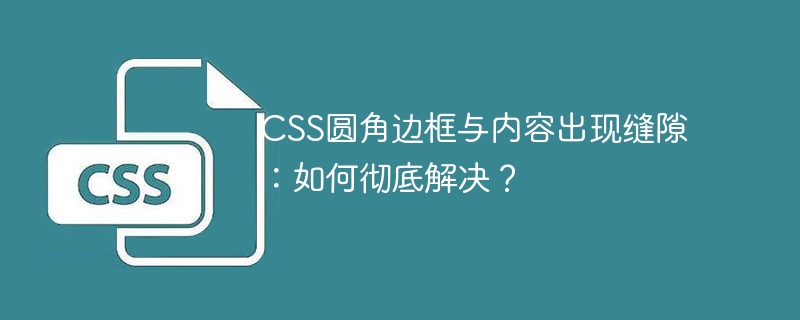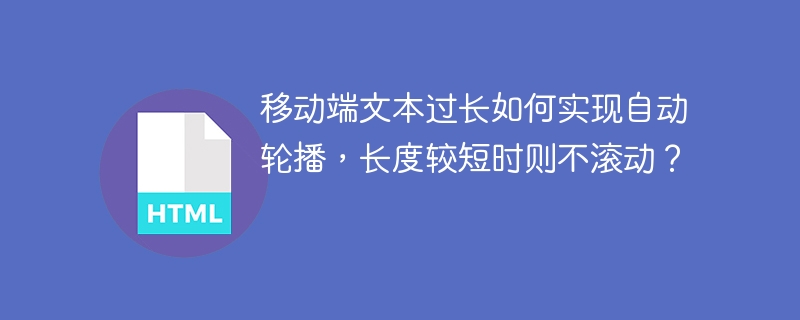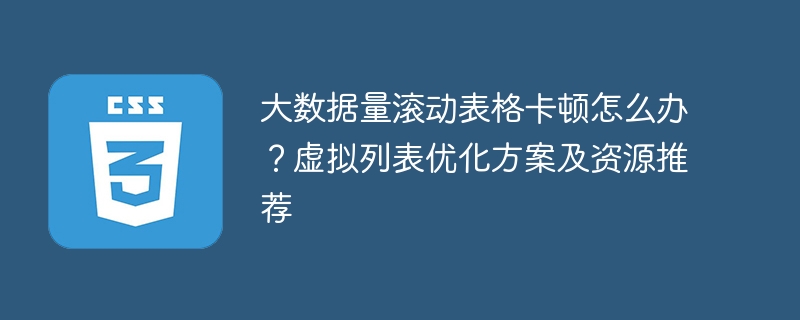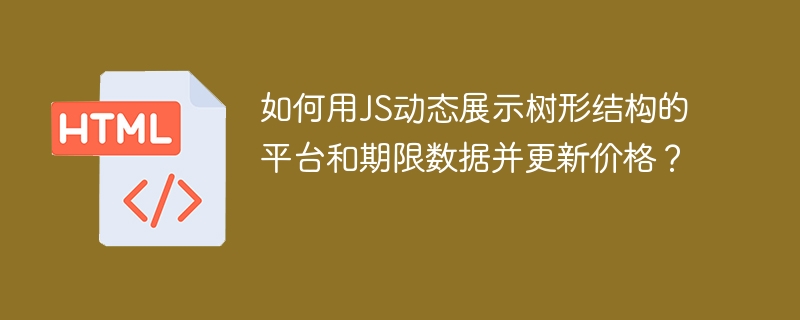表格对齐问题
在编写 html 表格时,有时需要让某些列向右对齐,以呈现更加整齐美观的视觉效果。
例如,以下代码是一个简单的表格:
<table>
<thead>
<tr>
<th>#</th>
<th>first</th>
<th>last</th>
<th>handle</th>
</tr>
</thead>
<tbody>
<tr>
<th>1</th>
<td>mark</td>
<td>otto</td>
<td>@mdo</td>
</tr>
<tr>
<th>2</th>
<td>jacob</td>
<td>thornton</td>
<td>@fat</td>
</tr>
<tr>
<th>3</th>
<td>larry</td>
<td>the bird</td>
<td>@twitter</td>
</tr>
</tbody>
</table>在这个表格中,我们希望将最后两列("last" 和 "handle")向右对齐。
为了实现这个效果,可以采用以下方式:
修改后的 html 代码如下:
<table>
<thead>
<tr>
<th width="50px">#</th>
<th>First</th>
<th width="300px">Last</th>
<th width="200px">Handle</th>
</tr>
</thead>
<tbody>
<tr>
<th>1</th>
<td>Mark</td>
<td>Otto</td>
<td>@mdo</td>
</tr>
<tr>
<th>2</th>
<td>Jacob</td>
<td>Thornton</td>
<td>@fat</td>
</tr>
<tr>
<th>3</th>
<td>Larry</td>
<td>the Bird</td>
<td>@twitter</td>
</tr>
</tbody>
</table>通过这些调整,最后两列将完美地向右对齐。