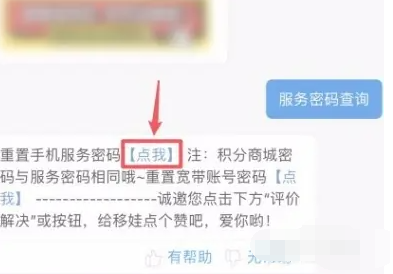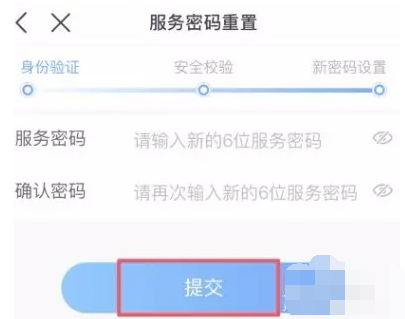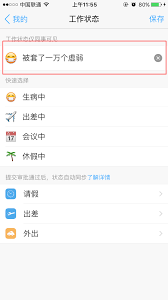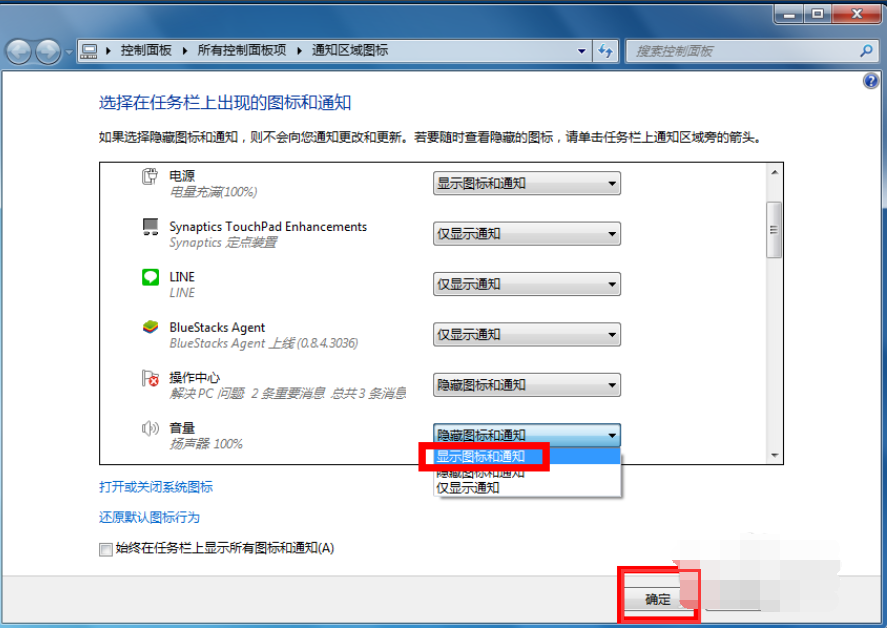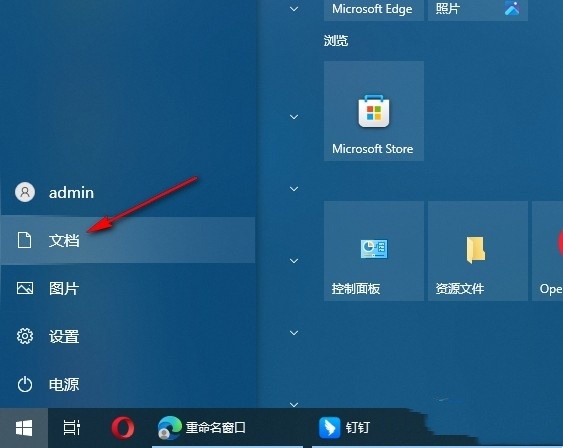首页 >
文章列表 > 中国移动服务密码怎么查 中国移动服务密码查询方法图文教程
中国移动服务密码怎么查 中国移动服务密码查询方法图文教程
377
2025-02-03
如何查询中国移动服务密码?
本文将指导您如何通过中国移动APP查询服务密码。
- 打开中国移动APP,进入“分类”专区,选择“在线客服”。

- 在弹出的聊天窗口中,点击“点我”按钮。
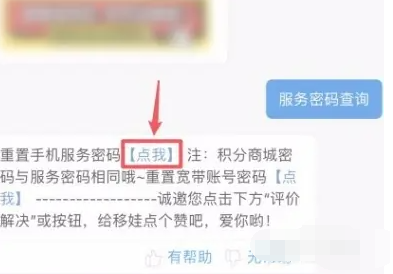
- 进入服务密码重置页面,填写必要信息并点击“下一步”。

- 完成安全验证后,点击“下一步”。

- 最后,输入您的服务密码并点击“提交”。
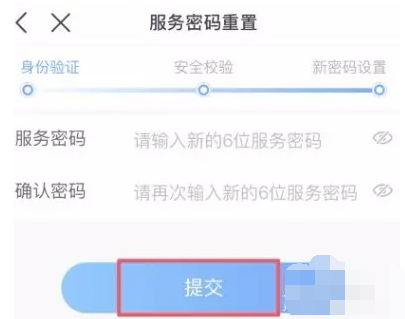
请注意,以上步骤可能因APP版本更新而略有调整。如有疑问,请参考中国移动官方说明。