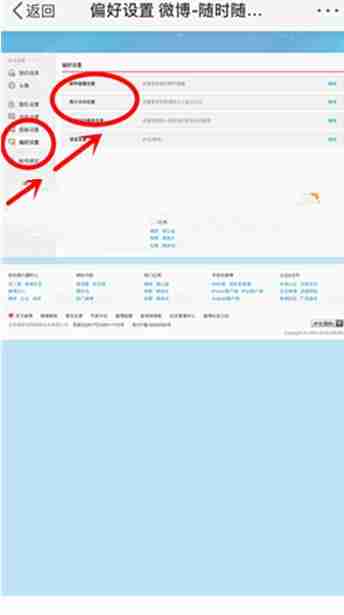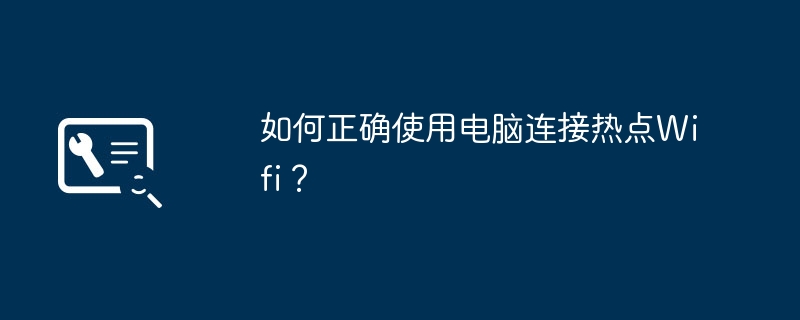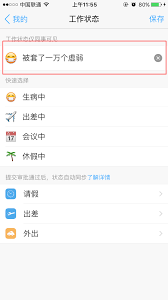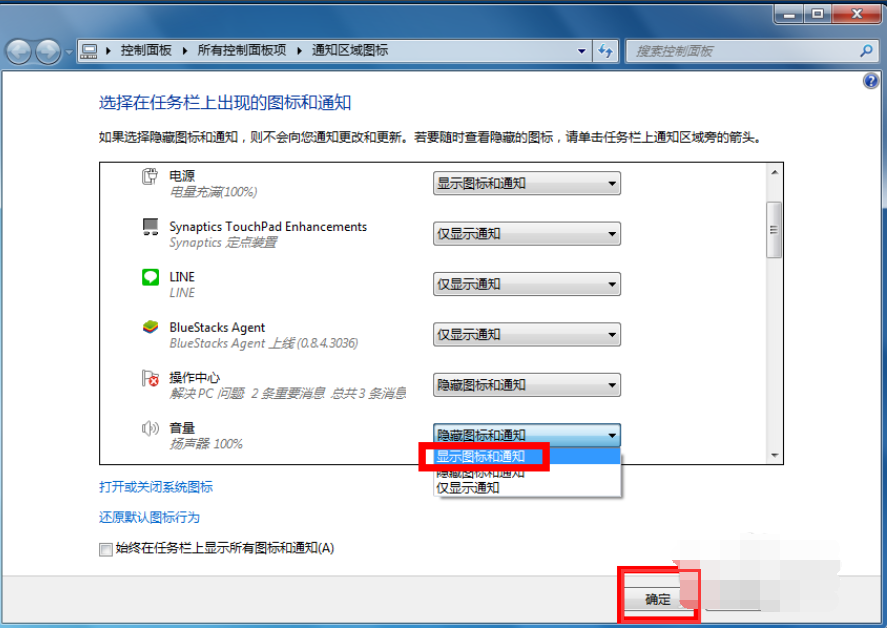首页 >
文章列表 > 微博水印怎么换位置 微博水印换位置方法图文教程
微博水印怎么换位置 微博水印换位置方法图文教程
389
2025-02-17
如何调整微博水印位置
本文将指导您如何轻松更改微博图片上的水印位置。
- 打开微博应用,点击右下角的“我”,然后点击右上角的“设置”图标。

- 在设置界面中,找到并点击“帮助与反馈”或类似选项(可能因版本不同而略有差异)。 通常在页面底部或靠近底部的位置。

- 在帮助中心或客服中心,搜索“水印”或“图片水印”,找到相关的设置入口。

- 进入水印设置页面后,找到“水印位置”或“偏好设置”选项。

- 点击“图片水印设置”进入水印自定义界面。
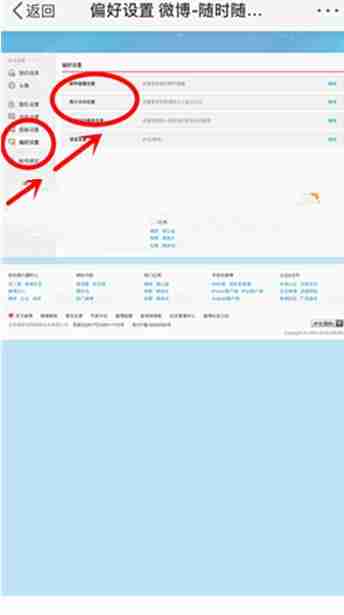
- 在该界面,您可以根据喜好调整微博水印的位置。

请注意:微博界面和功能设置可能会因版本更新而有所调整,以上步骤仅供参考。如果遇到找不到对应选项的情况,请参考微博应用内的帮助文档或联系微博客服寻求帮助。