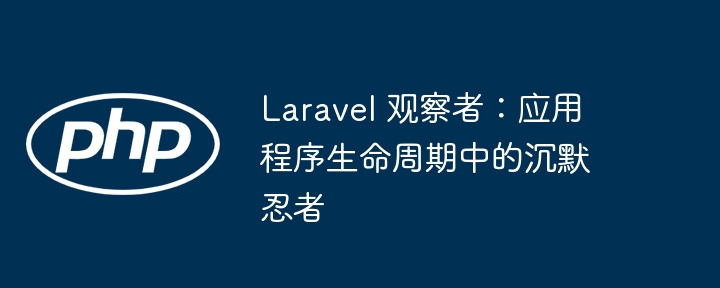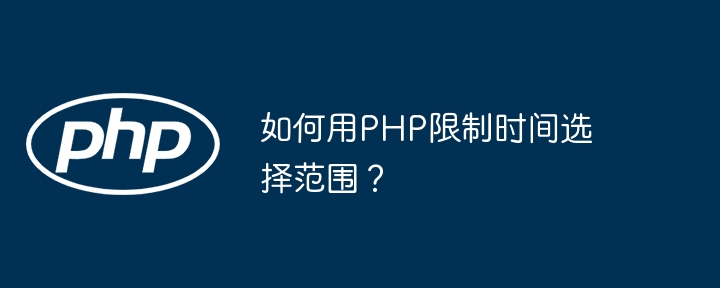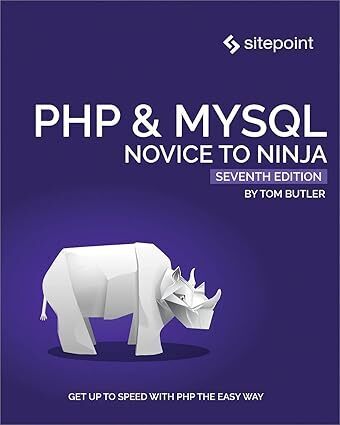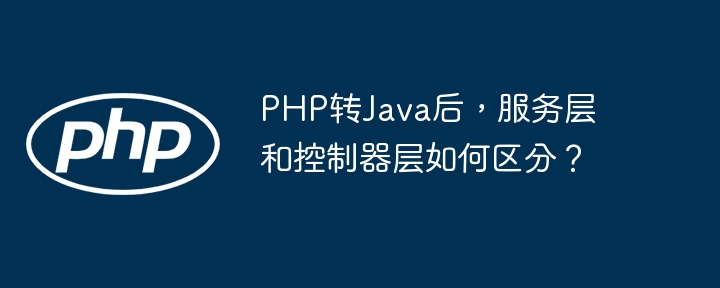随着互联网的不断发展与普及,文件上传、下载与管理已经成为了我们日常工作中不可避免的一部分。而PHP作为一门在Web开发中广泛应用的编程语言,其拥有着强大的文件管理能力,本文将介绍如何使用PHP来实现文件上传、下载与管理。
一、文件上传
PHP中实现文件上传的方法比较简单,主要涉及以下几个步骤:
下面是实现文件上传的代码示例:
<form enctype="multipart/form-data" action="upload.php" method="POST"> <input type="file" name="fileToUpload" id="fileToUpload"> <input type="submit" value="Upload File" name="submit"> </form>
其中,enctype="multipart/form-data" 是必需的,因为文件数据需要以二进制形式发送,而不是作为普通的表单数据。
PHP代码:
<?php
$target_dir = "uploads/"; // 上传文件保存的目录
$target_file = $target_dir . basename($_FILES["fileToUpload"]["name"]); // 上传文件的完整路径
$uploadOk = 1;
$imageFileType = strtolower(pathinfo($target_file,PATHINFO_EXTENSION)); // 获取文件扩展名
// 检查文件是否是图片
if(isset($_POST["submit"])) {
$check = getimagesize($_FILES["fileToUpload"]["tmp_name"]);
if($check !== false) {
echo "File is an image - " . $check["mime"] . ".";
$uploadOk = 1;
} else {
echo "File is not an image.";
$uploadOk = 0;
}
}
// 检查文件是否已经存在
if (file_exists($target_file)) {
echo "Sorry, file already exists.";
$uploadOk = 0;
}
// 检查文件大小
if ($_FILES["fileToUpload"]["size"] > 5000000) {
echo "Sorry, your file is too large.";
$uploadOk = 0;
}
// 允许上传的文件类型
if($imageFileType != "jpg" && $imageFileType != "png" && $imageFileType != "jpeg"
&& $imageFileType != "gif" ) {
echo "Sorry, only JPG, JPEG, PNG & GIF files are allowed.";
$uploadOk = 0;
}
// 如果uploadOk值为0,则上传文件失败
if ($uploadOk == 0) {
echo "Sorry, your file was not uploaded.";
// 否则,将文件上传
} else {
if (move_uploaded_file($_FILES["fileToUpload"]["tmp_name"], $target_file)) {
echo "The file ". basename( $_FILES["fileToUpload"]["name"]). " has been uploaded.";
} else {
echo "Sorry, there was an error uploading your file.";
}
}
?>代码中先设置了一个 $target_dir 变量来指明文件上传后保存的目录,然后使用 basename() 函数获取上传文件的文件名,最后使用 move_uploaded_file() 函数将文件从临时目录移动到指定目录。
二、文件下载
在PHP中实现文件下载同样比较容易,在实现文件下载之前,我们需要创建一个链接或者按钮来触发下载事件。
以下是实现文件下载的代码示例:
<a href="download.php?file=example.pdf">Download PDF</a>
其中,download.php 是用来处理下载请求的 PHP 文件,?file=example.pdf 参数为下载文件的名称。
PHP代码:
<?php
$file = $_GET['file']; // 要下载的文件名
if (file_exists($file)) {
header('Content-Description: File Transfer');
header('Content-Type: application/octet-stream');
header('Content-Disposition: attachment; filename='.basename($file));
header('Content-Transfer-Encoding: binary');
header('Expires: 0');
header('Cache-Control: must-revalidate');
header('Pragma: public');
header('Content-Length: ' . filesize($file));
ob_clean();
flush();
readfile($file); // 将文件发送给用户
exit;
} else {
echo "File not found.";
}
?>这里的关键是设置好响应头信息,使得浏览器能够识别文件,并自动提示用户保存或打开下载文件。
三、文件管理
通过PHP,我们可以方便地实现文件的管理,如创建、删除、重命名等操作。下面我们将介绍以下几个方法:
$dir = "uploads/newdir";
if (!is_dir($dir)) {
mkdir($dir, 0755, true);
echo "Directory created successfully";
} else {
echo "Directory already exists";
}代码中使用 mkdir() 函数,第一个参数为要创建的目录路径,第二个参数为目录权限。第三个参数指定是否递归创建父级目录,设置为 true 表示递归创建。
$dir = "uploads/newdir";
if (is_dir($dir)) {
rmdir($dir);
echo "Directory deleted successfully";
} else {
echo "Directory not found";
}代码中使用 rmdir() 函数删除目录,如果目录不存在则会输出 "Directory not found"。
$file = "uploads/example.pdf";
if (file_exists($file)) {
unlink($file);
echo "File deleted successfully";
} else {
echo "File not found";
}代码中使用 unlink() 函数删除文件,如果文件不存在则输出 "File not found"。
$old_name = "uploads/example.pdf";
$new_name = "uploads/newname.pdf";
if (file_exists($old_name)) {
rename($old_name, $new_name);
echo "File renamed successfully";
} else {
echo "File not found";
}代码中使用 rename() 函数重命名文件,如果文件不存在则输出 "File not found"。
通过以上几个方法,我们可以方便地实现文件的管理。
综上所述,通过PHP我们可以轻松地实现文件的上传、下载与管理。对于Web开发来说,这是一个非常常见且必不可少的功能,在实际应用中也需要根据具体的需求进行更加精细的实现。