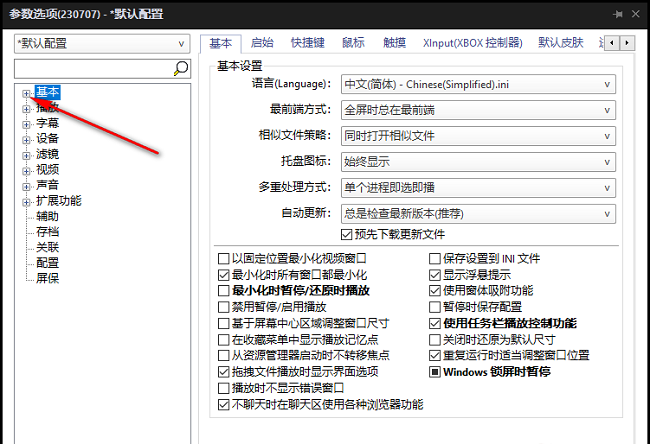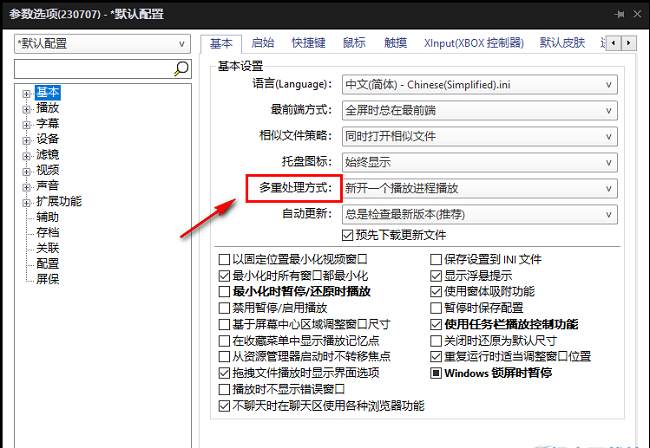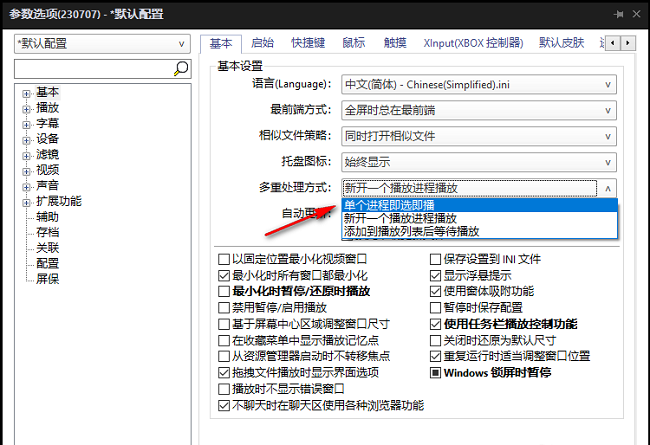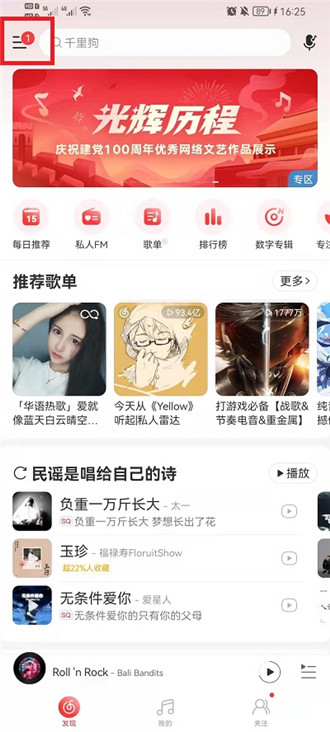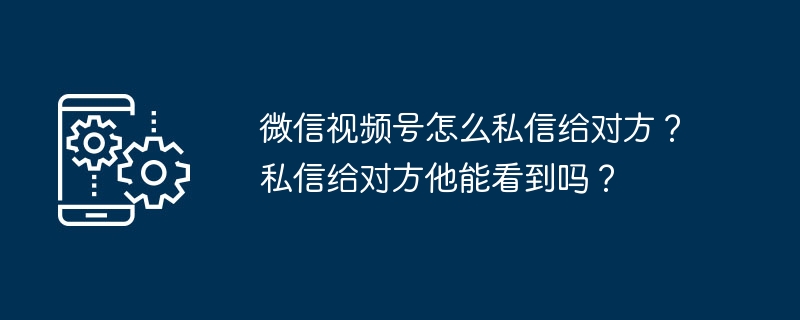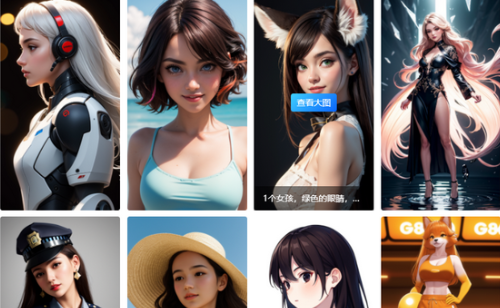首页 >
文章列表 > PotPlayer怎么设置播放视频时只打开一个窗口
PotPlayer怎么设置播放视频时只打开一个窗口
158
2025-01-24
PotPlayer视频播放器设置教程:如何只打开一个播放窗口?
PotPlayer以其强大的解码能力和丰富的功能而闻名,但有时多个窗口的开启会造成困扰。本教程将指导您如何设置PotPlayer,使其播放视频时只打开一个窗口。
步骤:
- 打开选项设置: 双击打开PotPlayer,在播放界面空白处右键点击,选择“选项”进入设置菜单。

- 进入基本设置: 在弹出的设置窗口左侧,找到并点击“基本”选项卡。
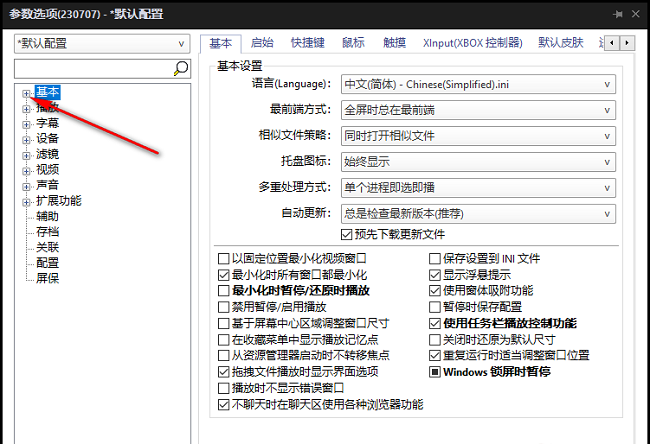
- 找到多重处理方式: 在右侧的设置选项中,找到“多重处理方式”选项。
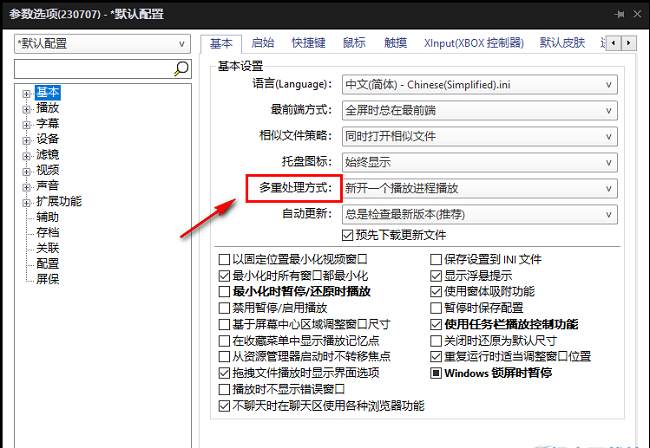
- 选择单个进程: 点击“多重处理方式”选项框右侧的下拉菜单,选择“单个进程即选即播”。
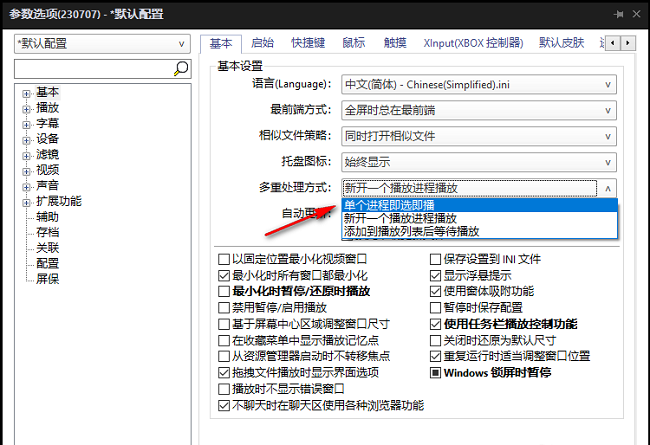
完成以上步骤后,PotPlayer将只在一个窗口中播放视频,提升您的观影体验。