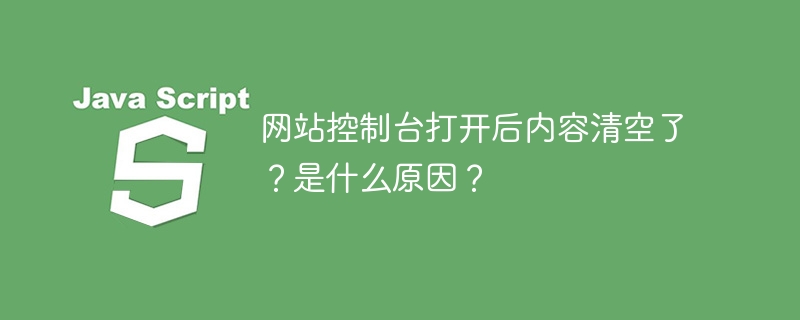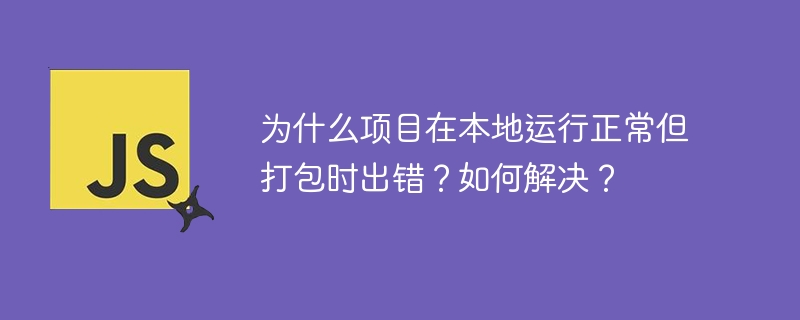构建网站时,表单提交常常成为后端开发的拦路虎。但有了表单后端服务(例如FabForm.io),这一切都将变得轻松便捷。它免去了您搭建服务器、管理数据库和处理邮件的繁琐步骤,让您专注于前端开发。
FabForm.io的主要优势:
接下来,我们将演示如何在Svelte应用中集成FabForm.io来处理表单提交。
npx degit sveltejs/template svelte-fabform
cd svelte-fabform
npm install
npm run devhttps://fabform.io/f/your-form-id有了FabForm操作URL后,只需将表单的action属性替换为该URL即可完成集成。
以下为Svelte表单代码示例:
<script>
let formdata = {
name: '',
email: '',
message: ''
};
</script>
<main>
<h1>联系表单</h1>
<form method="post" action="https://fabform.io/f/your-form-id" on:submit|preventDefault>
<div>
<label for="name">姓名</label>
<input type="text" id="name" bind:value={formdata.name}>
</div>
<div>
<label for="email">邮箱</label>
<input type="email" id="email" bind:value={formdata.email}>
</div>
<div>
<label for="message">留言</label>
<textarea id="message" bind:value={formdata.message}></textarea>
</div>
<button type="submit">提交</button>
</form>
</main>
<style>
main {
padding: 20px;
font-family: arial, sans-serif;
}
form {
max-width: 500px;
margin: 0 auto;
}
div {
margin-bottom: 10px;
}
label {
display: block;
margin-bottom: 5px;
}
input, textarea {
width: 100%;
padding: 8px;
font-size: 16px;
}
button {
padding: 10px 15px;
font-size: 16px;
background-color: #4caf50;
color: white;
border: none;
cursor: pointer;
}
button:hover {
background-color: #45a049;
}
</style>action属性替换为您的FabForm操作URL。name属性与FabForm表单中定义的字段名称一致。redirect_to指定提交后的跳转地址。npm run devhttp://localhost:5000。使用FabForm.io,您可以轻松安全地处理表单提交,无需复杂的服务器端配置。通过简单的URL集成,即可高效管理表单数据,并利用其与Google Sheets、邮件等服务的集成能力,进一步提升效率。