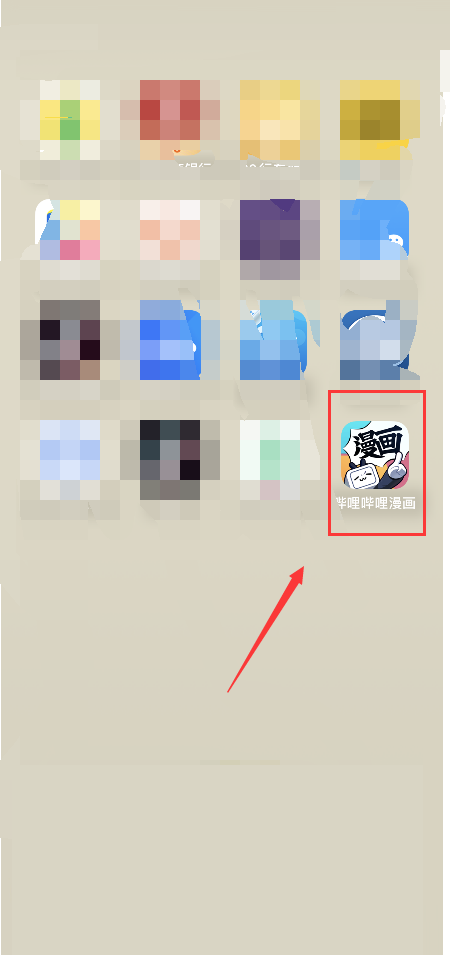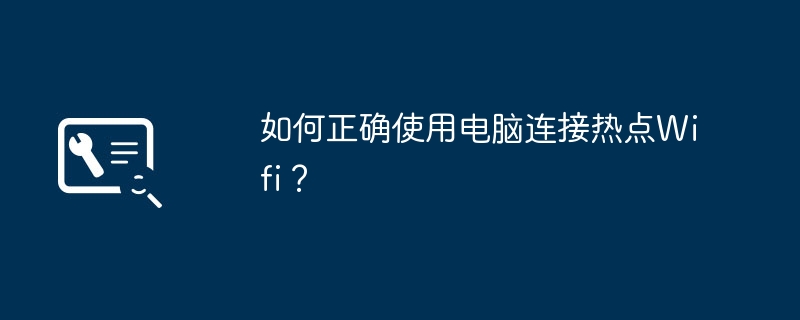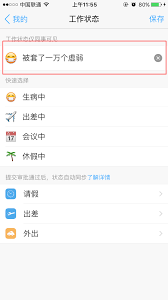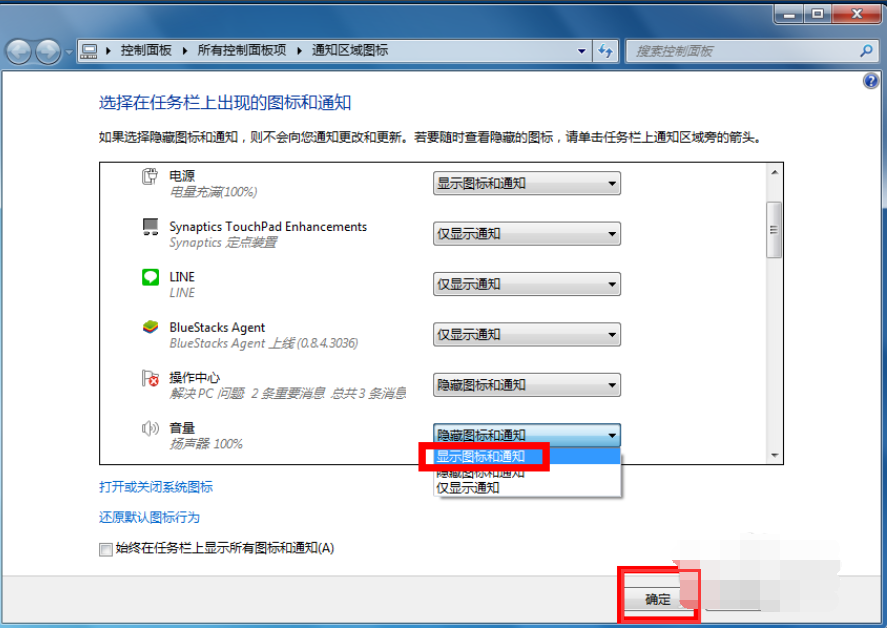首页 >
文章列表 > 哔哩哔哩漫画画质怎么调 哔哩哔哩漫画调节画质教程一览
哔哩哔哩漫画画质怎么调 哔哩哔哩漫画调节画质教程一览
258
2025-02-19
优化哔哩哔哩漫画阅读体验:轻松调整画质设置!
哔哩哔哩漫画的画质直接影响您的阅读体验。本文将指导您如何根据网络环境和个人喜好,快速调整漫画画质,获得最佳视觉效果。

步骤:
- 打开手机上的哔哩哔哩漫画APP。
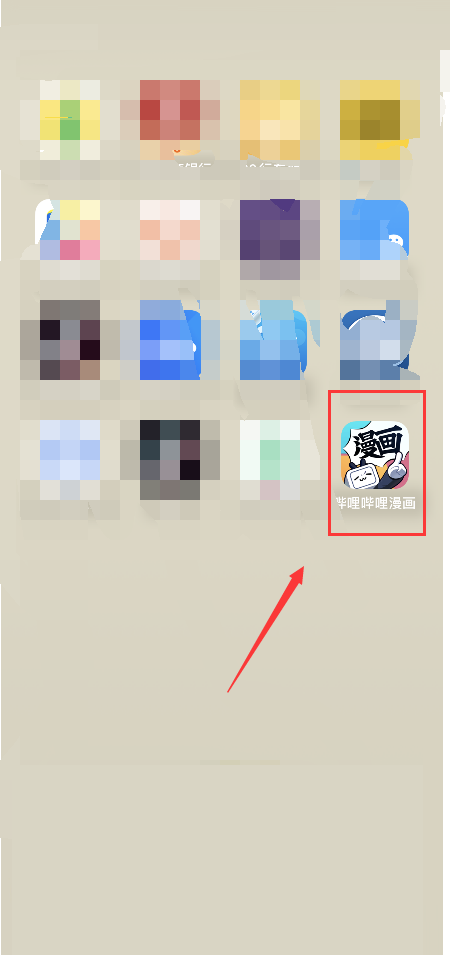
- 选择您想阅读的漫画作品。

- 点击页面底部的设置按钮(通常为齿轮或三个点状图标)。

- 在设置菜单中找到“画质”或“图像质量”选项,并根据您的网络条件和偏好选择合适的画质等级。

通过以上简单的步骤,即可轻松调整哔哩哔哩漫画的画质,享受更舒适的阅读体验!