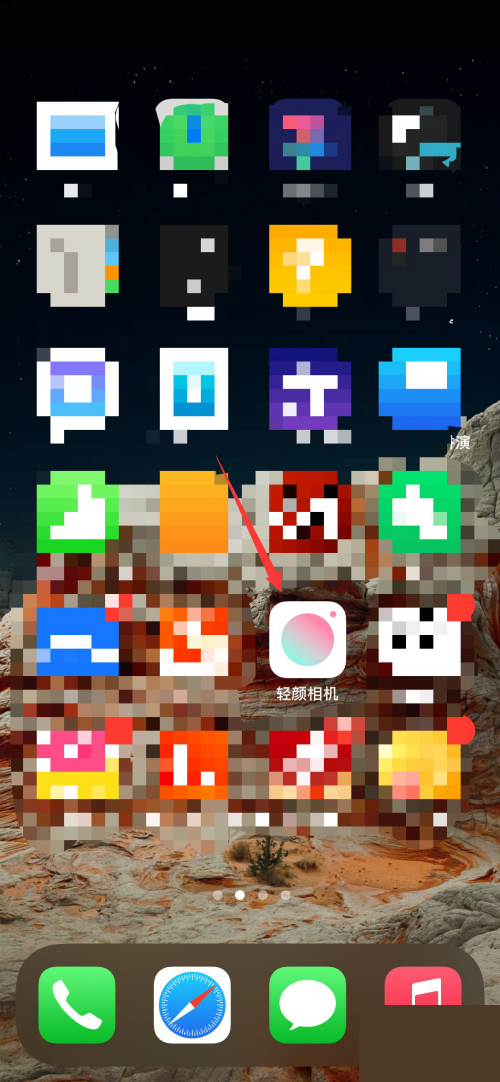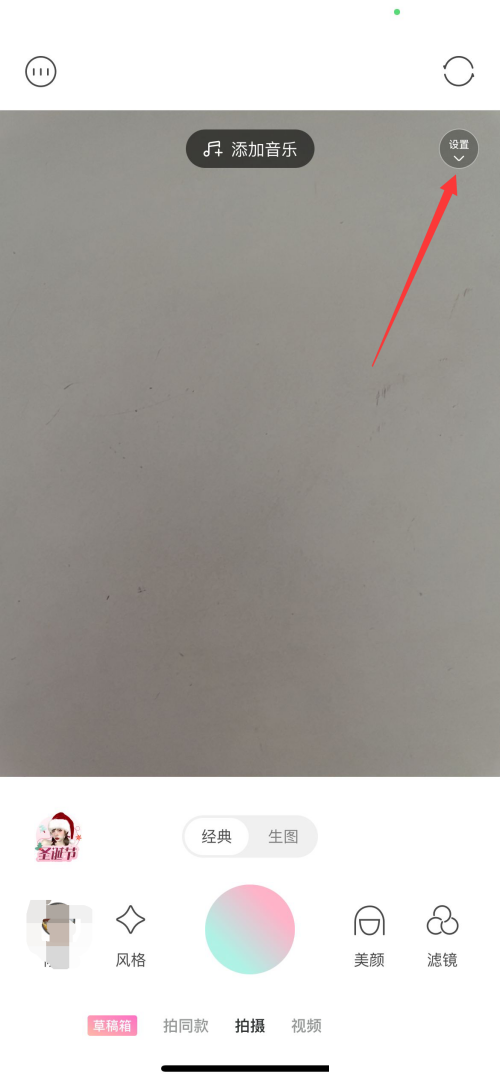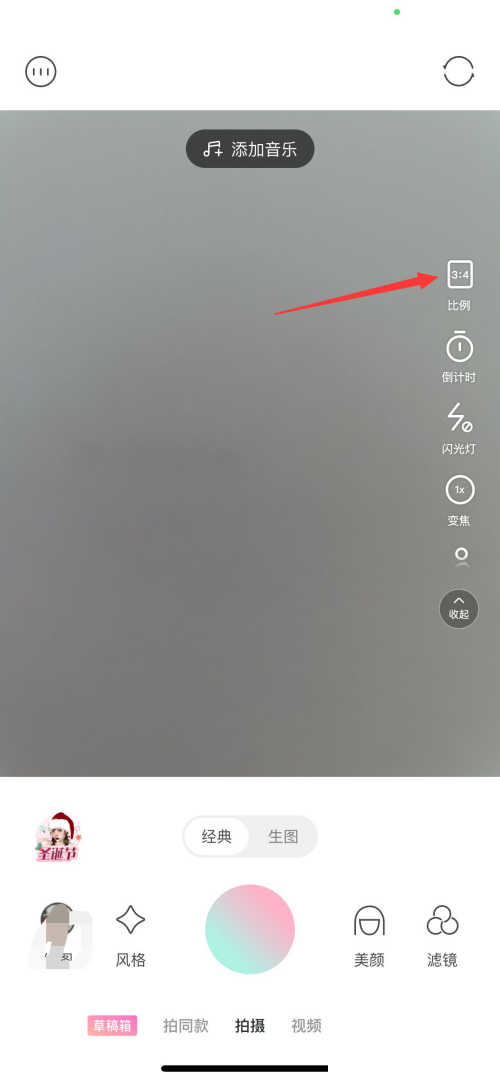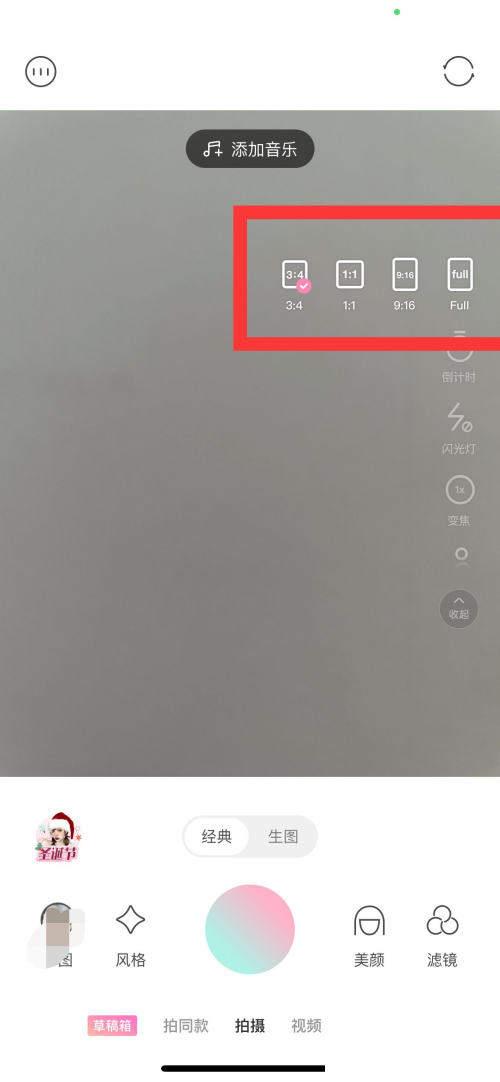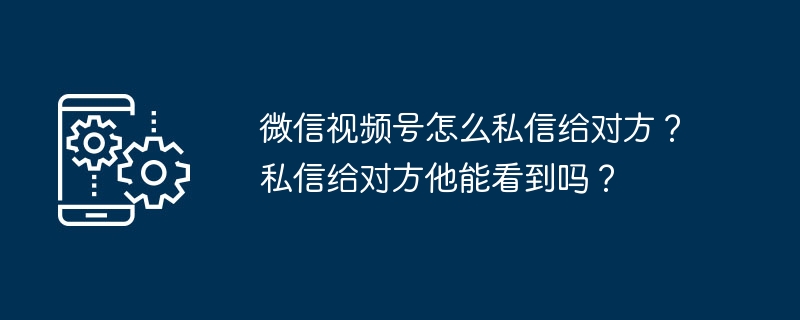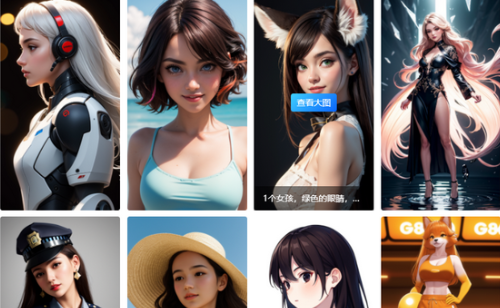首页 >
文章列表 > 轻颜相机怎么设置照片比例 轻颜相机设置照片比例操作方法
轻颜相机怎么设置照片比例 轻颜相机设置照片比例操作方法
277
2025-02-25
轻颜相机:轻松设置照片比例,打造专属视觉盛宴!
轻颜相机以其强大的滤镜和便捷的操作深受用户喜爱。本文将详细讲解如何在轻颜相机中设置照片比例,让您的照片更具艺术感。

轻颜相机照片比例设置步骤:
- 打开手机上的轻颜相机应用,进入相机界面。
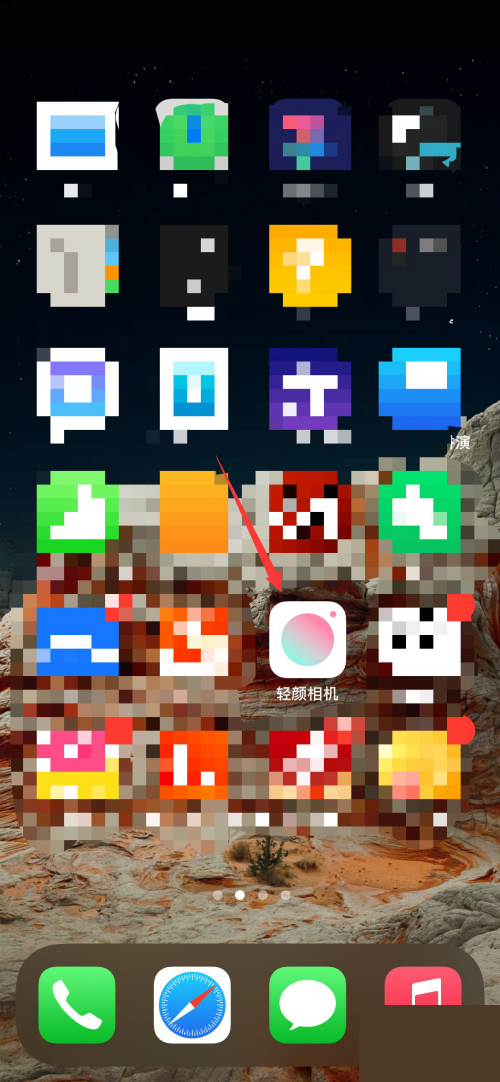
- 点击相机界面右上角的“设置”按钮。
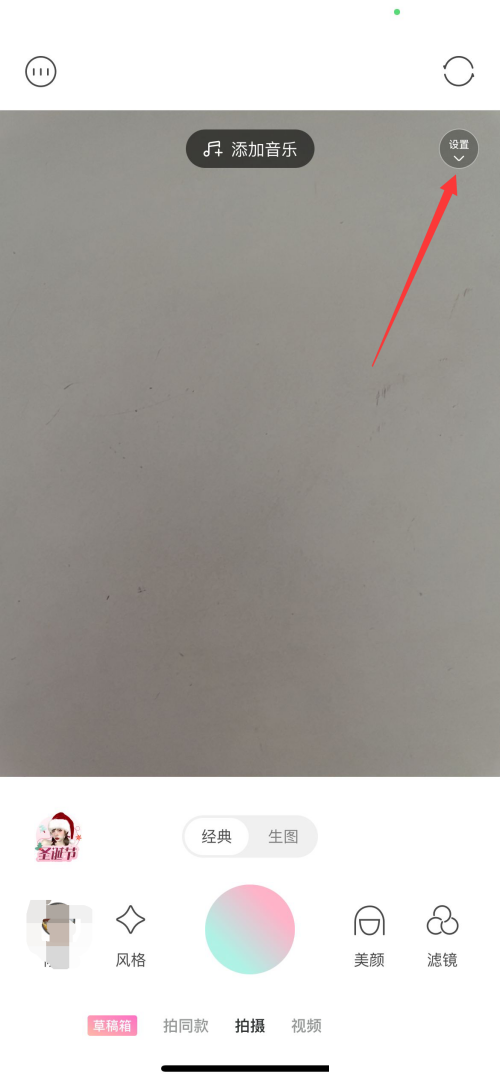
- 选择“比例”选项。
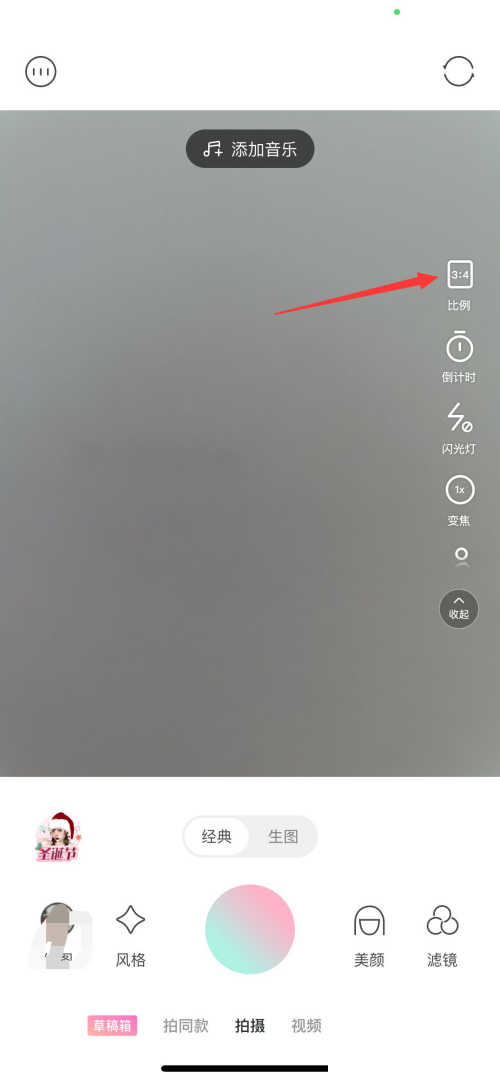
- 在比例设置中选择您需要的照片比例,例如适合风景照的宽屏比例或适合人像照的正方形比例。
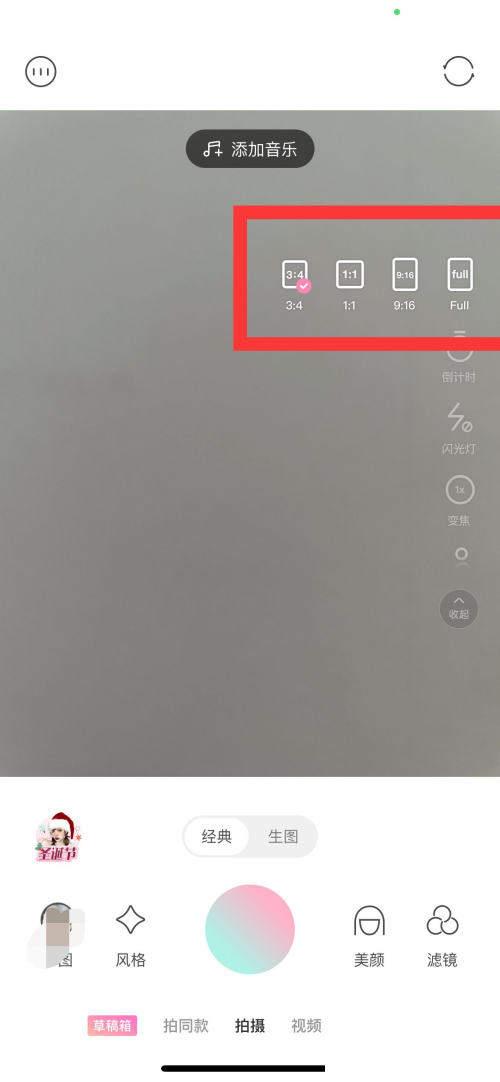
现在,您可以根据拍摄对象选择合适的比例,创作出更具冲击力和美感的摄影作品!