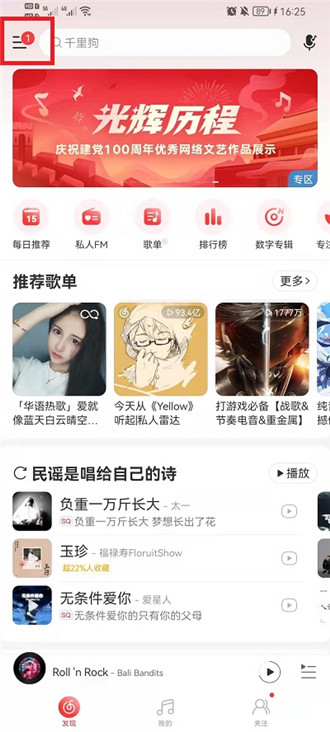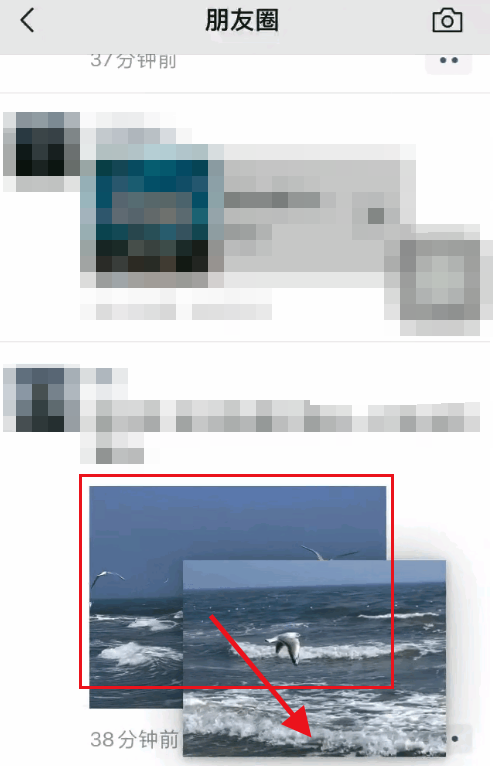首页 >
文章列表 > 网易严选app怎么注销账号 网易严选app注销账号方法分享
网易严选app怎么注销账号 网易严选app注销账号方法分享
201
2025-02-12
为了保护个人信息安全,许多用户会选择注销不再使用的网易严选账号。本文将详细指导您如何注销网易严选账号。

网易严选App账号注销步骤:
- 打开网易严选App,点击个人头像进入个人中心。

- 找到并点击“账号安全”或类似选项。

- 选择“修改登录密码”或类似选项(注销选项通常在此处)。

- 点击“账号注销”按钮。

- 输入注册手机号,点击“下一步”。

- 输入手机收到的验证码,点击“快速登录”或类似按钮进行验证。

- 阅读并同意注销协议后,点击确认注销即可完成操作。

请注意,App界面可能因版本更新略有不同,但整体流程相似。 如有疑问,请参考网易严选官方帮助文档。