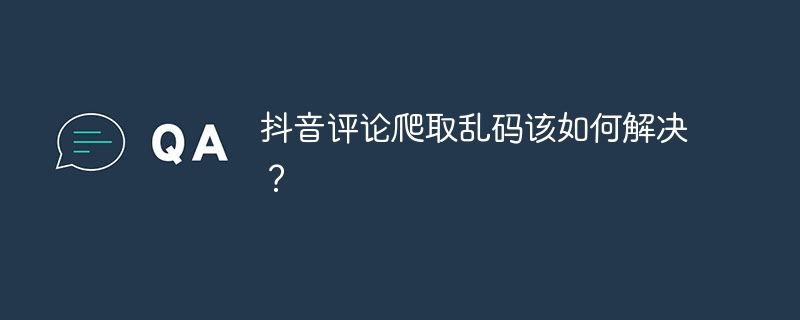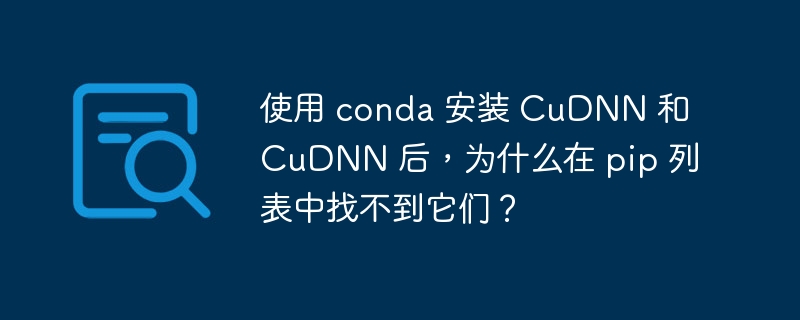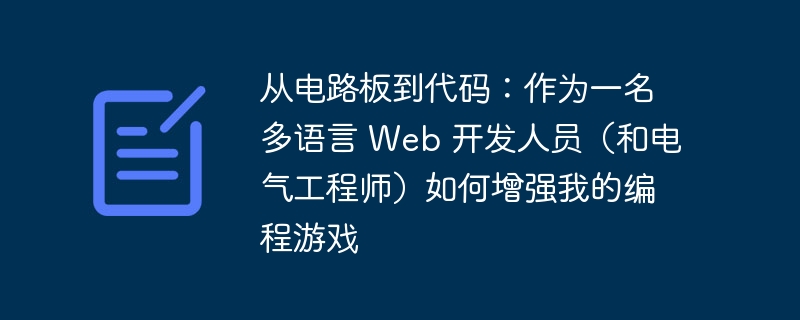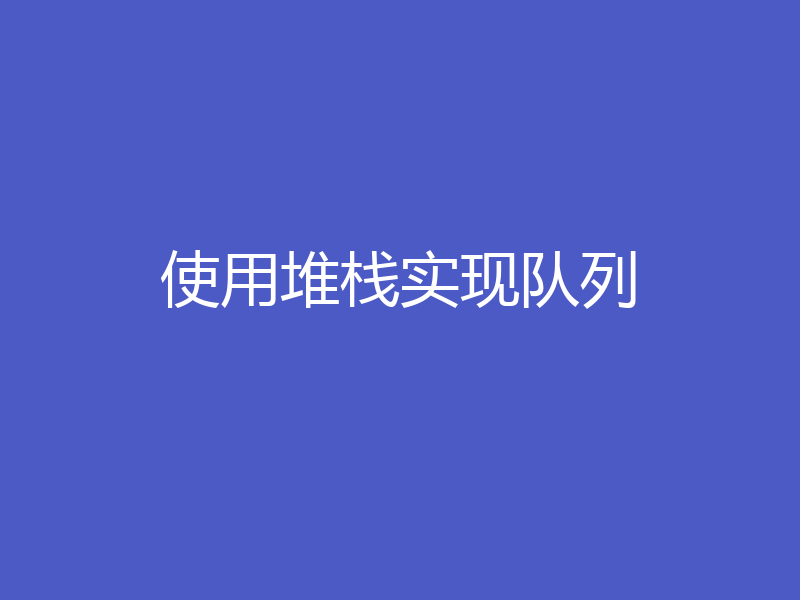1、通过update方法可以控制每次进度条更新的进度。
import time from tqdm import tqdm # total参数设置进度条的总长度为100 with tqdm(total=100) as pbar: for i in range(100): time.sleep(0.1) # 每次更新进度条的长度为1 pbar.update(1)
2、通过set_description和set_postfix方法设置进度条显示信息。将进度条显示的信息设定为中文时,不会出现乱码。
将进度条显示的信息设定为中文时,不会出现乱码。
import time
from tqdm import trange
from random import random, randint
with trange(100) as t:
for i in t:
# 设置进度条左边显示的信息
# 注意:代码中的GEN是可以手动换成其它内容的
t.set_description("GEN %i" % i)
# 设置进度条右边显示的信息
# 注意:此处代码中的gen lr lst是可以手动换成其它内容的
t.set_postfix(loss=random(), gen=randint(1, 999), lr="h", lst=[1, 2])
time.sleep(0.1)本文教程操作环境:windows7系统、Python 3.9.1,DELL G3电脑。