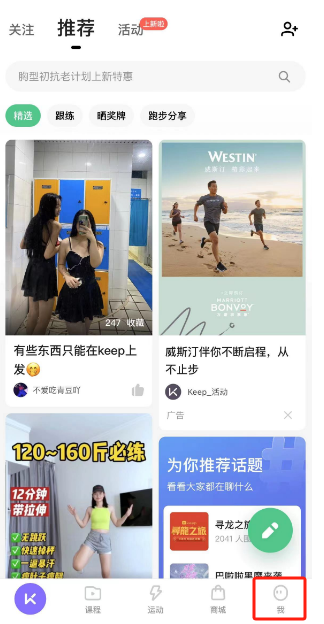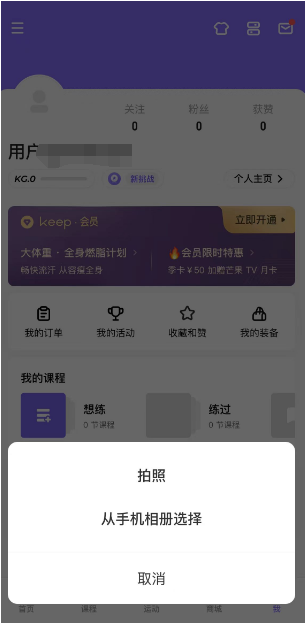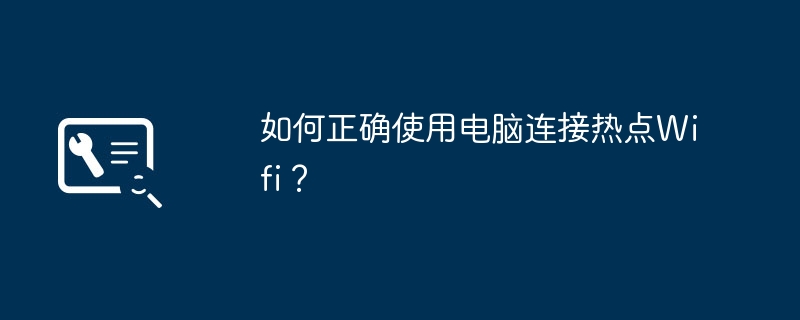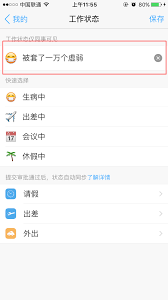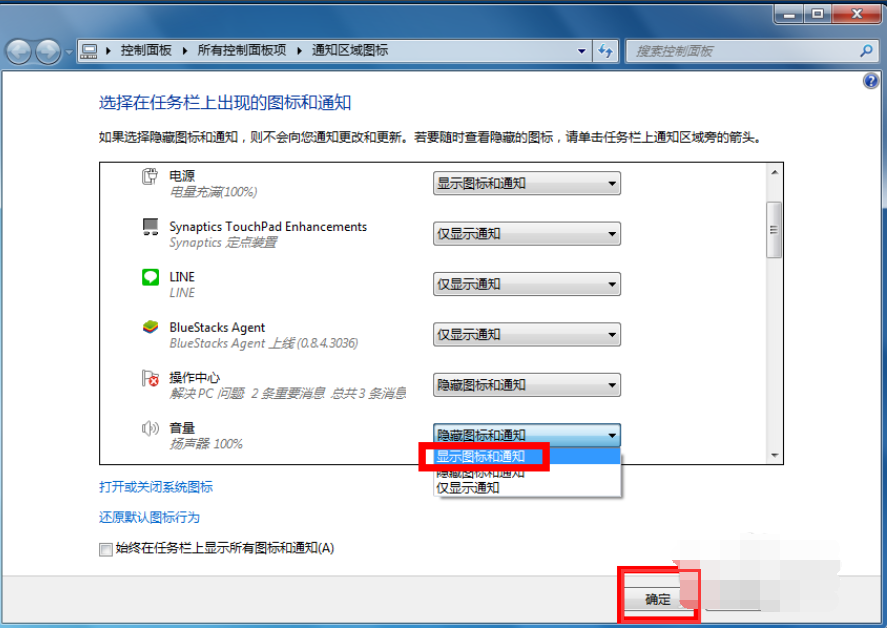首页 >
文章列表 > Keep健身怎么设置头像 Keep健身设置头像方法介绍
Keep健身怎么设置头像 Keep健身设置头像方法介绍
317
2025-02-20
还在为Keep健身App的头像设置烦恼吗?这篇教程将手把手教你如何轻松更换Keep健身App头像!

Keep健身App头像设置步骤:
- 打开Keep应用: 首先,打开你手机上的Keep健身App,进入应用主界面。
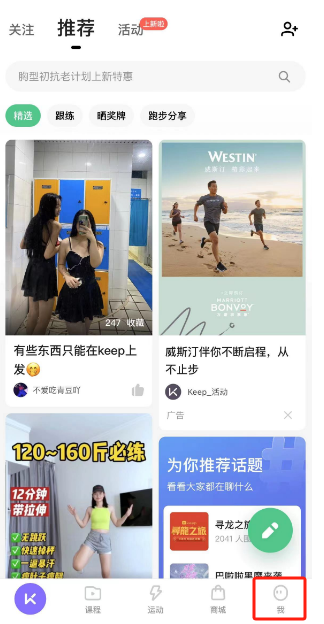
- 进入个人中心: 点击应用底部导航栏中的“我的”或类似图标,进入你的个人中心页面。

- 更换头像: 点击你当前的头像,系统会弹出选择图片的选项。你可以选择从手机相册选择图片,或者直接使用手机摄像头拍照。
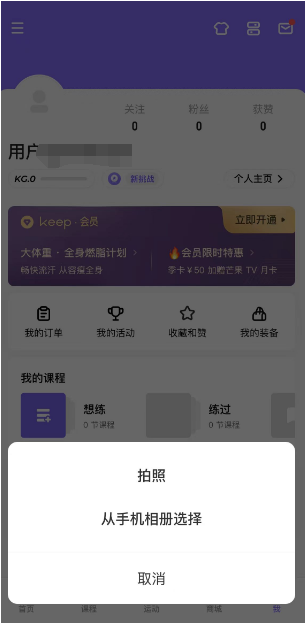
完成以上步骤,你的Keep健身App头像就成功更换啦! 快去选择一张你喜欢的照片,展现你的活力形象吧!