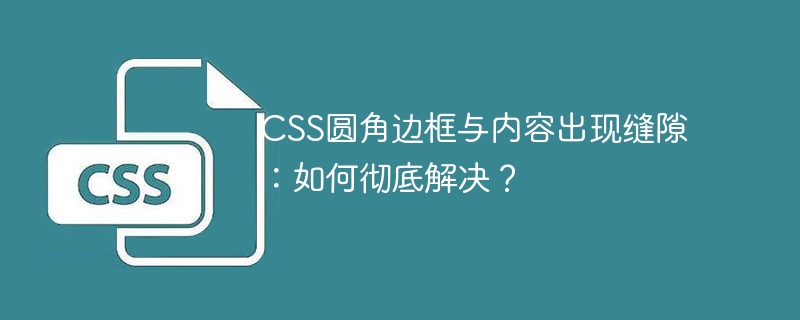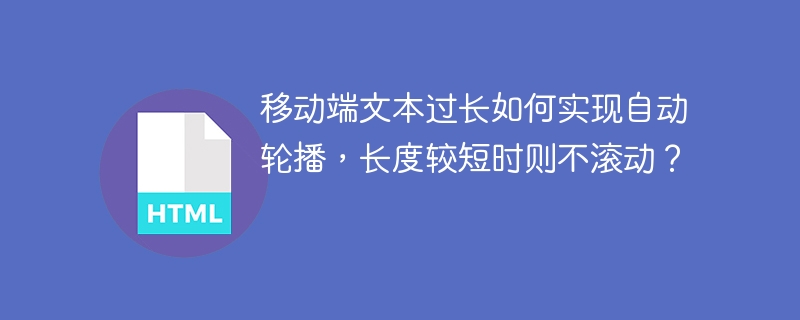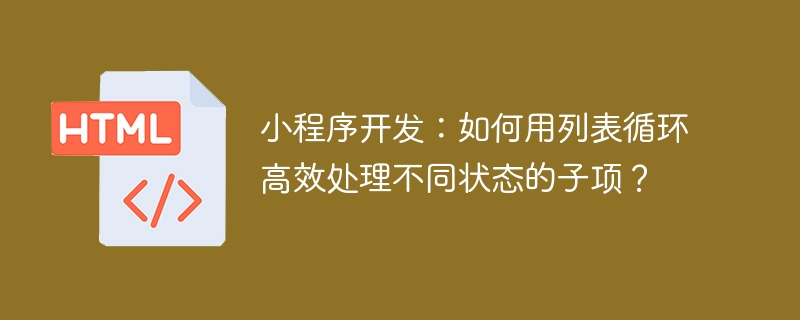利用CSS border-radius和height属性创建动态阴影效果
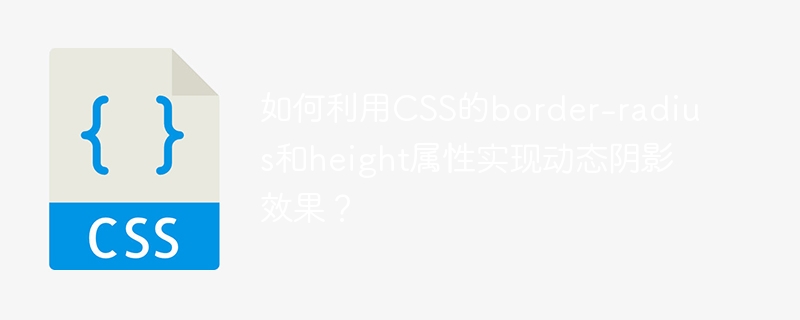
上图所示的动态阴影效果,巧妙地运用CSS的border-radius和height属性实现。以下代码展示了其具体实现方法:
HTML结构:
CSS样式:
.box {
width: 200px;
height: 200px;
position: relative;
}
.box .mask {
top: 0;
left: 0;
right: 0;
position: absolute;
background-color: rgba(0, 0, 0, 0.3); /* 半透明黑色背景 */
}
.box1 .mask { /* 例子:可调整参数 */
height: 50px;
border-radius: 0 0 100% 100%;
}JavaScript交互(使阴影可拖动调整):
const box = document.getElementsByClassName('box3')[0]; // 选择可拖动的元素
let y = 0;
box.addEventListener('mousedown', ({ offsetY }) => {
box.movable = true;
y = offsetY;
});
box.addEventListener('mouseup', () => {
box.movable = false;
y = 0;
});
box.addEventListener('mousemove', ({ offsetX, offsetY }) => {
if (box.movable) {
const w = parseFloat(getComputedStyle(box).width);
setLRH(
Math.round(offsetX / w * 100),
Math.round(100 - offsetX / w * 100),
offsetY - y
);
}
});
function setLRH(l, r, h) {
const mask = box.getElementsByClassName('mask')[0];
mask.style.borderRadius = `0 0 ${r}% ${l}%`;
mask.style.height = `${h}px`;
}通过以上代码,您可以创建一个可拖动调整的动态阴影效果。 box3 元素代表可拖动的方块, 通过改变鼠标位置,border-radius控制阴影的圆角,height控制阴影的高度,从而实现动态效果。
相关搜索关键词: