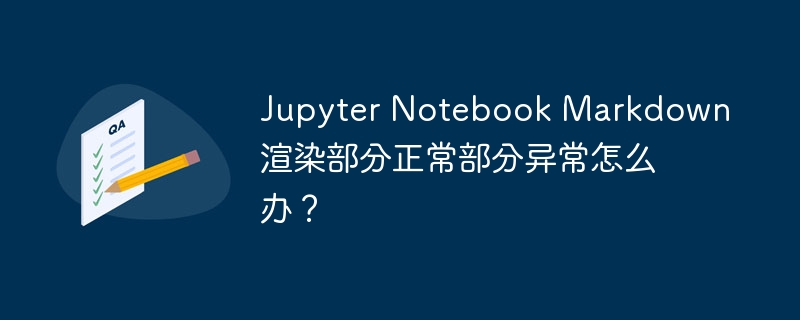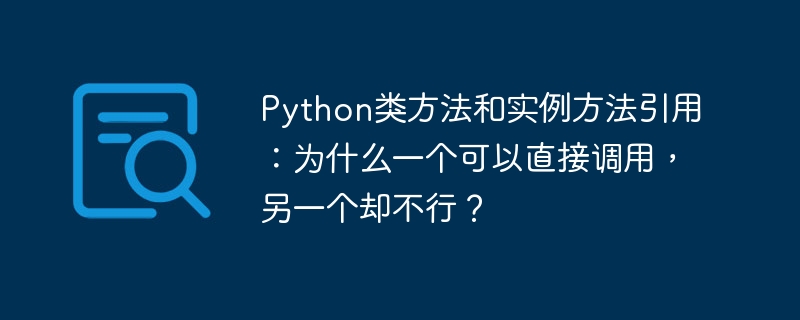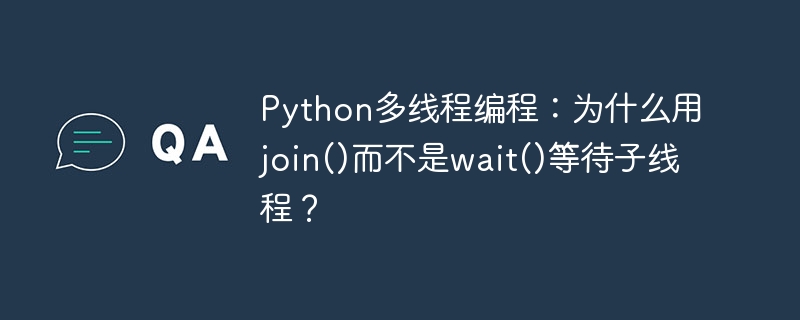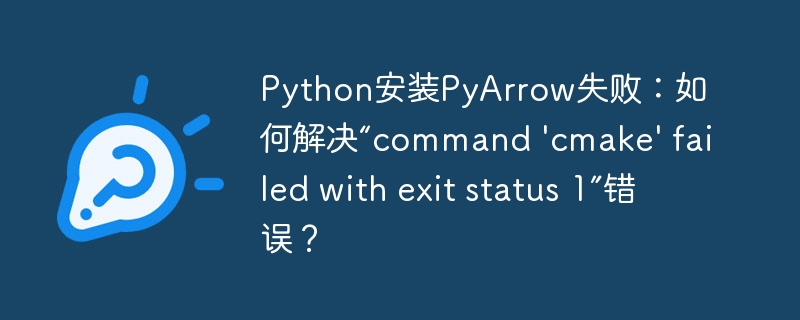
Python安装PyArrow报错:command 'cmake' failed with exit status 1
在使用pip安装PyArrow时,遇到command 'cmake' failed with exit status 1错误,通常是因为系统缺少cmake工具或cmake配置错误。
错误原因分析
该错误信息提示cmake命令未找到或执行失败。这主要由以下两个原因造成:
解决方案
解决方法如下:
安装cmake: 使用你的操作系统包管理器安装cmake。例如:
sudo apt-get update && sudo apt-get install cmakebrew install cmake配置环境变量 (如果需要): 安装cmake后,可能需要将cmake的安装路径添加到系统环境变量中,以便系统能够找到cmake命令。具体方法取决于你的操作系统。
重新安装PyArrow: 安装或配置cmake后,重新运行PyArrow的安装命令,例如: pip install pyarrow
通过以上步骤,即可解决command 'cmake' failed with exit status 1错误,成功安装PyArrow。 如果问题仍然存在,请检查cmake的安装是否正确,以及环境变量是否配置正确。 你也可以尝试使用虚拟环境来隔离你的Python项目,避免与系统环境冲突。