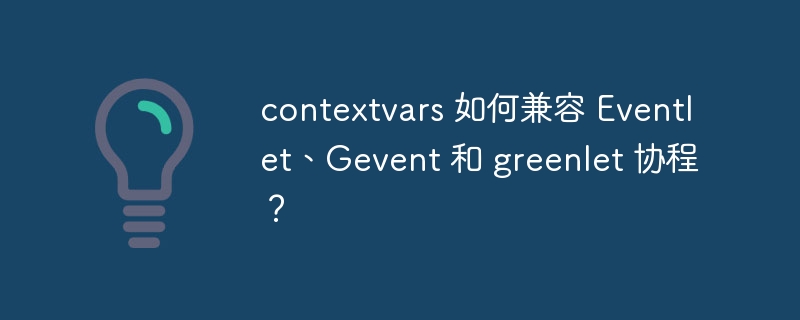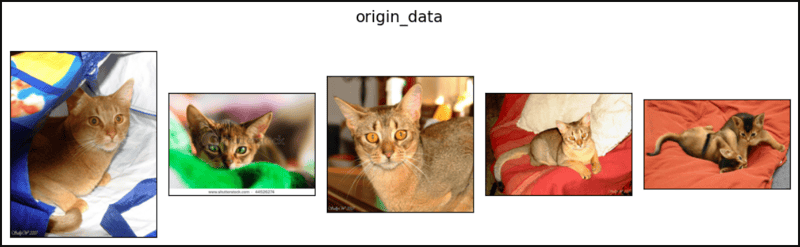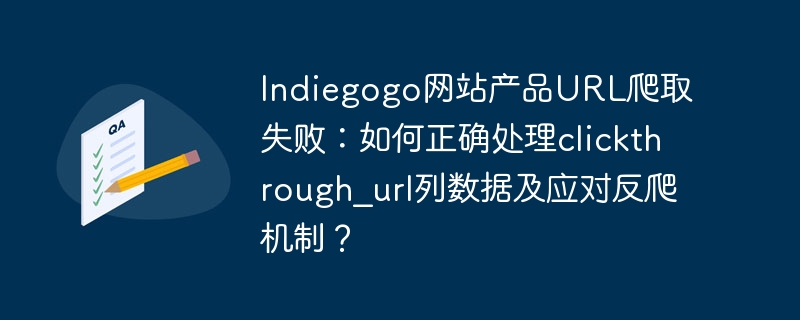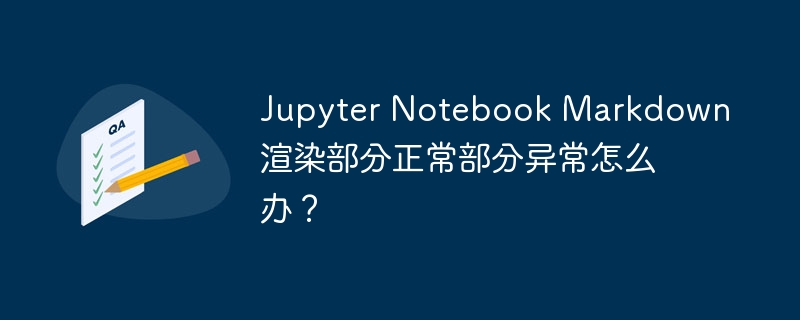1、获取系统类型
对代码进行兼容性开发,以适应不同操作系统时,通过操作系统类型进行判断就可以轻松解决。
import os import sys print(os.name) # 返回nt代表Windows,posix代表Linux print(sys.platform) # 更详细信息
2、获取系统环境
对环境变量进行相关设置时,常常会调用模块environ模块。os.environ是以字典的形式返回系统环境变量,要获取具体的属性值,可以用索引,也可以用方法getenv():
import os
print(os.environ)
print(os.environ['PATH'])
print(os.getenv('PATH'))本文教程操作环境:windows7系统、Python 3.9.1,DELL G3电脑。

Python 3.8.2安装pandas后,遇到导入错误怎么办?
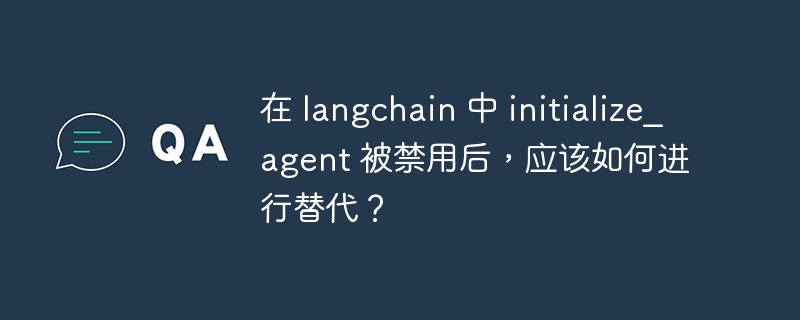
在 LangChain 中,如果 `initialize_agent` 被禁用,你可以使用 `AgentExecutor` 来替代它。以下是如何进行替代的步骤: 1. **创建工具列表**:首先,确保你已经定义了你需要使用的工具(tools)。 ```python from langchain.agents import tool from langchain.tools import BaseTool @tool def tool1(input: str) -> st
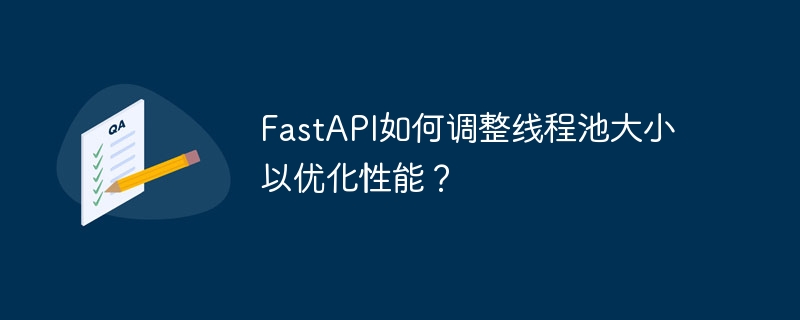
FastAPI如何调整线程池大小以优化性能?

如何使用 Pandas Dataframe 在一列中添加特定字符到每个字符串的前后?
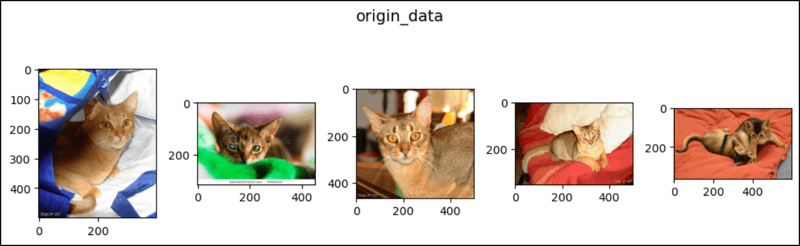
pytorch中的随机溶剂(1)

FastAPI中如何以字典形式获取POST请求的表单数据?