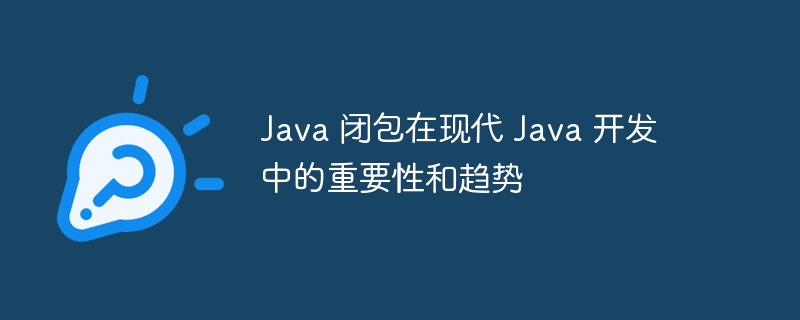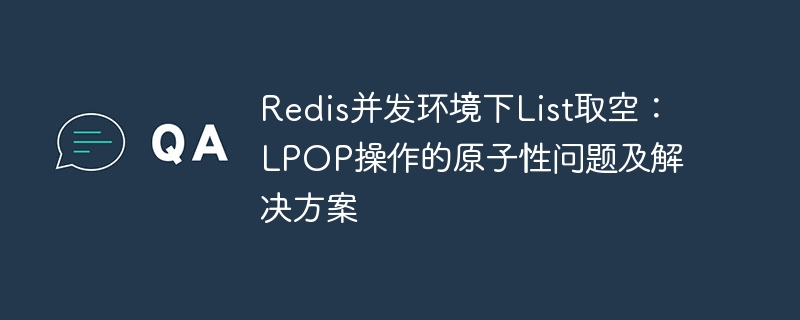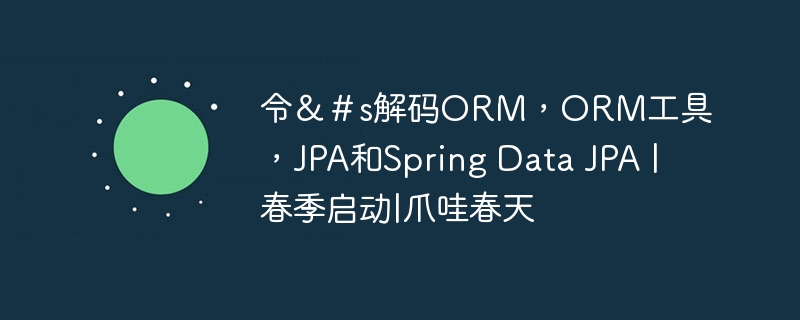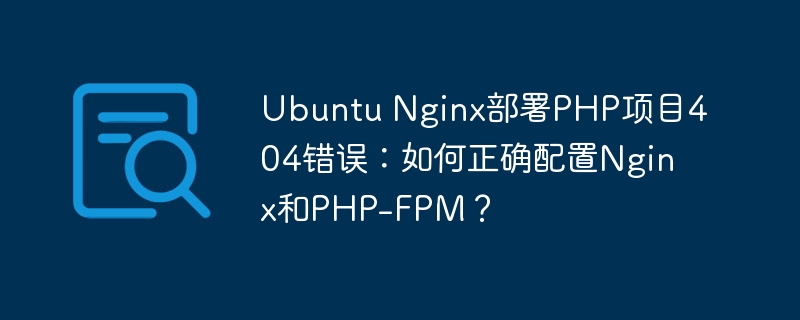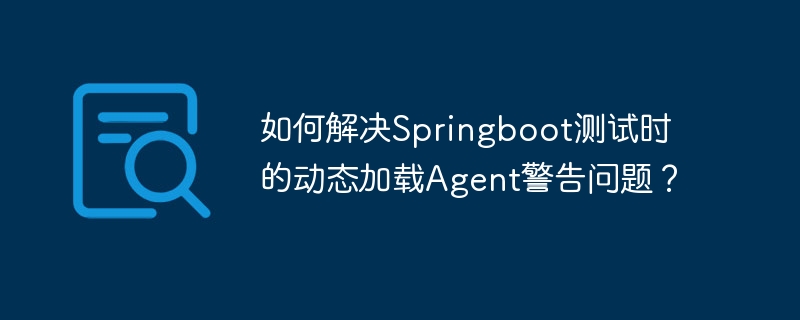
在进行Spring Boot单元测试时,你可能会遇到恼人的动态加载Agent警告:
warning: a java agent has been loaded dynamically
warning: if a serviceability tool is in use, please run with -xx:+enabledynamicagentloading to hide this warning
warning: if a serviceability tool is not in use, please run with -djdk.instrument.traceusage for more information
warning: dynamic loading of agents will be disallowed by default in a future release
openjdk 64-bit server vm warning: sharing is only supported for boot loader classes because bootstrap classpath has been appended此警告表明你的Java代理(Agent)被动态加载,未来版本将默认禁止此行为。 你可能尝试过取消IDEA的代理检测或添加-xshare:off和-xx:+enabledynamicagentloading参数,但效果不佳。
以下是一些更有效的解决方案:
正确配置-xx:+enabledynamicagentloading参数: 确保在正确的构建配置文件中添加此参数。例如,在Gradle中:
test {
jvmArgs('-xx:+enabledynamicagentloading')
}
或在Maven的surefire-plugin配置中:
org.apache.maven.plugins maven-surefire-plugin -xx:+enabledynamicagentloading
使用-Djdk.instrument.traceUsage参数: 若确定未使用服务性工具,此参数可提供更多诊断信息:
test {
jvmArgs('-Djdk.instrument.traceUsage')
}
检查IDEA运行配置: 确保IDEA运行配置中未设置任何与代理相关的冲突配置。
升级JDK版本: 警告有时源于JDK版本问题,尝试升级至最新版本。
排查依赖和插件: 仔细检查项目依赖和插件,找出可能动态加载Java代理的组件,考虑禁用或移除。
通过以上方法,你应该能够有效地解决Spring Boot单元测试中的动态加载Agent警告。