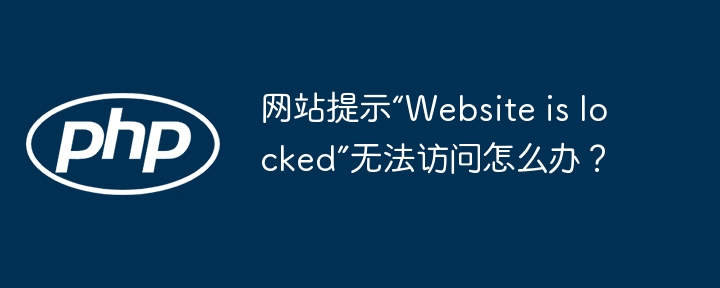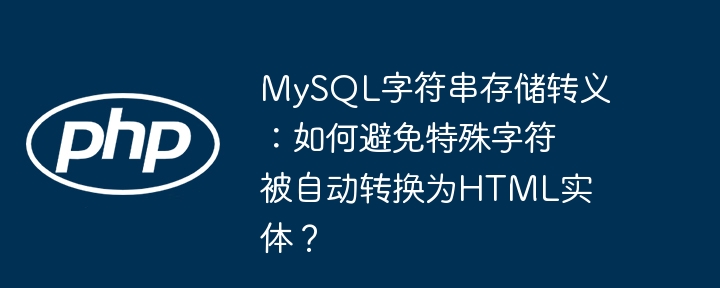企业微信接口对接与PHP的外出办理技巧分享
企业微信作为一款专为企业打造的即时通讯工具,提供了丰富的接口,方便企业进行定制化的开发。在实际应用中,我们经常会遇到需要通过企业微信接口进行外出办理的场景,本文将介绍如何使用PHP进行企业微信接口对接,并给出一些技巧和代码示例。
一、企业微信接口对接
首先,我们需要在企业微信后台注册账号并获取相应的CorpID和Secret,用于后续接口调用的身份认证。同时,还需要创建一个外出办理应用,生成对应的AgentID。
接下来,我们需要获取access_token,用于后续接口调用的身份认证。可以通过以下代码来获取:
<?php
$corpId = '企业微信CorpID';
$secret = '企业微信Secret';
$url = "https://qyapi.weixin.qq.com/cgi-bin/gettoken?corpid={$corpId}&corpsecret={$secret}";
$res = json_decode(file_get_contents($url), true);
$access_token = $res['access_token'];
?>接下来,我们可以使用企业微信接口向指定的人员发送外出办理通知。可以通过以下代码来发送:
<?php
$userId = '目标人员的userId';
$agentId = '应用的AgentID';
$url = "https://qyapi.weixin.qq.com/cgi-bin/message/send?access_token={$access_token}";
$data = array(
'touser' => $userId,
'msgtype' => 'text',
'agentid' => $agentId,
'text' => array(
'content' => '您有一条外出办理通知,请及时查看。'
)
);
$options = array(
'http' => array(
'method' => 'POST',
'header' => 'Content-Type: application/json',
'content' => json_encode($data)
)
);
$context = stream_context_create($options);
$result = file_get_contents($url, false, $context);
?>二、PHP的外出办理技巧分享
在进行外出办理之前,我们需要获取当前用户的信息。可以通过以下代码来获取:
<?php
$code = $_GET['code'];
$url = "https://qyapi.weixin.qq.com/cgi-bin/user/getuserinfo?access_token={$access_token}&code={$code}";
$res = json_decode(file_get_contents($url), true);
$userId = $res['UserId'];
?>在外出办理应用中,通常需要填写一张外出办理申请表单。可以通过HTML和CSS来设计表单,然后使用PHP将表单数据保存到数据库中。以下是一个简单的示例:
<form action="submit.php" method="POST"> <label for="reason">外出事由:</label> <input type="text" id="reason" name="reason" required> <label for="date">外出日期:</label> <input type="date" id="date" name="date" required> <label for="time">外出时间:</label> <input type="time" id="time" name="time" required> <input type="submit" value="提交"> </form>
在外出办理申请提交后,需要进行审核。可以通过以下代码来发送审核结果通知:
<?php
$applyUserId = '申请人员的userId';
$url = "https://qyapi.weixin.qq.com/cgi-bin/message/send?access_token={$access_token}";
$data = array(
'touser' => $applyUserId,
'msgtype' => 'text',
'agentid' => $agentId,
'text' => array(
'content' => '您的外出办理申请已通过审核。'
)
);
$options = array(
'http' => array(
'method' => 'POST',
'header' => 'Content-Type: application/json',
'content' => json_encode($data)
)
);
$context = stream_context_create($options);
$result = file_get_contents($url, false, $context);
?>以上就是企业微信接口对接和PHP的外出办理技巧分享的内容,希望对大家在实际开发中有所帮助。通过合理利用企业微信接口和PHP的功能,可以有效简化外出办理的流程,提高工作效率。如果在开发过程中遇到问题,可以查阅企业微信接口文档或者向相关技术人员寻求帮助。祝大家在企业微信接口对接和外出办理功能开发中取得成功!

在Laravel中使用where查询时,如果你发现小于0.3的记录也会被查出,可能是因为你使用了浮点数比较。浮点数在计算机中存储和比较时可能会出现精度问题,导致一些意外的结果。以下是这个问题的原因和解决方法:原因分析浮点数精度问题:在计算机中,浮点数(如0.3)不能精确表示,可能会存储为类似于0.299999999999999989这样的值。因此,当你使用where('value', '<', 0.3)时,0.299999999999999989可能会被认为小于0.3,从而被查询出来。数据库引擎的处理:不
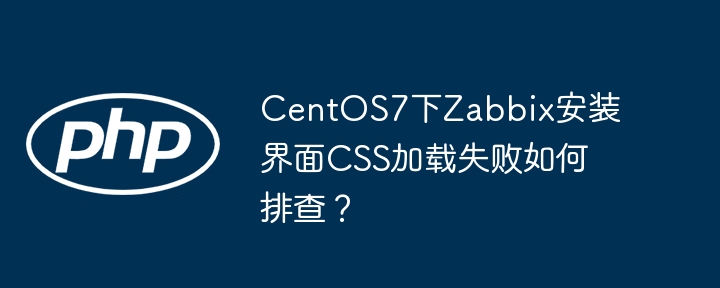
CentOS7下Zabbix安装界面CSS加载失败如何排查?

当PHP连接数据库失败时,如何快速排查与修复?
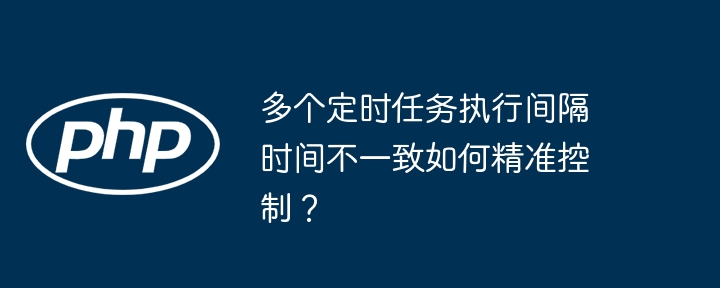
多个定时任务执行间隔时间不一致如何精准控制?

网页扫码登录微信小程序获取openid:如何实现?
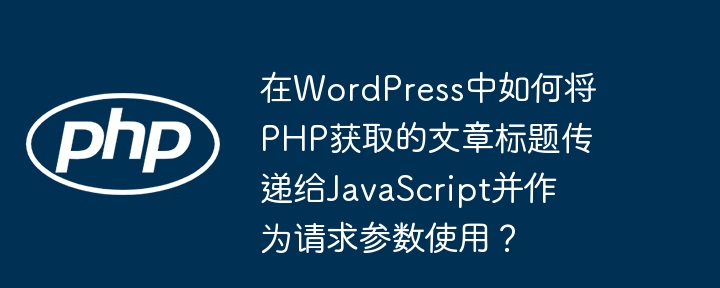
WordPress中PHP文章标题如何传给JavaScript做请求参数?