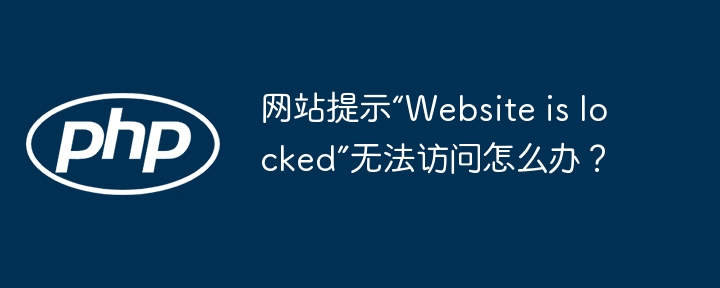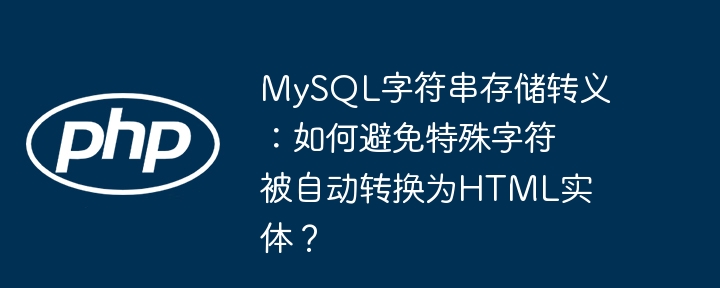使用 WS-Federation 实现 PHP 安全验证
导言:
在 Web 应用程序中,安全验证是一个至关重要的方面。用户需要提供身份认证信息以验证自己的身份,并获得访问受限资源的权限。本文将介绍如何使用 WS-Federation 协议在 PHP 中实现安全验证,并提供相应的代码示例。
什么是 WS-Federation?
WS-Federation 是一种基于标准的 Web 服务协议,用于在不同的安全域中共享身份验证和授权信息。它允许身份提供者(IdP)和受保护资源提供者(RP)之间建立信任关系,并通过令牌交换来完成身份验证和授权过程。
实现步骤:
为了在 PHP 中实现 WS-Federation 安全验证,我们需要按照以下步骤进行配置和编码。
步骤 1: 准备依赖库
首先,我们需要使用 Composer 来安装依赖库。在项目根目录中创建一个 composer.json 文件,并添加以下内容:
{
"require": {
"php": "^7.0",
"rlanvin/php-xmlseclibs": "^3.0",
"robrichards/wse-php": "^0.9",
"league/oauth2-client": "^2.3"
}
}然后运行命令 composer install 来安装这些依赖库。
步骤 2: 创建配置文件
创建一个名为 config.php 的文件,用于存储与 WS-Federation 相关的配置信息。在该文件中添加以下代码:
<?php
return [
'idp_entity_id' => 'IdentityProvider', // 身份提供者实体 ID
'idp_sso_url' => 'https://idp.example.com/sso', // 身份提供者单点登录 URL
'idp_cert' => '/path/to/idp_cert.pem', // 身份提供者证书路径
'rp_relying_party' => 'https://rp.example.com', // 受保护资源提供者实体 ID
'rp_logout_url' => 'https://rp.example.com/logout', // 受保护资源提供者登出 URL
];根据实际情况修改配置项的值。
步骤 3: 实现安全验证
在 PHP 文件中添加以下代码,以实现 WS-Federation 安全验证:
<?php
require_once 'vendor/autoload.php';
use RobRichardsWsePhpWSSESoap;
use RobRichardsXMLSecLibsXMLSecurityKey;
// 获取配置信息
$config = require_once 'config.php';
// 创建 WS-Federation 客户端
$client = new LeagueOAuth2ClientProviderGenericProvider([
'clientId' => $config['idp_entity_id'],
'urlAuthorize' => $config['idp_sso_url'],
'scope' => '',
'urlAccessToken' => '',
'urlResourceOwnerDetails' => '',
]);
// 获取 WS-Federation 令牌
$token = $client->getAccessToken('authorization_code', [
'code' => $_GET['code'] // 接收从身份提供者返回的授权码
]);
// 创建 XML 文档
$xml = new DOMDocument();
$xml->load('path/to/request.xml'); // request.xml 是包含需要发送到受保护资源提供者的请求的 XML 文档
// 创建 XML Security Key
$key = new XMLSecurityKey(XMLSecurityKey::RSA_SHA1, ['type' => 'private']);
$key->loadKey($config['idp_cert'], true); // 加载身份提供者证书
// 创建 SOAP Header
$soapHeader = new WSSESoap($xml);
$soapHeader->signAllHeaders = true;
$soapHeader->addElement($soapHeader->getSoap()->header);
// 在头部添加 WS-Security 签名
$secNode = $soapHeader->addSecurityToken($token);
$soapHeader->addSecurityTokenReference($secNode, WSSESoap::WSU_ID, null, 'TheToken');
$soapHeader->signHeaders($key);
// 发送 SOAP 请求
$client = new SoapClient(null, [
'location' => $config['rp_relying_party'],
'uri' => 'WSFederation',
'soap_version' => SOAP_1_2,
'style' => SOAP_DOCUMENT,
'use' => SOAP_LITERAL,
'trace' => 1,
'exceptions' => 1,
'cache_wsdl' => WSDL_CACHE_NONE,
]);
$client->__setSoapHeaders([$soapHeader->getSoapHeader()]);
$response = $client->__soapCall('InvokeService', ['xml' => $xml->saveXML()]);
// 处理响应
// ...
步骤 4: 受保护资源提供者处理请求
在受保护资源提供者中,您需要处理从 PHP 文件发送的 SOAP 请求,并验证 WS-Federation 令牌的有效性。具体的实现方法会根据您正在使用的框架或技术进行变化。这里提供一个简单的示例:
<?php
// 将从 PHP 文件接收到的 SOAP 请求解析为 XML 文档
$requestXml = file_get_contents('php://input');
$xml = new DOMDocument();
$xml->loadXML($requestXml);
// 获取 WS-Federation 令牌
$tokenNode = $xml->getElementsByTagNameNS(WSFED_NS_WSSE, 'BinarySecurityToken')->item(0);
$token = $tokenNode->nodeValue;
// 验证 WS-Federation 令牌
// ...
// 处理请求
// ...结论:
本文介绍了如何使用 WS-Federation 协议在 PHP 中实现安全验证。通过对 WS-Federation 的理解,并使用相应的依赖库和代码示例,您可以为您的 Web 应用程序添加强大的身份认证和授权功能。希望本文对您在实现 PHP 安全验证方面有所帮助。
参考文献: