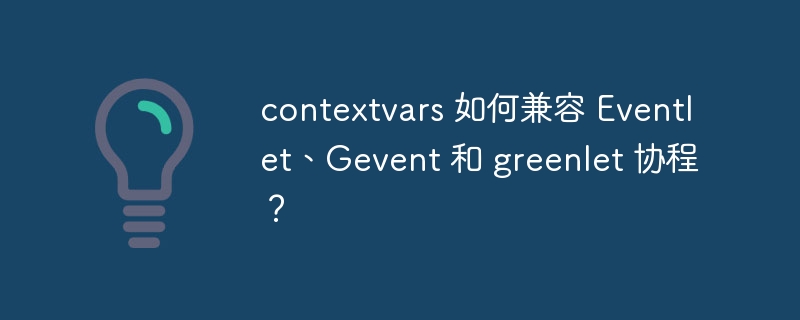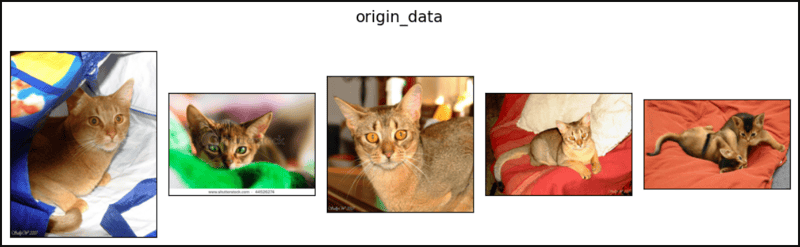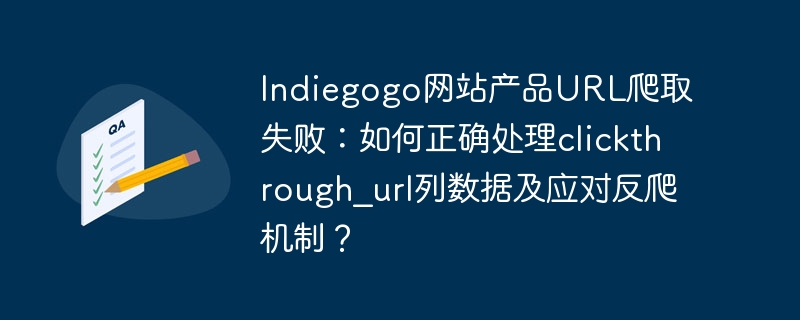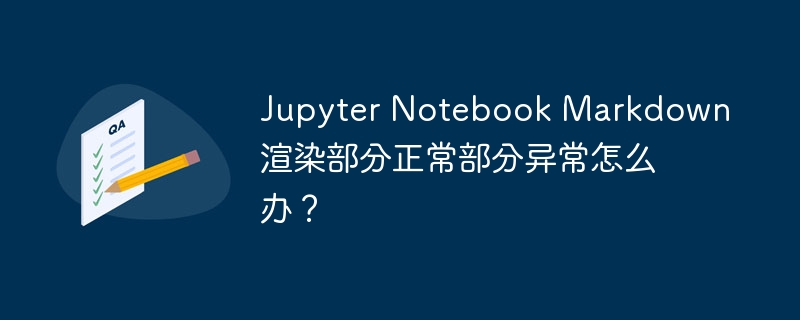在本文中,我们将学习Python中的**运算符。
Double Star (**)是Python中的算术运算符(如+,-,*,**,/,//,%)。幂运算符是它的另一个名称。
The rules for both Arithmetic operators and Mathematical operators are same, which are as follows: exponential is run first, followed by multiplication and division, and then addition and subtraction.
Following are the priority orders of arithmetic operators used in decreasing mode −
() >> ** >> * >> / >> // >> % >> + >> -
它也以在数值数据中执行指数运算而闻名
以下程序使用 ** 运算符作为表达式中的幂运算符 −
# using the double asterisk operator as an exponential operator
x = 2
y = 4
# getting exponential value of x raised to the power y
result_1 = x**y
# printing the value of x raised to the power y
print("result_1: ", result_1)
# getting the resultant value according to the
# Precedence of Arithmetic Operators
result_2 = 4 * (3 ** 2) + 6 * (2 ** 2 - 5)
print("result_2: ", result_2)
On executing, the above program will generate the following output −
result_1: 16
result_2: 30
双星号在函数定义中也被称为**kwargs。它用于将可变长度的关键字字典传递给函数
我们可以使用下面示例中显示的小函数打印**kwargs参数:
下面的程序展示了在用户定义的函数中使用kwargs的方法 -
# creating a function that prints the dictionary of names.
def newfunction(**kwargs):
# traversing through the key-value pairs if the dictionary
for key, value in kwargs.items():
# formatting the key, values of a dictionary
# using format() and printing it
print("My favorite {} is {}".format(key, value))
# calling the function by passing the any number of arguments
newfunction(language_1="Python", language_2="Java", language_3="C++")
On executing, the above program will generate the following output −
My favorite language_1 is Python My favorite language_2 is Java My favorite language_3 is C++
我们可以通过**kwargs在我们的代码中轻松使用关键字参数。最好的部分是,当我们将**kwargs作为参数使用时,可以向函数传递大量的参数。当预计参数列表中的输入数量相对较少时,创建接受**kwargs的函数是最好的选择。
This article taught us about Python's ** operator. We learned about the precedence of operators in the Python compiler, as well as how to utilize the ** operator, which functions like a kwargs and may accept any amount of arguments for a function and is also used to calculate the power.
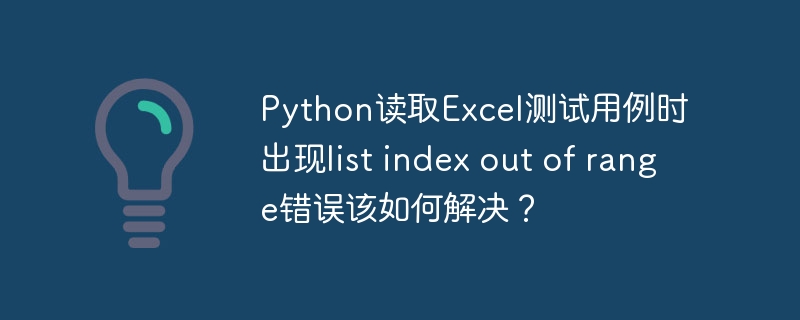
遇到Python读取Excel测试用例时出现“list index out of range”错误,可以按照以下步骤解决:检查Excel文件内容:确保Excel文件中的数据完整且格式正确。错误常见于尝试访问不存在的列表索引,因此确认每一行都有足够的数据。查看代码逻辑:检查读取Excel文件的代码,特别是涉及到列表索引的部分。确保你访问的索引在列表的有效范围内。例如,如果列表长度为5,索引只能从0到4。调试代码:在可能出错的地方添加打印语句或使用调试器,查看变量的值和列表的长度,确保你在正确的位置访问正确的
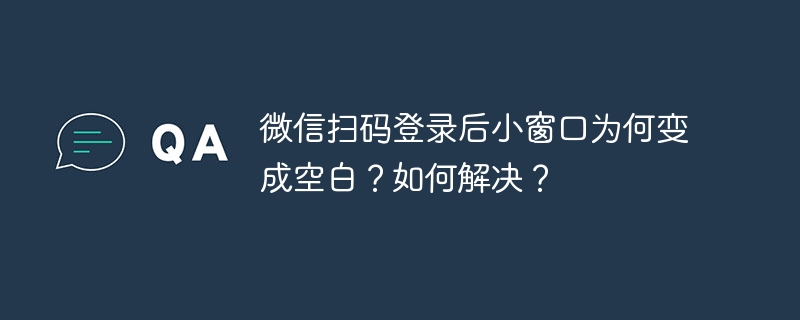
微信扫码后小窗口变空白?解决方法在这里!
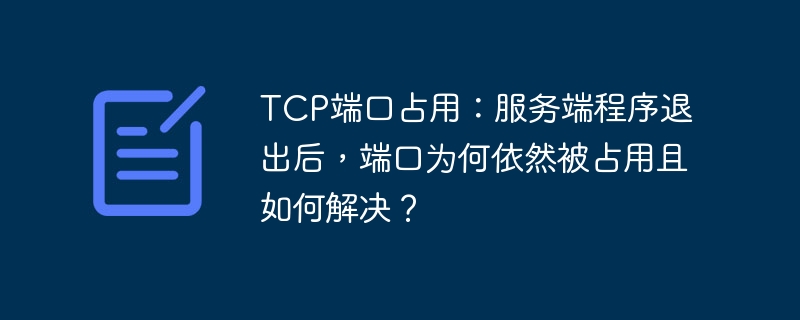
TCP端口占用:服务端程序退出后,端口为何依然被占用且如何解决?
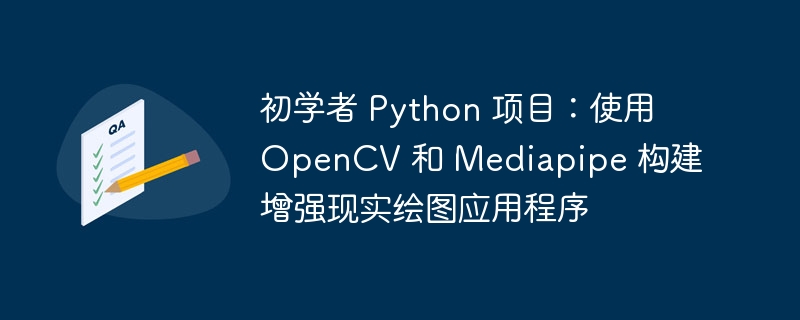
初学者 Python 项目:使用 OpenCV 和 Mediapipe 构建增强现实绘图应用程序
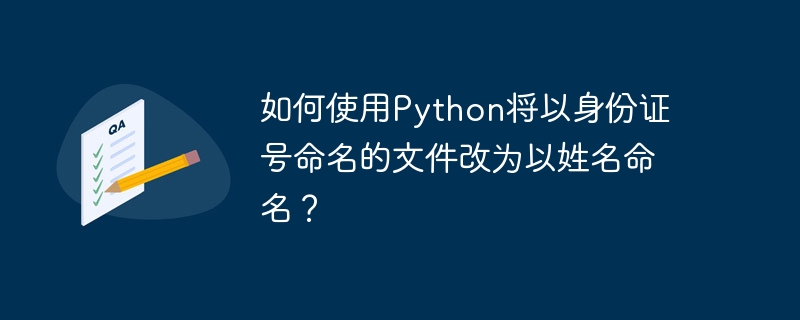
如何使用Python将以身份证号命名的文件改为以姓名命名?

Scrapy 管道数据库连接出错:如何解决 opens_spider 函数拼写错误?