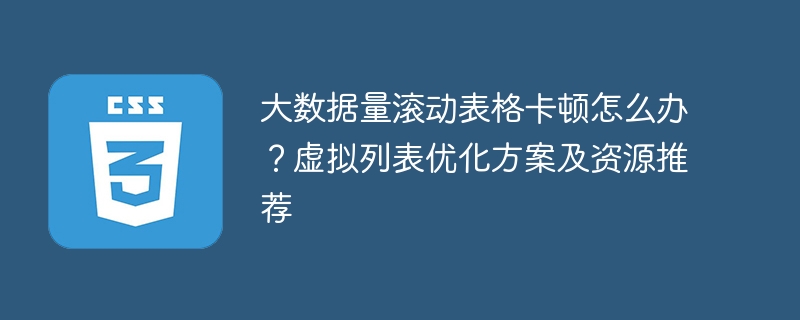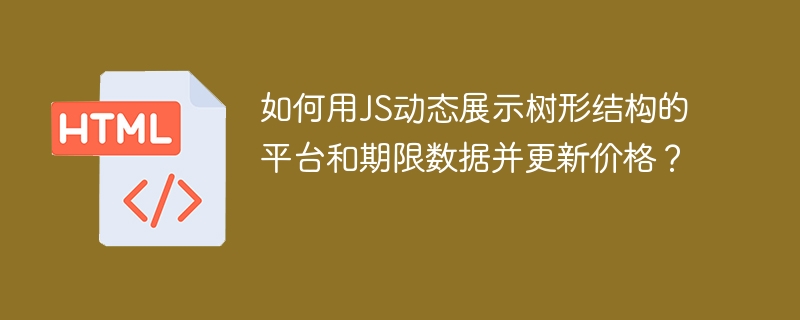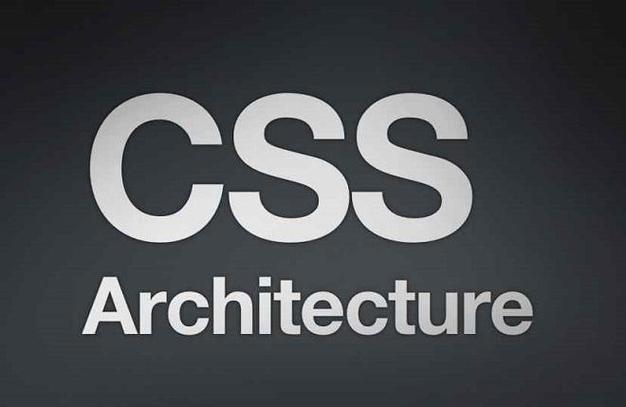使用 onseeking 属性来指示 HTML 视频中的搜索处于活动状态。
<!DOCTYPE html>
<html>
<body>
<video controls onseeking = "display()">
<source src = "/html5/foo.ogg" type = "video/ogg" />
<source src = "/html5/foo.mp4" type = "video/mp4" />
Your browser does not support the video element.
</video>
<script>
function display() {
alert("Seeking starts!");
}
</script>
</body>
</html>

B站网页load事件多次触发:如何可靠地判断页面完全加载完成?
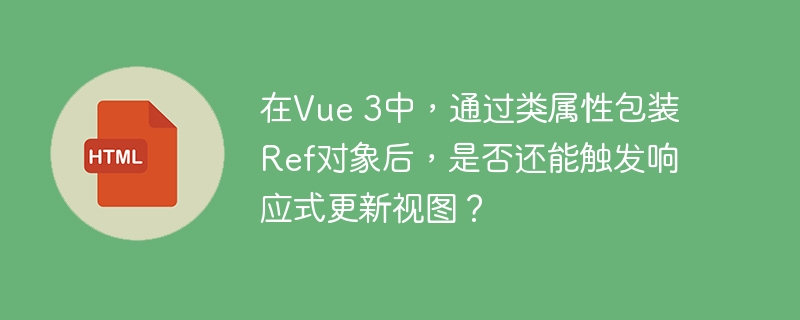
在Vue 3中,通过类属性包装Ref对象后,仍然可以触发响应式更新视图。Vue 3的响应式系统是基于Proxy实现的,能够很好地处理这种情况。只要你正确地使用了ref或reactive来创建响应式对象,即使将其包装在类属性中,Vue仍然能够检测到变化并更新视图。 例如: ```javascript import { ref } from 'vue'; class MyClass { constructor() { this.myRef = ref(0); } increment

为什么网页上经常使用 "margin: 0; padding: 0;"?

为什么在body上使用flex布局时,子元素无法垂直居中?

如何在Vuex中获取当前路由的meta信息?

tailwindcss v:从一些插件升级