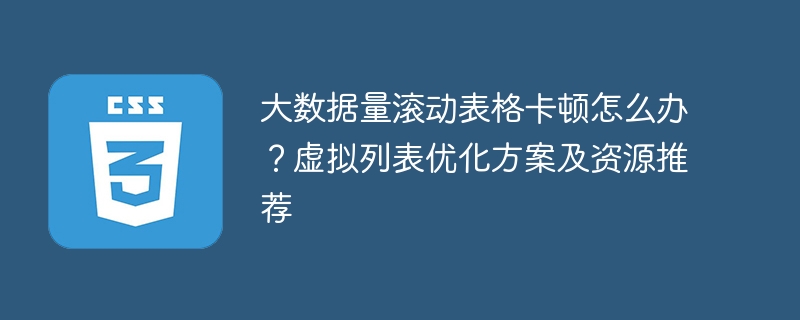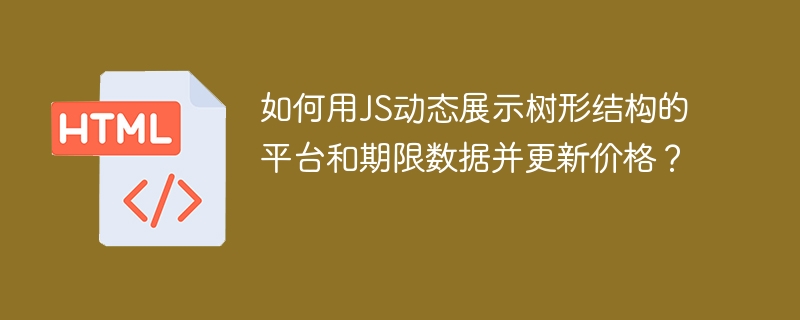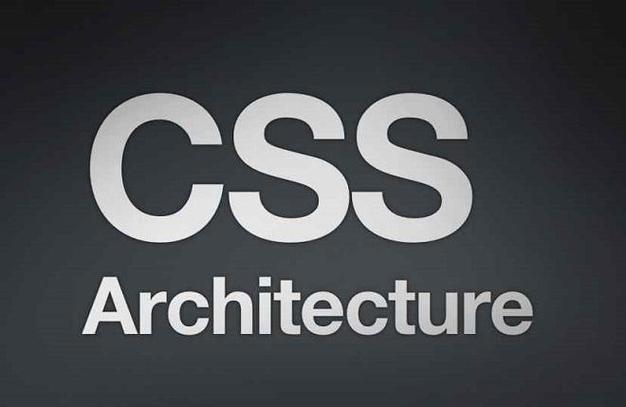为了允许跨域使用图像和画布,服务器必须在其HTTP响应中包含适当的CORS(跨域资源共享)头。这些头可以设置为允许特定的来源或方法,或者允许任何来源访问资源。
An HTML5 Canvas is a rectangular area on a web page that is controlled by JavaScript code. Anything can be drawn on the canvas, including images, shapes, text, and animations. The canvas is a great tool for creating games, graphics, and web applications.
允许跨域使用图像和画布的方法是将以下内容添加到标头中−
这将允许所有的图像和画布元素在跨源时使用。
下面是一个完整的工作示例,演示如何允许跨域使用图像和画布。要运行它,只需在Web浏览器中打开HTML文件。
<!DOCTYPE html>
<html>
<head>
<script>
function allowCrossOrigin(img, url) {
if (url.indexOf('https://') !== 0 && url.indexOf('http://') !== 0) {
// only allow cross-origin requests for images that are hosted on a secure
// (HTTPS/HTTP) server
return;
}
// create a new Image object and set its src property to the url of the image
// that we want to load
var image = new Image();
image.src = url;
// when the image has loaded, set the src property of the img element to the
// url of the image
image.onload = function() {
img.src = url;
};
}
</script>
</head>
<body>
<!-- define an img element and set its src property to a local image -->
<img id='local-image' src='https://cdn.pixabay.com/photo/2012/08/27/14/19/mountains-55067__340.png' width='200' height='200'>
<!-- define another img element and try to set its src property to
an image that is hosted on a different domain -->
<img id='remote-image' width='200' height='200'>
<script>
// get a reference to the img element with id="remote-image"
var remoteImage = document.getElementById('remote-image');
// set the src property of the img element to the url of the image that we want
// to load
remoteImage.src = 'https://i.natgeofe.com/n/2a832501-483e-422f-985c-0e93757b7d84/6_square.jpg';
// call the allowCrossOrigin function, passing in the img element and the url
// of the image that we want to load
allowCrossOrigin(remoteImage, 'https://i.natgeofe.com/n/2a832501-483e-422f-985c-0e93757b7d84/6_square.jpg');
</script>
</body>
</html>

B站网页load事件多次触发:如何可靠地判断页面完全加载完成?
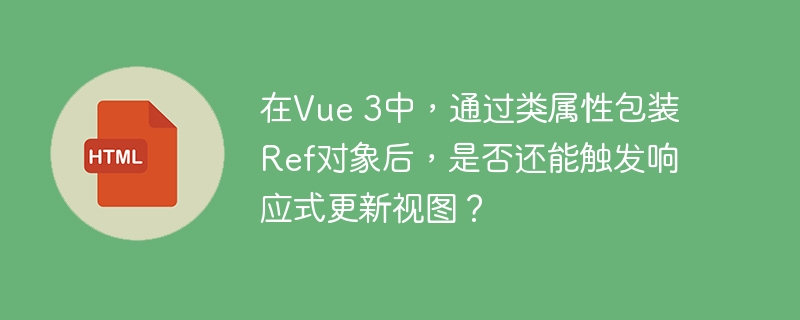
在Vue 3中,通过类属性包装Ref对象后,仍然可以触发响应式更新视图。Vue 3的响应式系统是基于Proxy实现的,能够很好地处理这种情况。只要你正确地使用了ref或reactive来创建响应式对象,即使将其包装在类属性中,Vue仍然能够检测到变化并更新视图。 例如: ```javascript import { ref } from 'vue'; class MyClass { constructor() { this.myRef = ref(0); } increment

为什么网页上经常使用 "margin: 0; padding: 0;"?

为什么在body上使用flex布局时,子元素无法垂直居中?

如何在Vuex中获取当前路由的meta信息?

tailwindcss v:从一些插件升级