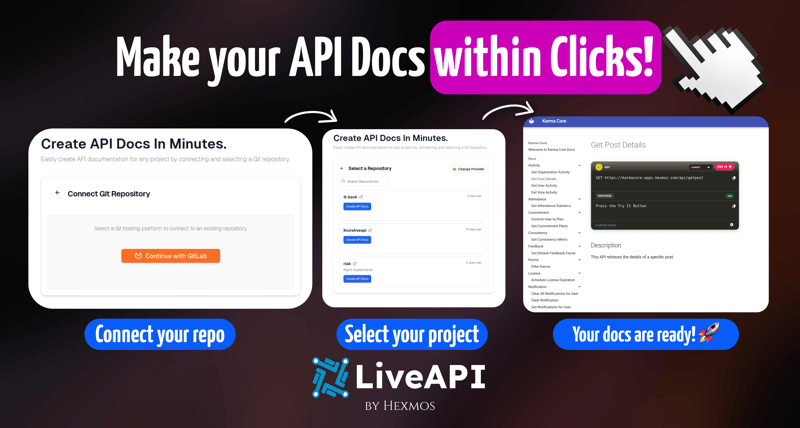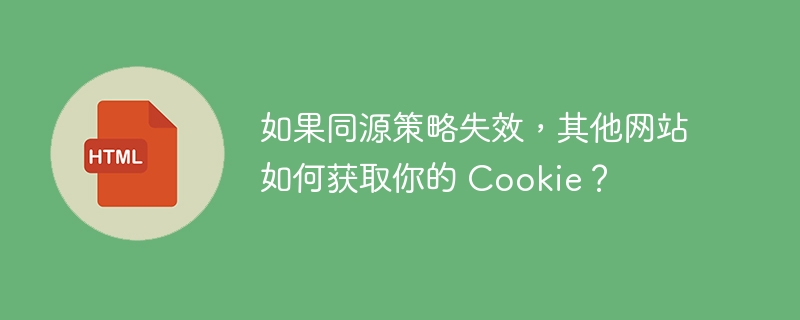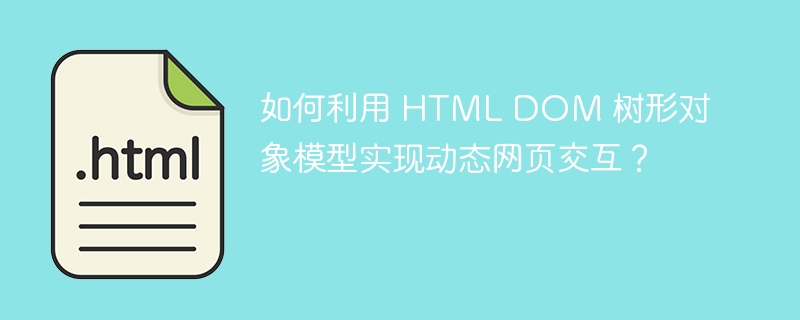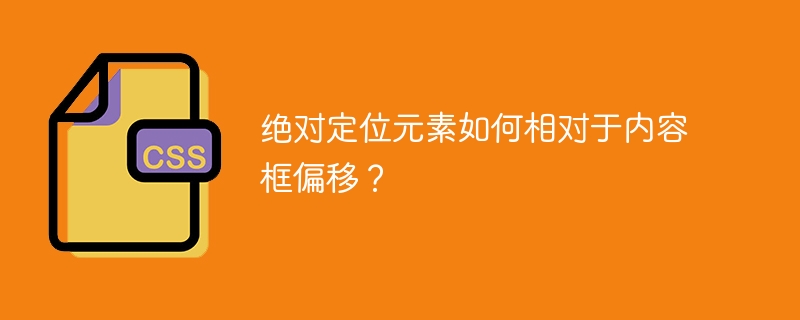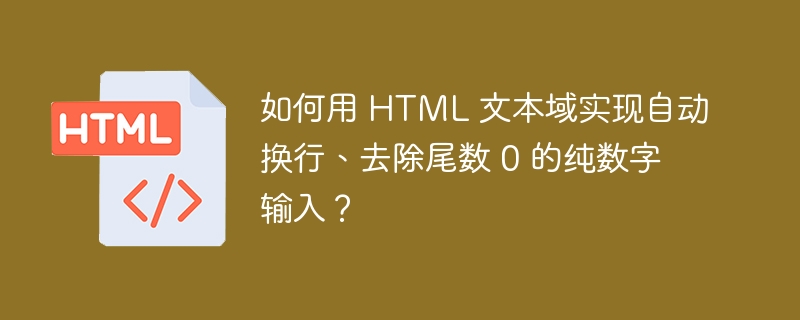有序列表是一组带有编号的项目。它使您能够在上下文中控制序列号。允许我们将一组相关的项目分组在列表中。
HTML support ordered list, unordered list and we have to use the <ol> tag, to create ordered list in HTML. The <ol> tag defines the ordered list. We use <li> tag to start list of items. The list of items can be marked as numbers, lowercase letters uppercase letters, roman letters, etc.
默认顺序是在上下文中对列表项进行编号。
The <li> tag should be placed inside the <ol> tag to create the list of items.
We use type attribute of the <ol> tag, for creating an ordered list with numbers.
We can also use <ol type = “I”> to create ordered list numbered with uppercase roman numbers.
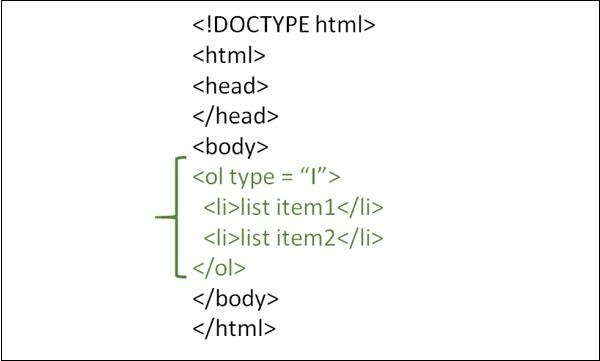
Following is the syntax to create an ordered list items numbered with uppercase roman numbers in HTML.
<ol type="A"> <li>Item in list…</li> <li>Item in list…</li> <li>Item in list…</li> </ol>
给出以下是一个在HTML中创建使用大写罗马数字编号的有序列表项的示例。
<!DOCTYPE html>
<html>
<head>
<meta charset="UTF-8">
<meta http-equiv="X-UA-Compatible" content="IE=edge">
<meta name="viewport" content="width=device-width, initial-scale=1.0">
</head>
<body>
<ol type="I">
<li>Abdul</li>
<li>Jason</li>
<li>Yadav</li>
<li>Lokesh</li>
</ol>
</body>
</html>
以下是上述示例程序的输出。
Let us look at another example to create an ordered list with uppercase roman numbers as bullets −
<!DOCTYPE html>
<html>
<head>
<title>World Cup Teams</title>
</head>
<body>
<h1>List of teams for World Cup</h1>
<ol type = "I">
<li>India</li>
<li>Australia</li>
<li>South Africa</li>
<li>New Zealand</li>
<li>Pakistan</li>
<li>Srilanka</li>
<li>West Indies</li>
<li>Bangladesh</li>
</ol>
</body>
</html>
在实施上述HTML代码后,输出结果如下 -