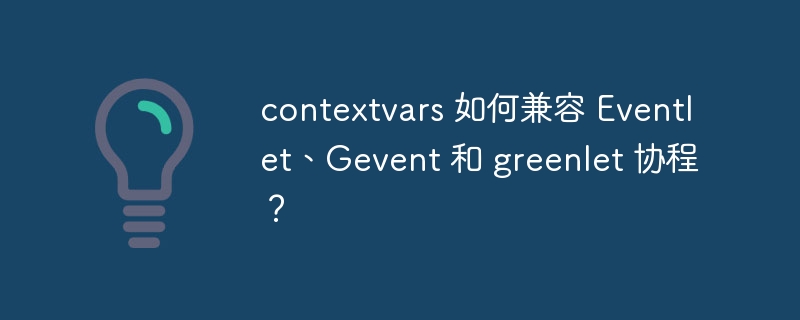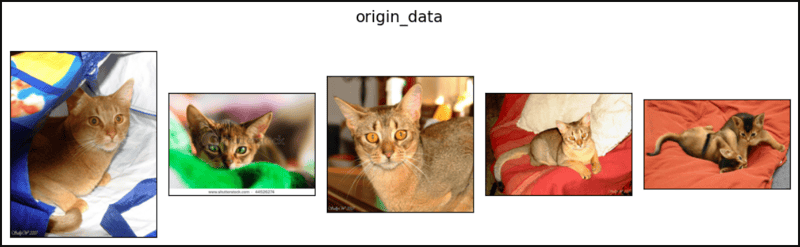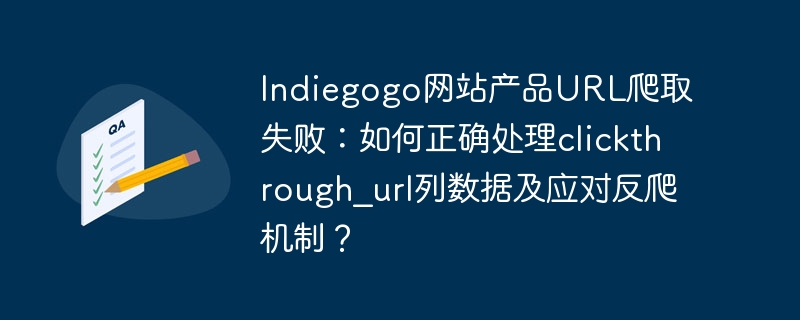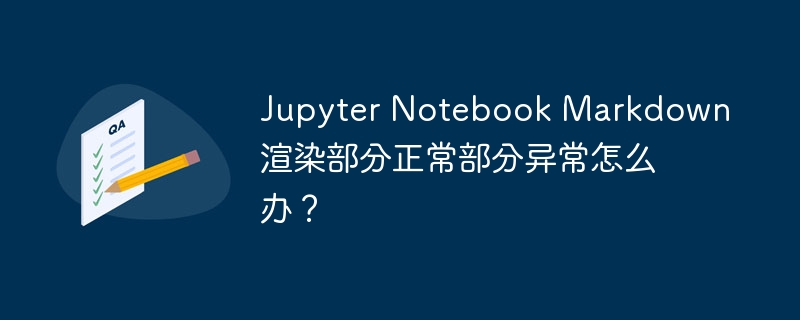centos如何安装python2.7?步骤如下:
1、先安装 GCC 包,如果没安装 GCC 包,就输入以下命令行安装;
(*注:以下记得使用 su 权限)
yum install gcc openssl-devel bzip2-devel
2、用 wget 下载 python 2.7 并解压
如果没有 wget,先用下面命令安装 wget;
yum -y install wget
进入目录 /usr/src 再用 wget 下载 python 2.7
cd /usr/src wget https://www.python.org/ftp/python/2.7.15/Python-2.7.15.tgz
再解压 python2.7
tar -zxvf Python-2.7.15.tgz
3、安装 python 2.7
进入上面解压的 Python-2.7.15 解压文件中使用下面命令行安装
cd Python-2.7.15 ./configure --enable-optimizations make altinstall
4、查看安装版本
python -V
可以看到输出 Python 2.7.15 就安装完成。