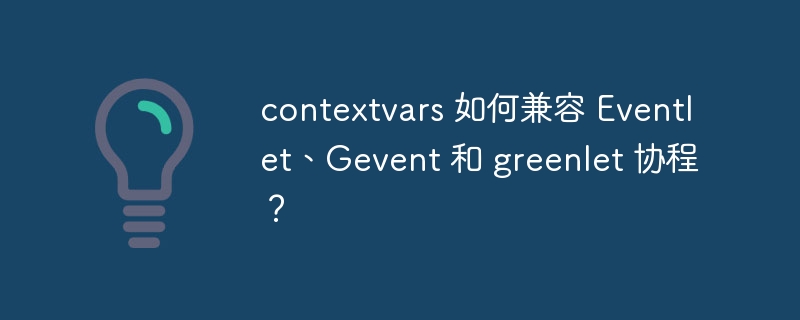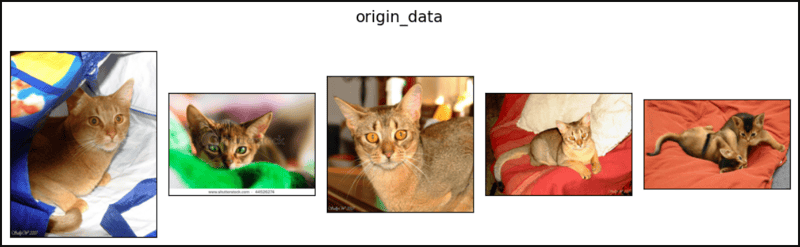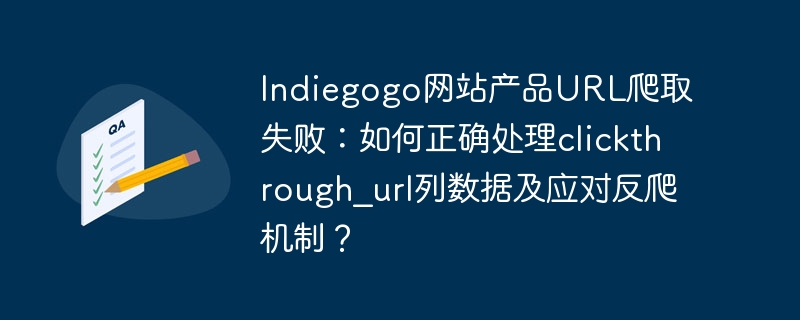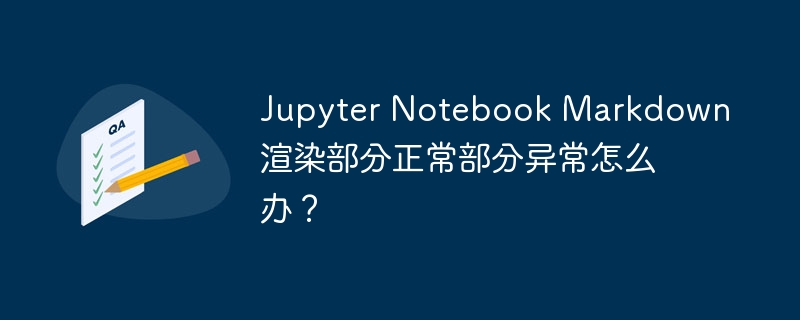Python函数介绍:format函数的介绍及示例
在Python中,format()函数是一个非常重要且常用的函数,它用于对字符串进行格式化处理。通过format()函数,我们可以将一些变量、数据和文字按照一定的格式拼接在一起,并输出成我们想要的字符串。
format()函数的语法如下:
string.format(arg1, arg2, ...)
其中,string是需要进行格式化处理的字符串,而arg1、arg2等则是需要插入到字符串中的变量或数据。format()函数可以接受任意多个参数,分别对应于string中的花括号{}的位置。
下面,让我通过几个具体的例子来演示format()函数的用法。
示例1:基本用法
name = "Alice"
age = 25
hobby = "coding"
message = "My name is {}, I am {} years old, and I love {}.".format(name, age, hobby)
print(message)输出结果为:
My name is Alice, I am 25 years old, and I love coding.
在这个例子中,我们定义了三个变量name、age和hobby,分别对应于format()函数中的arg1、arg2和arg3。通过format()函数,我们将这三个变量插入到了字符串message中,形成了我们想要的结果。
示例2:格式化数字
number = 3.1415926
message = "The value of pi is {:.2f}.".format(number)
print(message)输出结果为:
The value of pi is 3.14.
在这个例子中,我们使用了format()函数的格式化选项来控制数字的输出格式。{:.2f}表示输出的浮点数保留两位小数。
示例3:格式化字符串
first_name = "John"
last_name = "Doe"
message = "My name is {last}, {first} {last}.".format(first=first_name, last=last_name)
print(message)输出结果为:
My name is Doe, John Doe.
在这个例子中,我们使用了format()函数的关键字参数来指定字符串的插入位置,同时也可以多次使用同一个参数。
示例4:索引顺序和关键字参数的混合使用
name = "Alice"
age = 25
message = "My name is {0}, I am {1} years old, and I love {hobby}.".format(name, age, hobby="coding")
print(message)输出结果为:
My name is Alice, I am 25 years old, and I love coding.
在这个例子中,我们混合使用了索引顺序和关键字参数来指定字符串的插入位置,其中索引顺序使用{0}和{1}来表示,而关键字参数使用{hobby}来表示。
总结:
format()函数是一个非常实用的字符串格式化函数,在处理字符串时非常方便。我们可以利用format()函数将变量、数据和文字拼接成我们想要的输出。无论是基本用法、格式化数字还是格式化字符串,format()函数都能够很好地满足我们的需求。希望通过这篇文章对format()函数有一定的了解,并能在实际编程中灵活地运用起来。
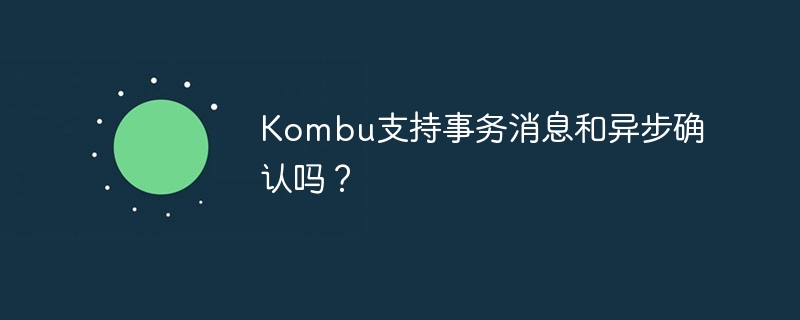
Kombu支持事务消息和异步确认吗?
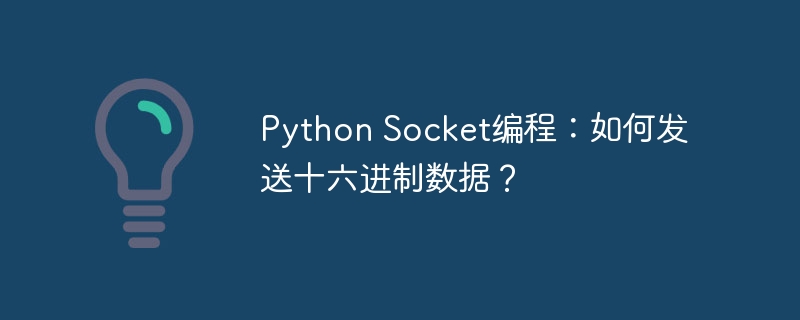
Python Socket编程:如何发送十六进制数据?

Jupyter Notebook 橘色虚线提示如何去除?
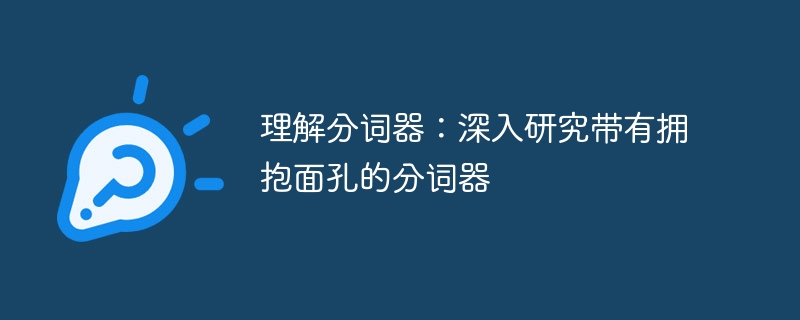
理解分词器:深入研究带有拥抱面孔的分词器

Python 3.8.2安装pandas后,遇到导入错误怎么办?
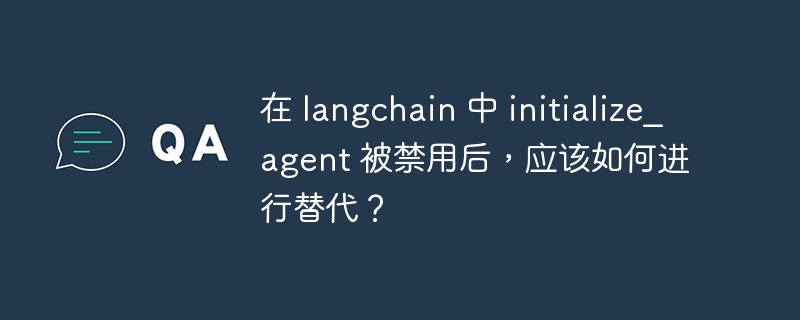
在 LangChain 中,如果 `initialize_agent` 被禁用,你可以使用 `AgentExecutor` 来替代它。以下是如何进行替代的步骤: 1. **创建工具列表**:首先,确保你已经定义了你需要使用的工具(tools)。 ```python from langchain.agents import tool from langchain.tools import BaseTool @tool def tool1(input: str) -> st