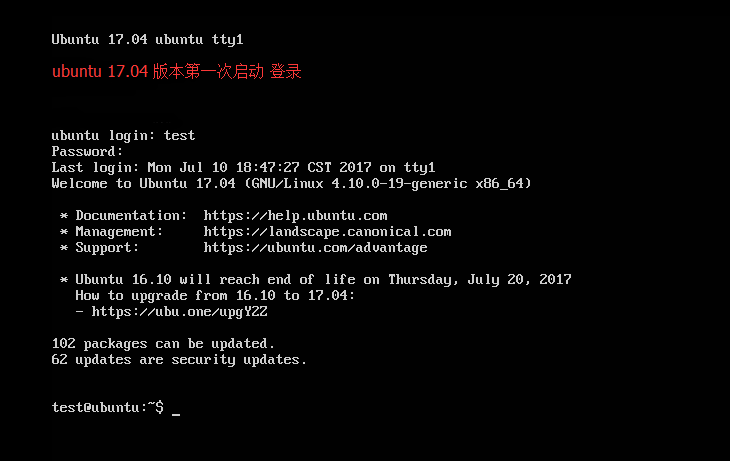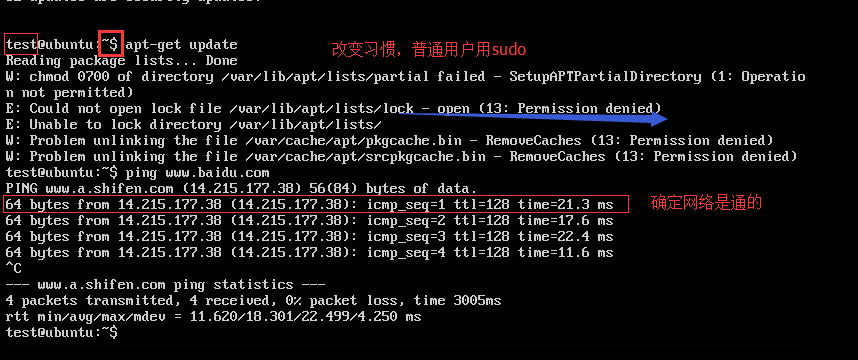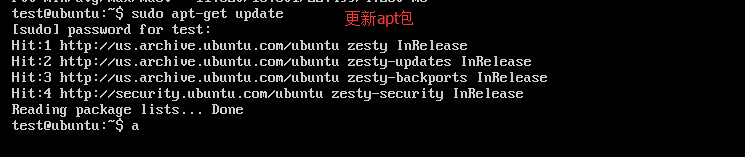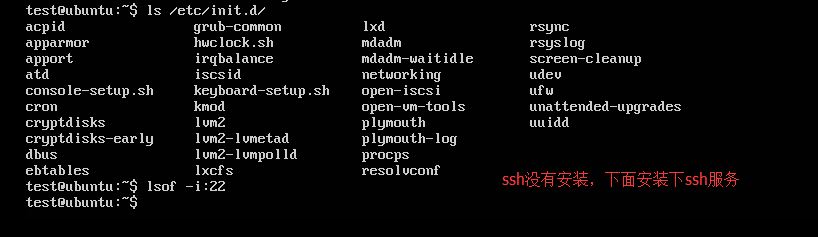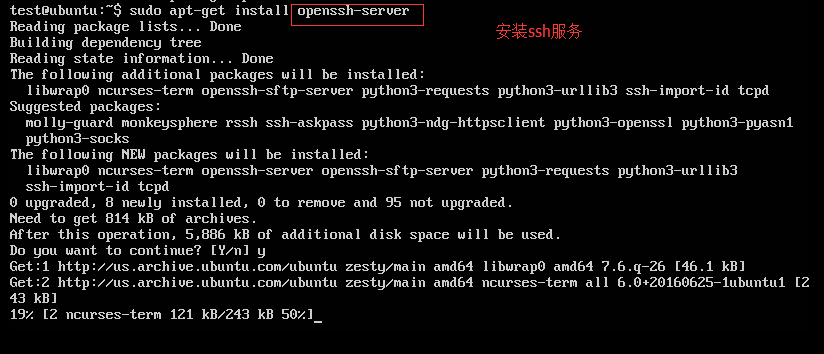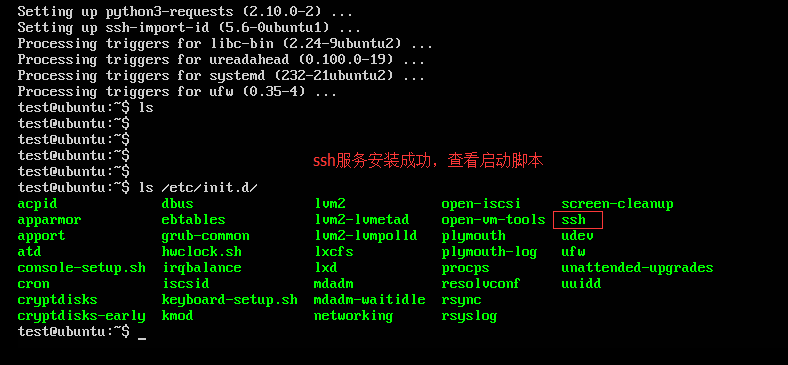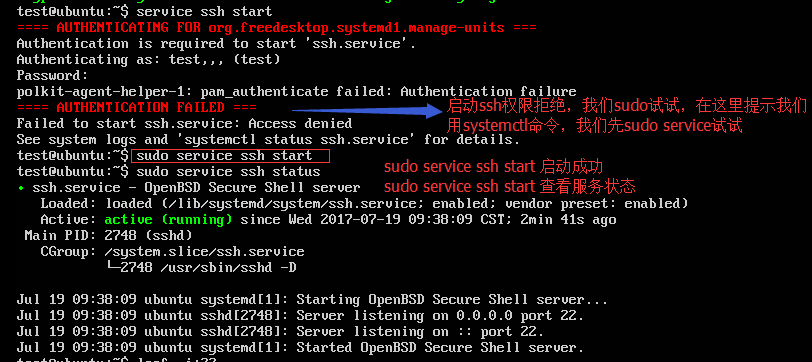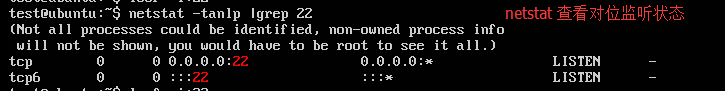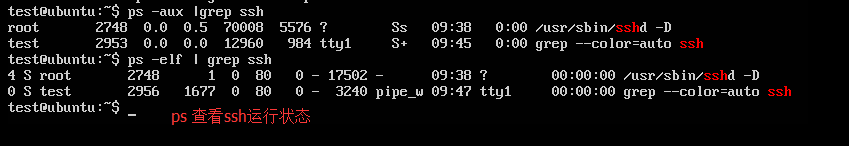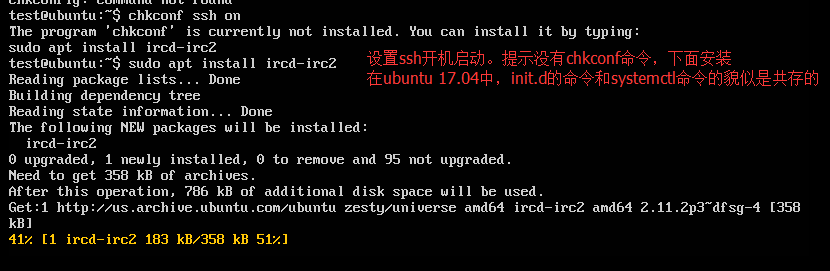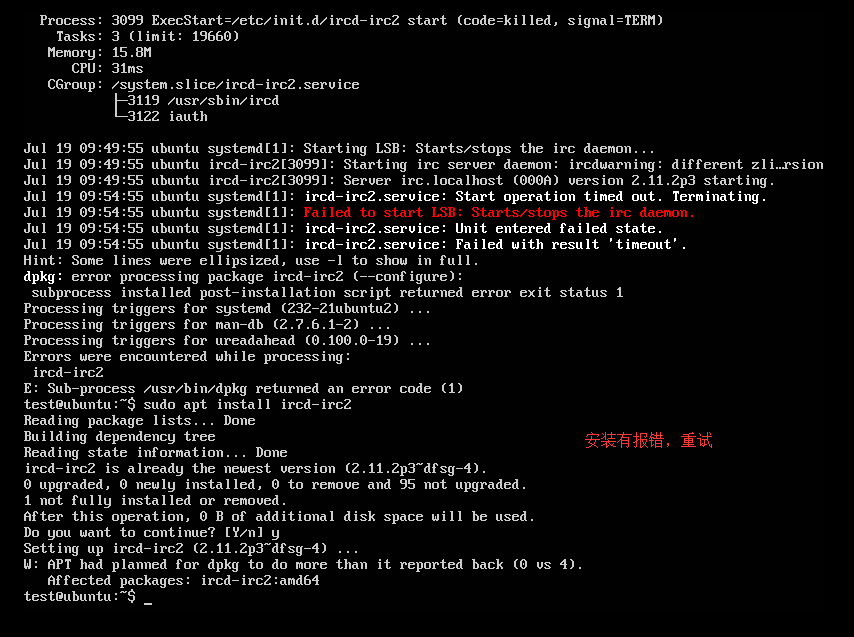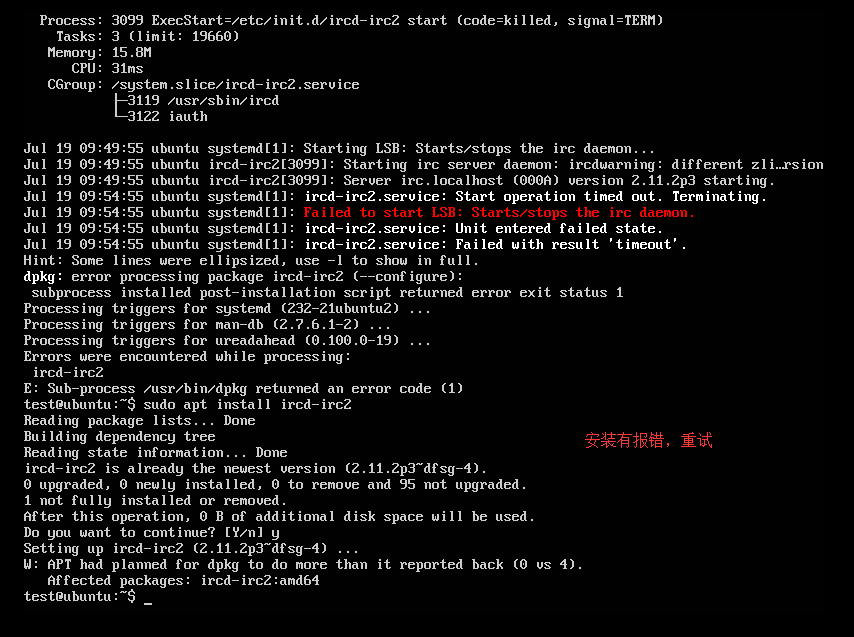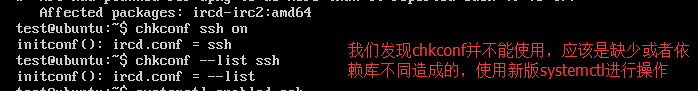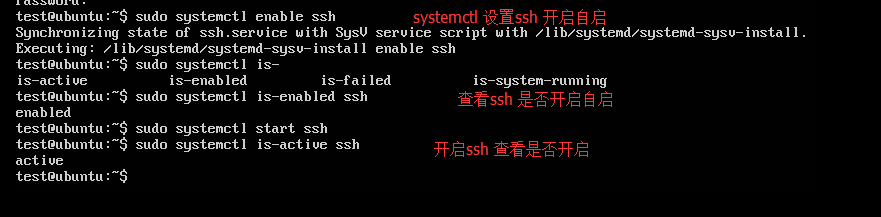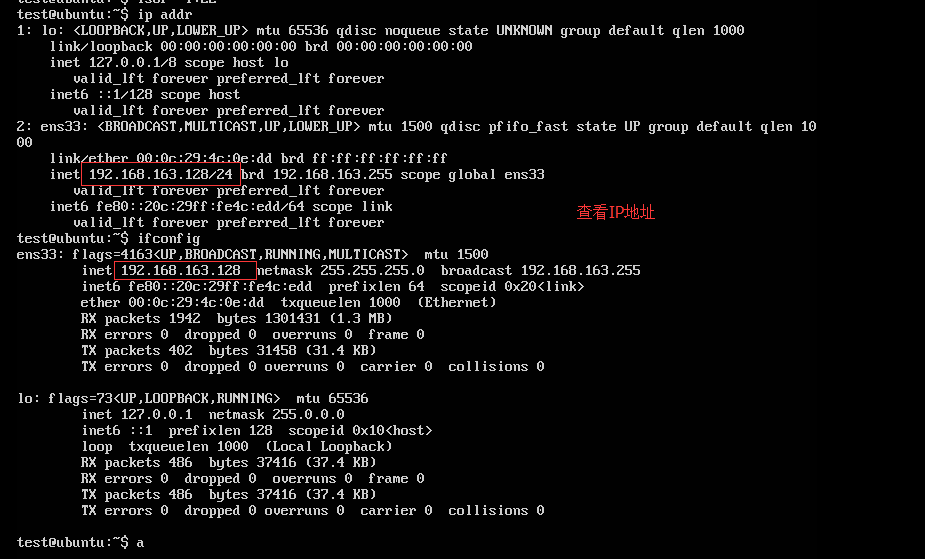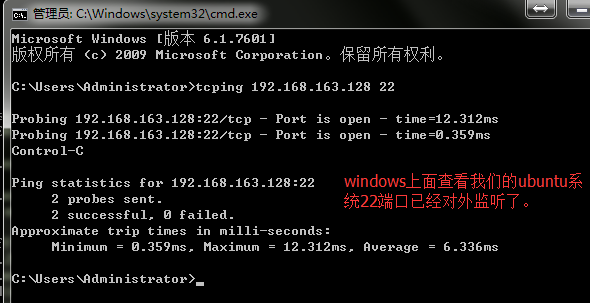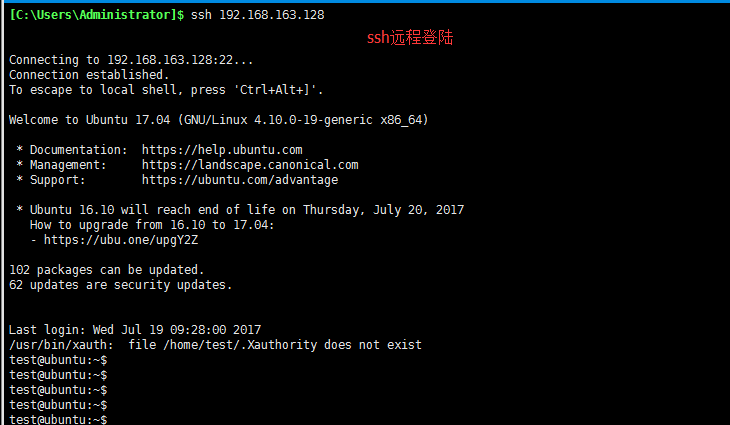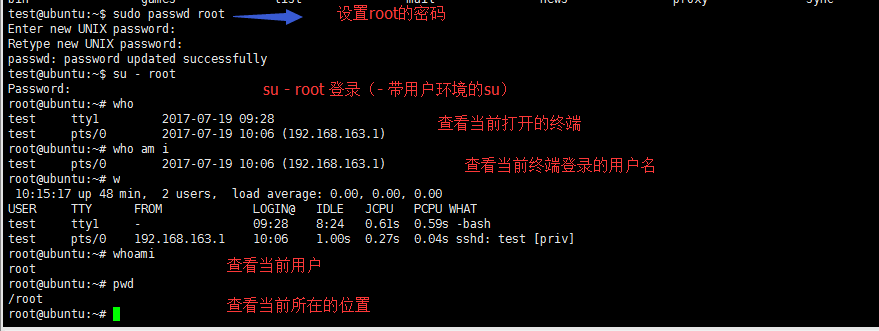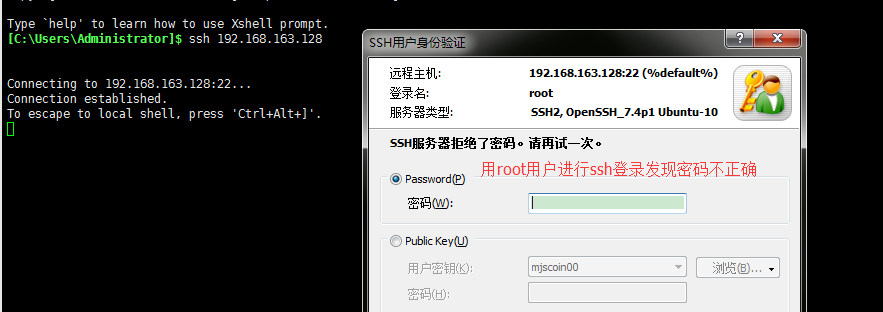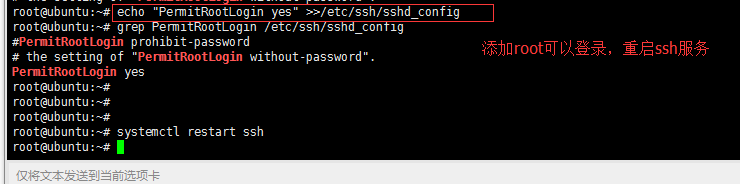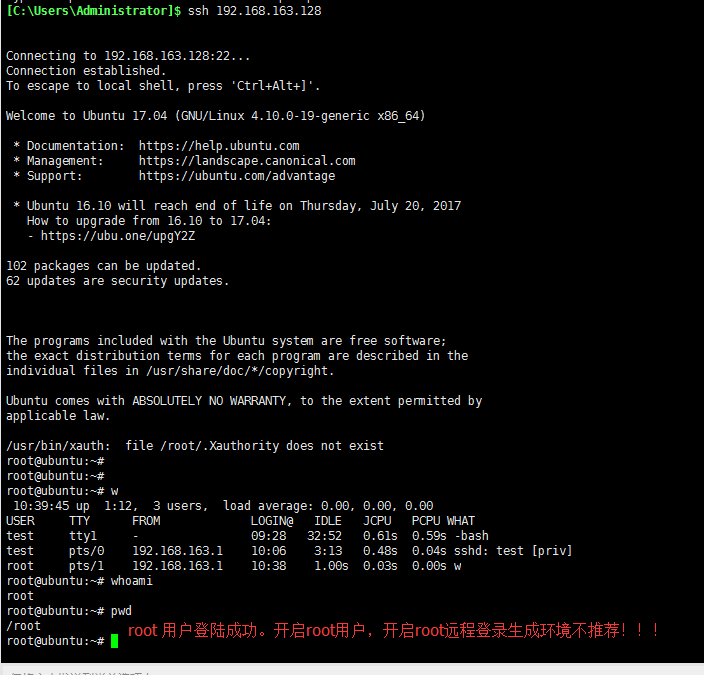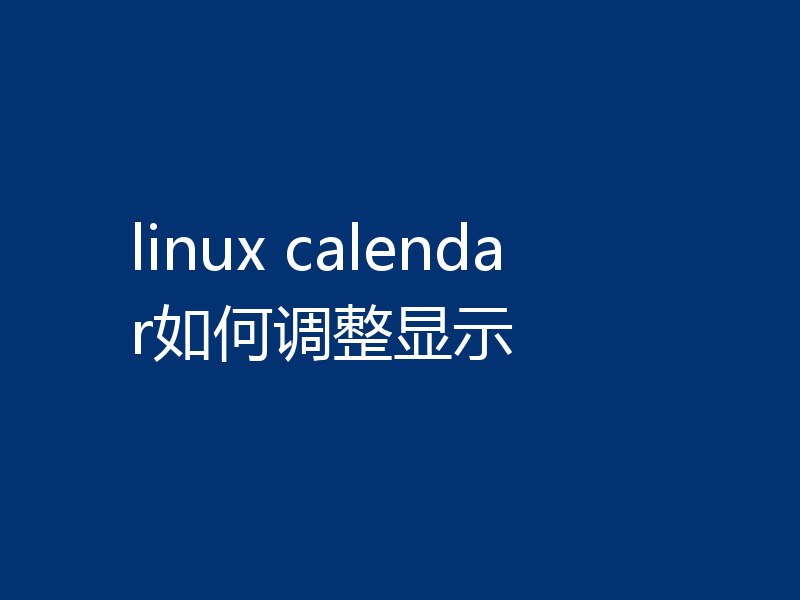| 导读 |
Ubuntu系统是企业和个人比较常用的Linux系统之一,由于图形支持良好和开发工具支持良好,程序员更是偏爱ubuntu系列系统。最近帮朋友公司处理问题,用虚拟机做Ubuntu测试环境,发现Ubuntu的默认安全级别和远程工具都没有进行设置。下面呢我们就进行安装ssh服务,然后开启root权限(不推荐) |
系统环境
我们的系统采用的是虚拟机 vmware workstations 12版本 + Ubuntu17.04 进行实验:
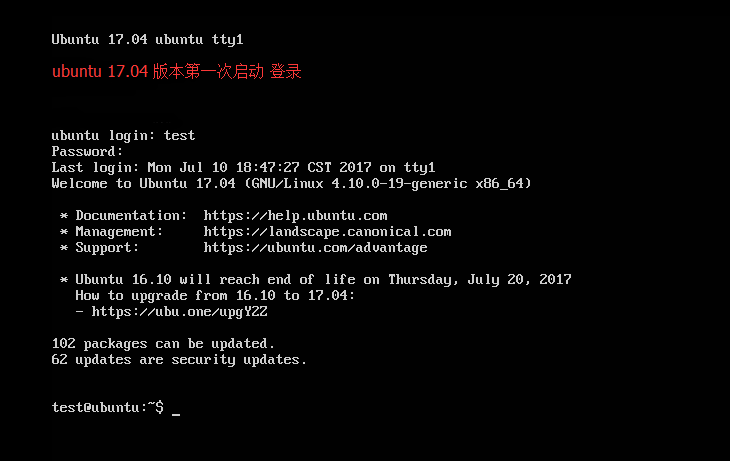
安装ssh服务
检查网络的连通性
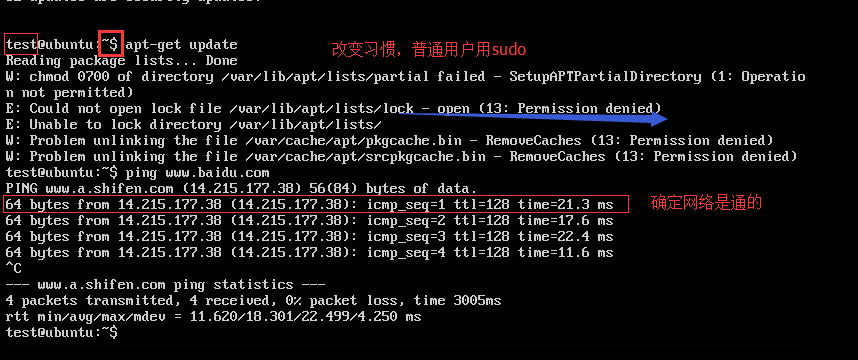
升级安装源(第一次使用必须的)
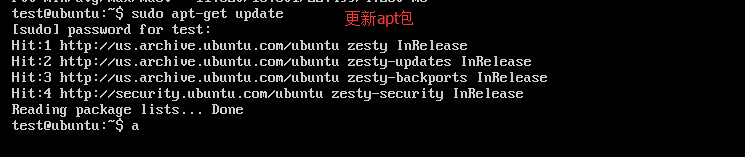
安装ssh服务
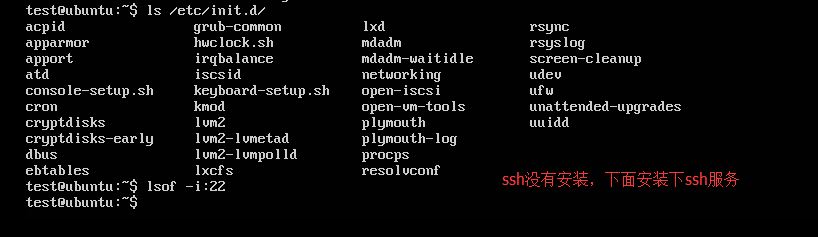
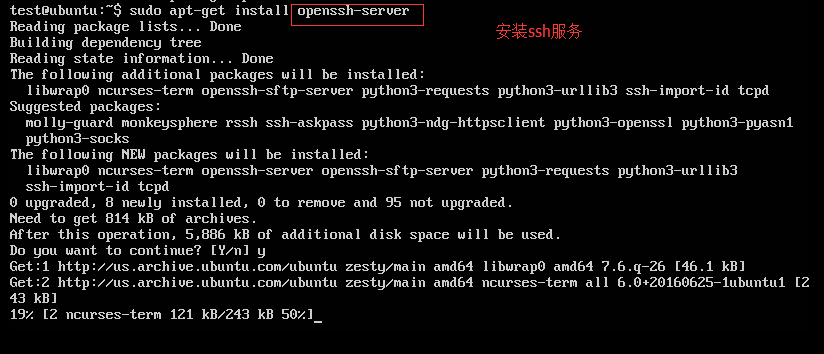
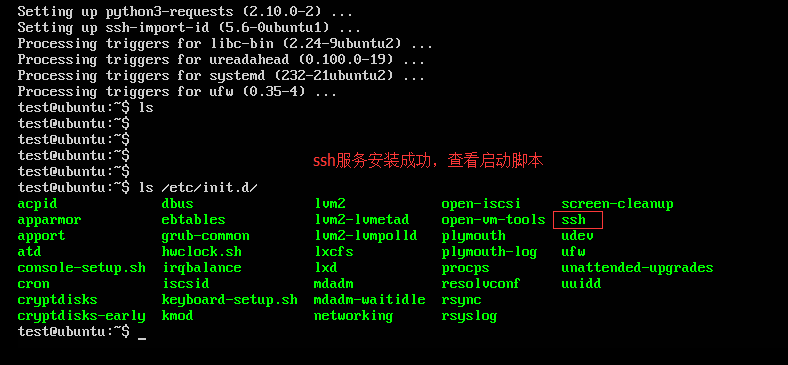
启动ssh服务
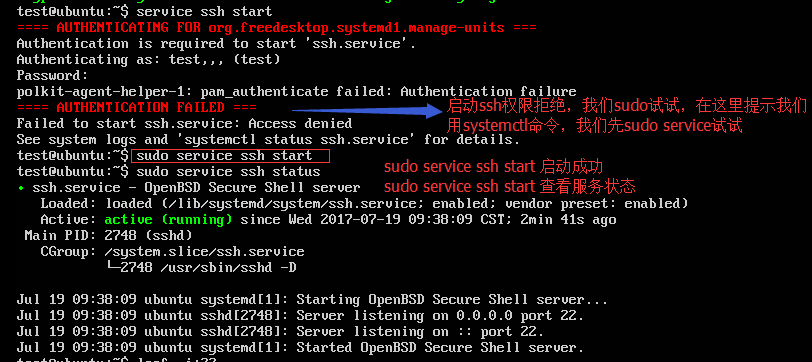
检查ssh服务启动状态
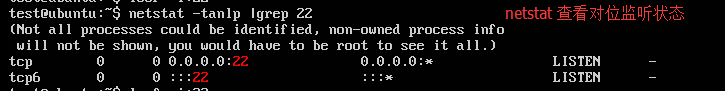
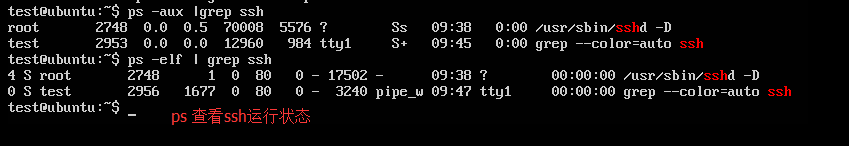
设置ssh服务开机启动
尝试使用chkconfig设置ssh开机启动
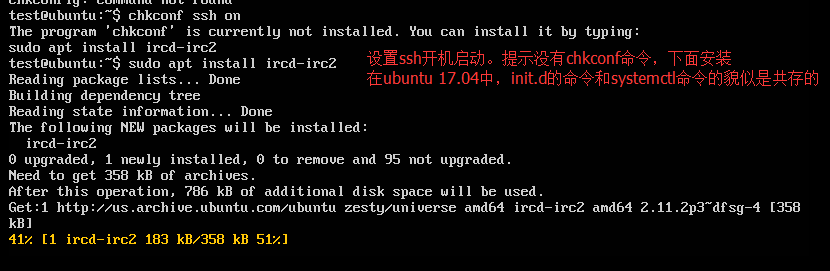
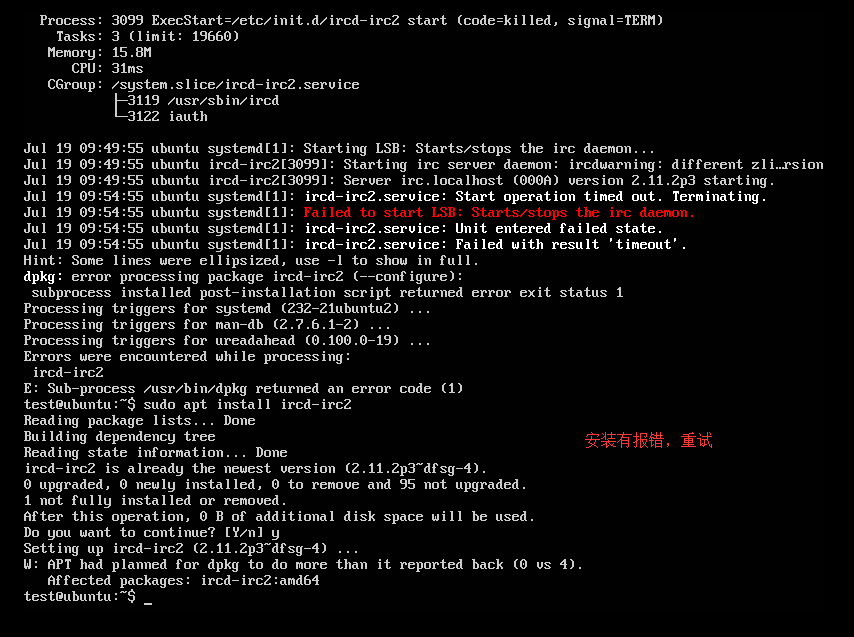
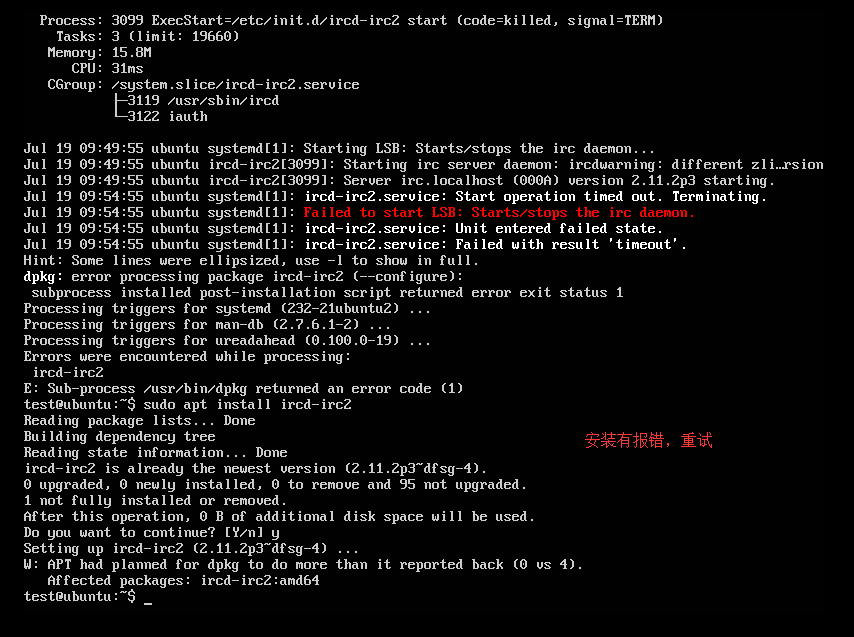
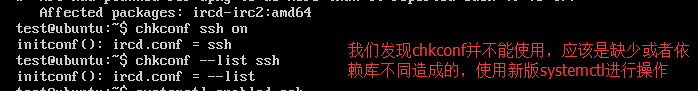
systemctl 设置ssh服务开机启动
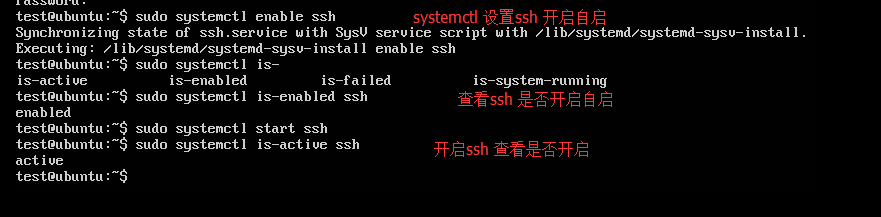
修改ssh配置文件,开启root用户登录
查看IP尝试远程登录
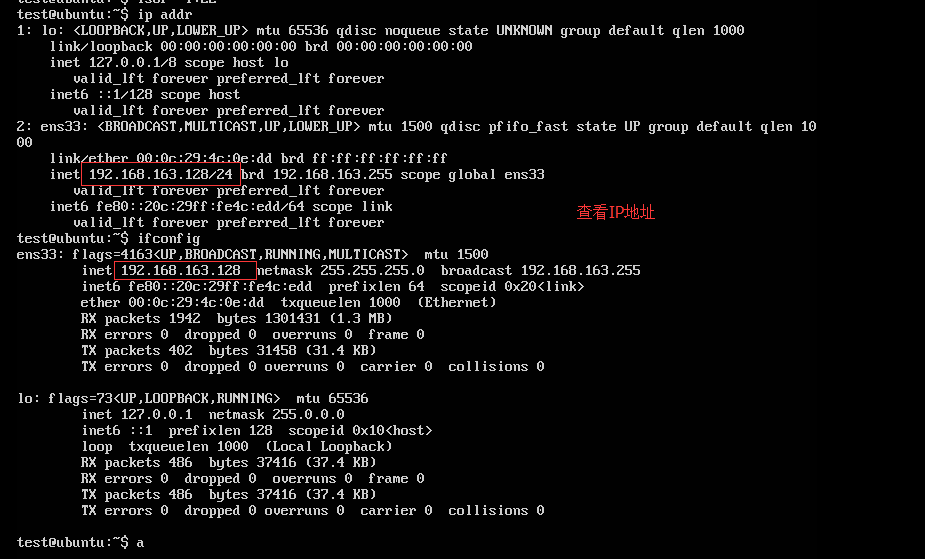
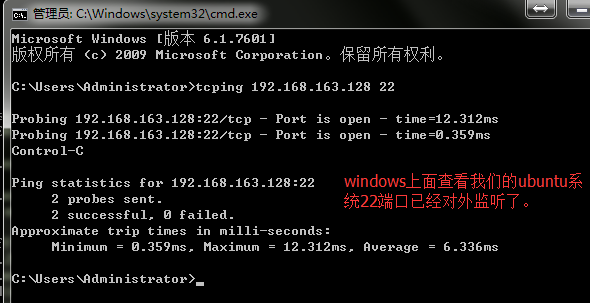
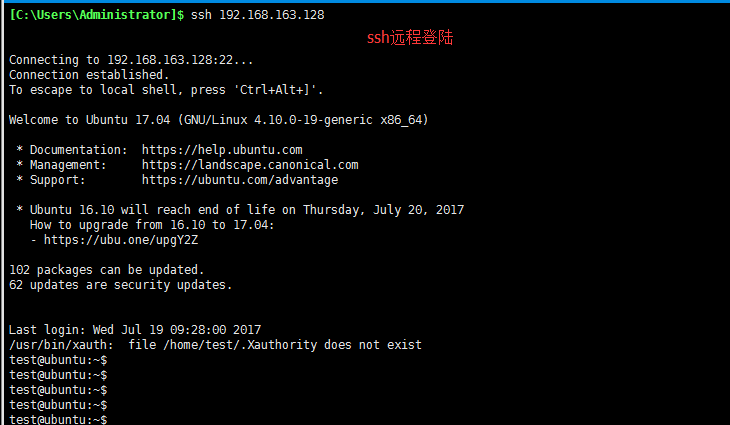
ok,普通用户登录成功。我们尝试切换到root。
切换到普通用户

修改root的密码
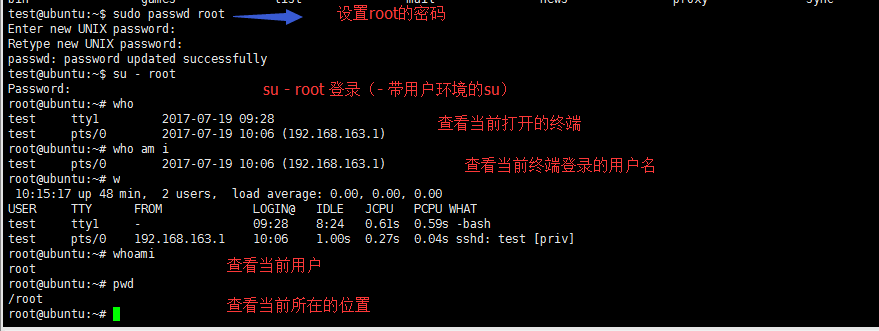
尝试用root用户登录系统
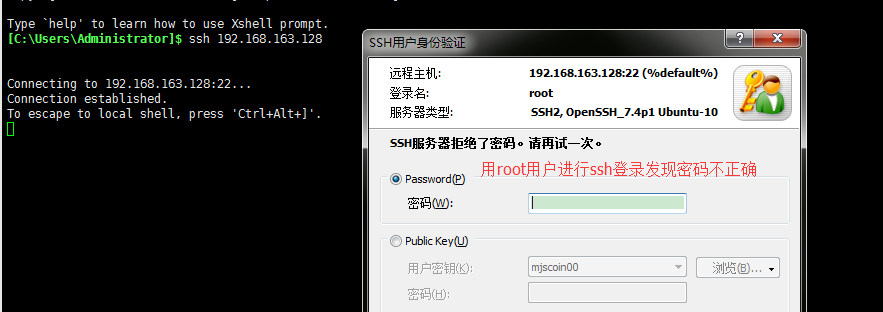
修改ssh的配置文件,启用root登录

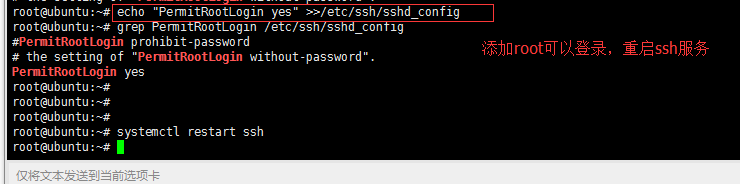
使用root用户进行root登录
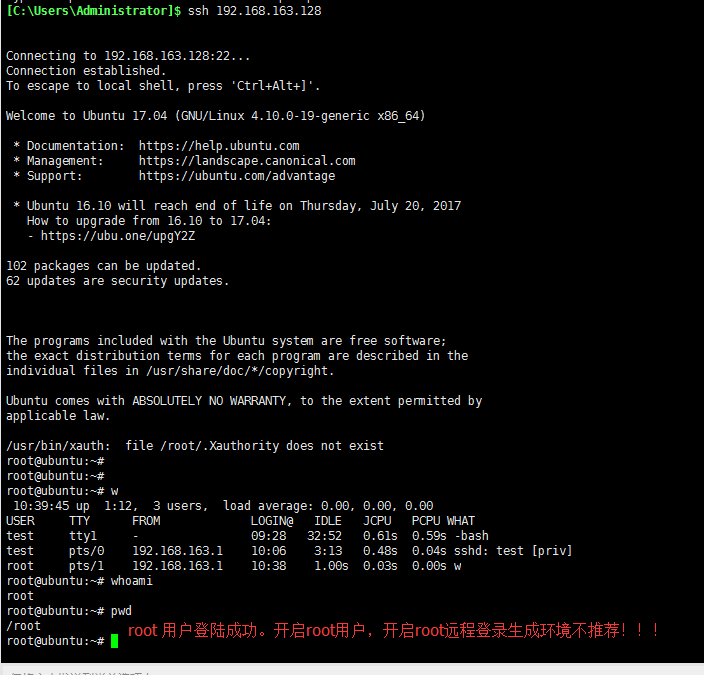
本文原创地址:https://www.linuxprobe.com/ubuntu-start-sshd.html作者:陶武杰,审核员:逄增宝
本文原创地址:https://www.linuxprobe.com/ubuntu-start-sshd.html编辑:public,审核员:暂无
为您推荐一些与本文相关的文章:
- 俄罗斯军方的 GNU/Linux 发行版:Astra Linux
- FreeBSD 11.3正式发布
- 如何在在 Linux 命令行中观看彩虹猫
- 《云原生Java:Spring Boot、Spring Cloud与Cloud Foundry弹性系统设计》pdf电子书免费下载
- 《图解TCP/IP》pdf电子书免费下载
- Bitwarden 正式收购开源创业公司 Passwordless.dev
- zabbix再爆高危SQL注入漏洞,可获系统权限
- Node.js:轻松开发Web应用的神器,快速安装教程解密
- IMAX即将推出IMAX Enhanced认证
- 《计算机图形学第4版》pdf电子书免费下载