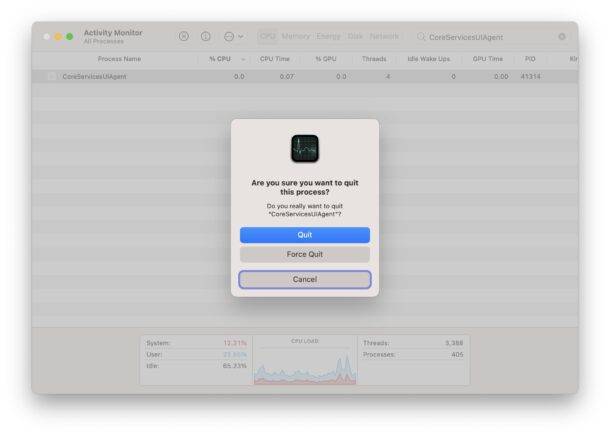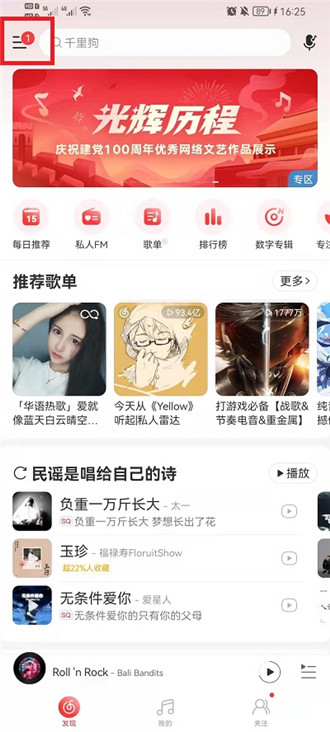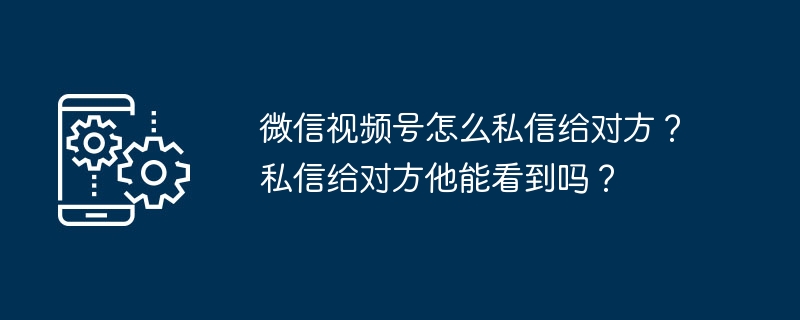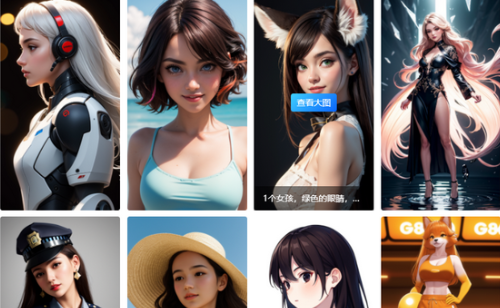首页 >
文章列表 > 修复Mac上CoreServicesUIAgent无法验证的问题的方法
修复Mac上CoreServicesUIAgent无法验证的问题的方法
mac
319
2024-01-24
修复 Mac 上卡住的 CoreServicesUIAgent 验证
如果您已确认 CoreServicesUIAgent 被卡住并且验证不再进行,您可以通过以下方式结束该过程:
- 如果您还没有这样做,请在 Mac 上打开活动监视器
- 使用角落的搜索功能查找“CoreServicesUIAgent”
- 选择“CoreServicesUIAgent”然后点击(X)按钮强制退出CoreServicesUIAgent
- 确认您要退出 CoreServicesUIAgent
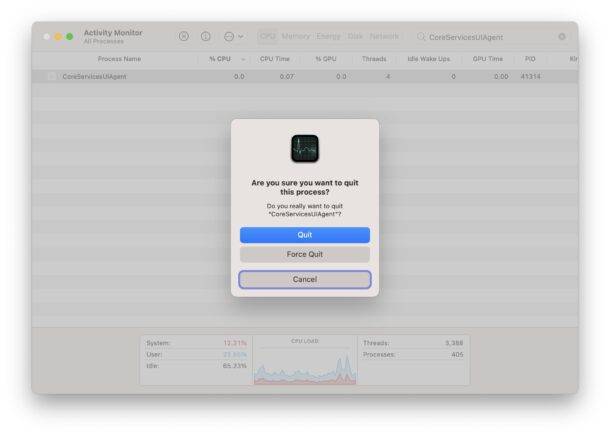
这将结束正在使用 CPU 或过多资源的 CoreServicesUIAgent 进程,并停止磁盘映像或包安装程序的验证进程。
如果您尝试打开相同的 DMG 或包文件并且相同的验证过程卡住,您可能需要重新下载该文件并使用新版本重试。有时文件可能会损坏或无法完成下载,这可能会导致验证过程卡住,并且 CoreServicesUIAgent 会出错。